Configurations
All parameters for display on a EWO or a display monitor are saved in a configuration. The panel for managing configurations can be opened via the Configurations button in the system management.
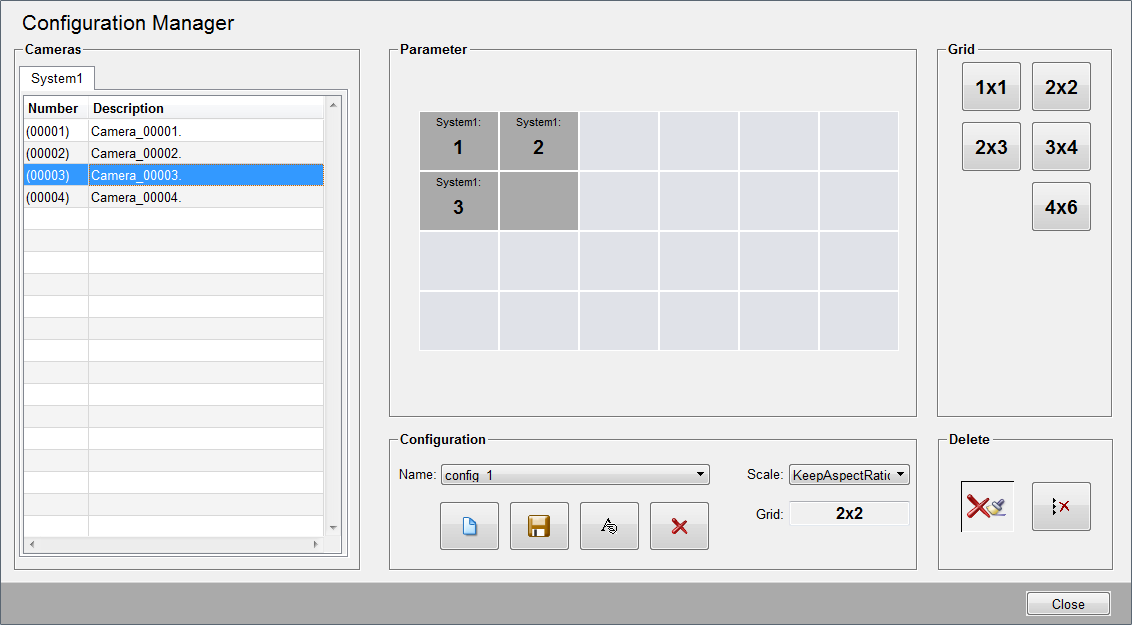
Cameras
All available cameras are listed in this table. The cameras can be assigned to the dialogs by using drag & drop.
ParameterShows the currently defined configuration. It is possible to define one camera for each dialog.
Grid
These buttons allow to define the grid.
Configuration
Configuration name and scale can be defined in this section. Moreover, the selected grid is shown. The combo boxes allow to select one of the existing configurations as well as the needed scale:
-
ZoomToFill
-
FitToSize
-
KeepAspectRatio
The following buttons are available:
 creates a new configuration
creates a new configuration
 saves the current
configuration
saves the current
configuration
 renames the current
configuration
renames the current
configuration
 deletes the current
configuration
deletes the current
configuration
Delete
 allows to delete a camera per
double click or per drag & drop (drop this symbol on the appropriate camera)
allows to delete a camera per
double click or per drag & drop (drop this symbol on the appropriate camera)
 deletes all cameras
deletes all cameras
Using a configuration
Configurations can be applied to EWOs or display monitors via the CTRL function VIDEO_OA_paraList_show(). If the configuration shall be automatically displayed when an EWO or a display monitor is started, the configuration must be named like this:
start_[EWO name] or start_[display monitor name]
Example
If an EWO with name ewo1 is started the configuration start_ewo1 is automatically displayed on this EWO.
