Address Verification
The Address Verification aims to provide an overview of all current drivers and their connections, along with the present state for both.
The Address Verification panel can be accessed via . By selecting a driver or a connection in the left-hand panel, you can query incorrect addresses for the selected element.
The incorrect addresses are listed on the right-hand side of the panel.
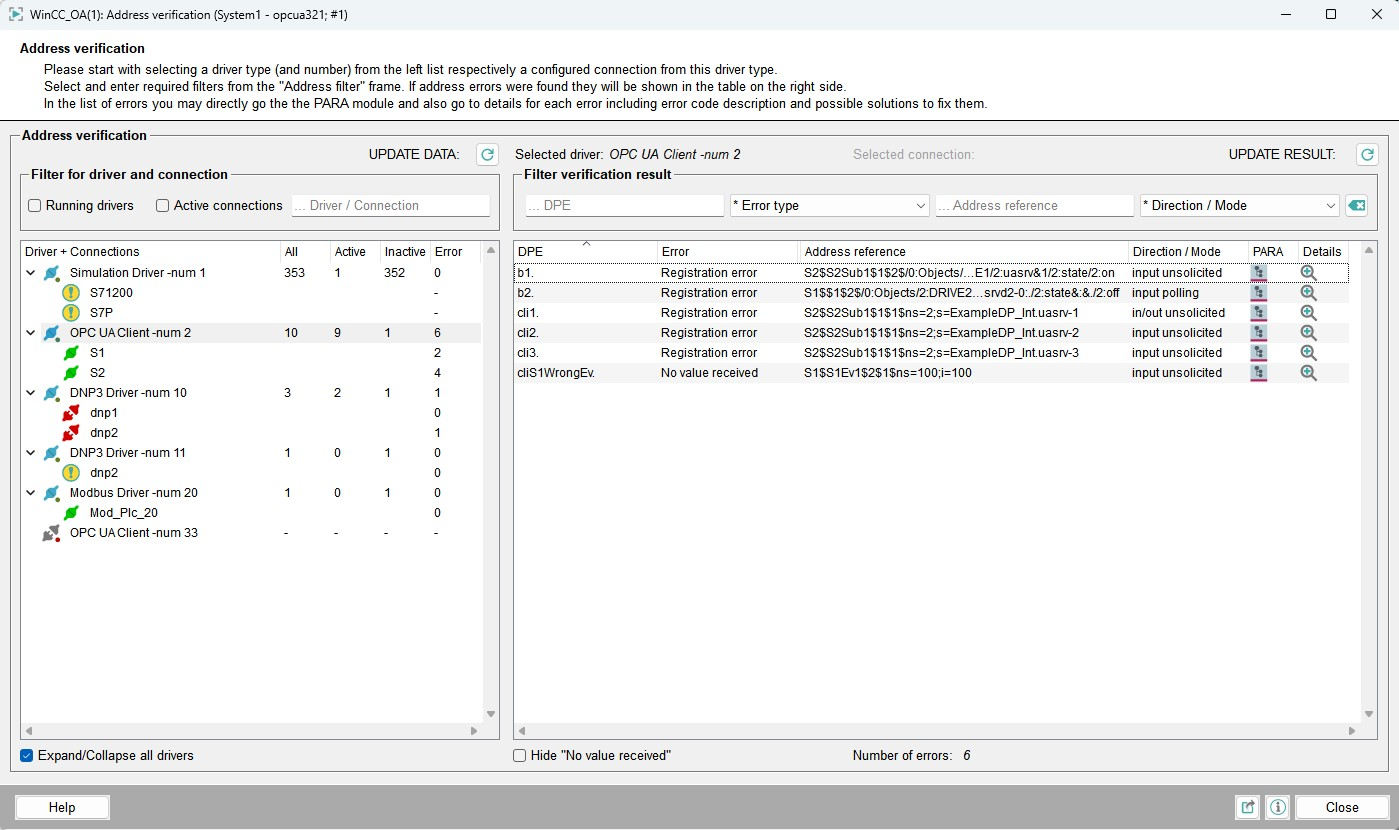
Filter for driver and connection
This part of the panel shows all drivers and connections and can be filtered by Running drivers and Active connections to a specific driver or connection.
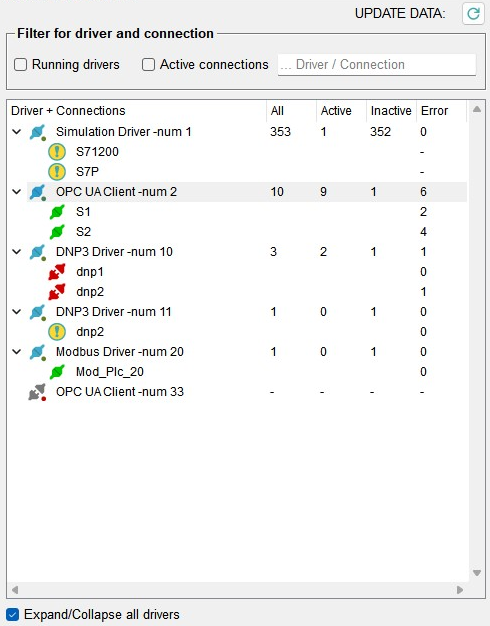
 : The driver is currently
running.
: The driver is currently
running. : The driver is stopped or was
not started.
: The driver is stopped or was
not started. : The connection to
the device has been established.
: The connection to
the device has been established. : The connected device is in the
"STOP" state.
: The connected device is in the
"STOP" state.  : There is no connection to
the device.
: There is no connection to
the device.
Please note that the displayed number of erroneous connections of a driver may differ
from the number of errors of the respective connections, as errors that cannot be
directly assigned to a connection are also counted and the display of the respective
connections is not periodically updated in order to minimize the effects on write
performance during operation. However, the information can be updated at any time
using the “UPDATE DATA“ button ().
Below the area is the checkbox Expand/Collapse all drivers which allows all drivers and connections to be quickly fully displayed or reduced to an overview.
Address verification result
This area displays details for the selected driver and/or the selected connection. The selection is shown above the area.

- No value received
- Syntax error
- Transformation error
- General address error
- License error
- Poll config error
- Connection DP missing
- Symbol error
- Incompatible DPE
- Input transformation error
- Output transformation error
- Address does not exist
- Registration error
- Address inconsistent
- Parameter out of range
- output
- input unsolicited
- input single query
- input polling
- output single
- in/out unsolicited
- in/out polling
- in/out single query
- alert
- input on demand
- input cyclic on use
- in/out on demand
- in/out cyclic on use
- input unsolicited on use
- in/out unsolicited on use
The list below shows the connection DPE, the error, address reference and Direction/ Mode. The buttons in the last two rows provide links to further details:
 : opens the PARA, filtered to the
relevant DPE.
: opens the PARA, filtered to the
relevant DPE. : opens a panel with verification
details for the specific error.
: opens a panel with verification
details for the specific error.
With the export button( ) at the bottom of the
page, the current error list can be exported in its unfiltered state.
) at the bottom of the
page, the current error list can be exported in its unfiltered state.
Below the area, the total number of current errors is displayed. Using the checkbox "Hide 'No value received'", connections that have not received a value are hidden to improve clarity.
