Driver Certificate
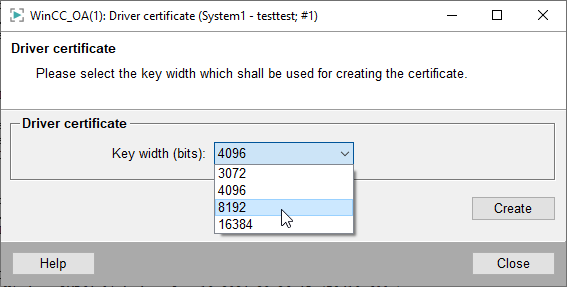
The driver certificate window can be used to change the certificate used for encryption driver-related passwords or other sensitive information to be stored on internal DPs. If the certificate is not changed, a default certificate will be used, which is not secure because the private key is part of the WinCC OA installation. To be on the safe side, a certificate should be generated after the project has been created. It is important to note that changing this certificate will invalidate any encrypted information stored on internal datapoints.
- Select the key width of the certificate. The higher the width, the more secure the certificate.
- Then click on Create button. The certificate is created and
the public key is saved in the internal datapoint
_DriverSecurity.PublicKey and the private key in the
config directory of the project.
CAUTION:Encrypted information of certificates is saved in an internal datapoint (see above). When you change a certificate, the information becames invalid and must be re-entered.
Certificate Verification
When you press the Verify button, the system checks if the current driver certificate configuration is valid. A dialog box will appear, which will either confirm that the settings are correct or show one of the following errors:
- The
driver_private.keyfile is missing from the project configuration directory. - The DPE
_DriverSecurity.PublicKeyis not found. - OpenSSL verification failed. If this happens, the dialog will also display the related OpenSSL error.
- The public and private keys do not match.
