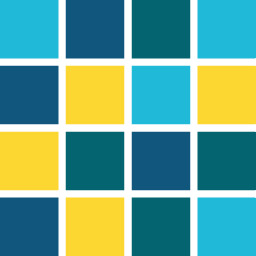VIDEO_OA_KBD_init()
Initializes a Bosch KBD_Universal IntuiKey control console which is connected to the workstation via a serial interface.
Synopsis
void VIDEO_OA_KBD_init();
Description
Initializes a Bosch KBD_Universal IntuiKey control console which is connected to the workstation via a serial interface. If the function is called within a UI, the panel which calls the function must not be closed. Therefore, it is recommended to call the function e.g. in the base panel of the first monitor. Moreover, it must be considered that the function must not be called several times in a UI. If several UIs are started on one computer, the function still must only be called once because it is only possible to access the serial interface of a computer once. The function interacts with the workstation datapoint of the manager number with which the UI or the CTRL was started. If the function shall trigger the control console of UI number 5 (start option -num5), the function must be called in UI number 5 or in CTRL number 5. UI or CTRL and the serial interface must be on the same computer. Per default the function tries to connect to the serial interface COM1 (under linux /dev/ttyS0). If the control console is connected to another inerface, the setting can be made in the related workstation datapoint on element keyboard.serialPort.windows (under linux .keyboard.serialPort.linux). It is recommended to call this function only for workstations that are configured for a control console. This can be queried with the function VIDEO_OA_isKeyboardAvailable().
![]() EXAMPLE
EXAMPLE
main()
{
if (VIDEO_OA_isKeyboardAvailable())
VIDEO_OA_KBD_init();
}Assignment
Video functions
Availability
UI, CTRL