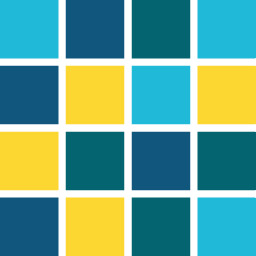vimacc OA - Release Notes
Anmerkung:
Bitte beachten Sie, dass die folgenden Versionshinweise vom
Hersteller der vimacc-Software zur Verfügung gestellt werden und nicht alle angegebenen
Änderungen und Verbesserungen auf WinCC OA zutreffen.