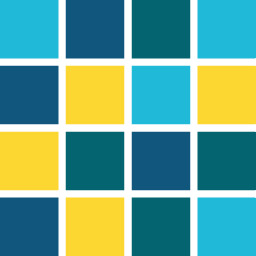VIDEO_OA_openObjectExplorer()
This function opens the object explorer.
Synopsis
void VIDEO_OA_openObjectExplorer(bool bMode=0, string sTypes="", string
sSystems="", bool bEmptyTypes=0);
Parameters
| Parameter | Description |
|---|---|
| bMode |
Determines the opening mode. bMode=0 opens the object explorer as child panel. bMode=1 opens the object explorer in a new module. |
| sTypes | Object type filter. This parameter determines which object types the object explorer should show. Several types are separated by commas. If you do not specify a type filter, all types will be shown. |
| sSystems | System filter. Specifies which system the object explorer will show. Several systems will be separated by commas. If you do not specify a system filter, only the own system will be shown. |
| bEmptyTypes | Type items will be shown in the tree view by default only if objects of this type exist. If also empty type items should be shown, you have to use this parameter. |
Return Value
-
Errors
Missing or wrong arguments.
Description
The function is used for opening the object explorer. You can open an an arbitrary number of object explorers. The opening function assigns the relevant module or panel names automatically.
Work stations (VIDEO_OA_WORKSTATION) will be shown in the object explorer only if no type filter was specified.
![]() EXAMPLES
EXAMPLES
1. The object explorer will be opened as a child panel. All object types and work stations of the own system will be shown.
main()
{
VIDEO_OA_openObjectExplorer();
VIDEO_OA_openObjectExplorer(0);
}2. The object explorer will be opened in a new module. All object types and work stations of the own system will be shown.
main()
{
VIDEO_OA_openObjectExplorer(1);
}3. The object explorer will be opened in a new module. Cameras and encoders of the own system will be shown.
main()
{
VIDEO_OA_openObjectExplorer(1,
"VIDEO_OA_CAMERA,VIDEO_OA_ENCODER");
}4. The object explorer will be opened in a new module. All object types and work stations of system1 and system2 will be shown.
main()
{
VIDEO_OA_openObjectExplorer(1, "", "System1,System2");
}5. The object explorer will be opened in a new module. Cameras and encoders of the System1 and System2will be shown.
main()
{
VIDEO_OA_openObjectExplorer(1, "VIDEO_OA_CAMERA,VIDEO_OA_ENCODER",
"System1,System2");
}6. The object explorer will be opened in a new module. All objects of System1 and System2 will be shown. Type items will also be shown although objects of that type do not exist in the system.
main()
{
VIDEO_OA_openObjectExplorer(1, "", "System1,System2",1);
}Assignment
Video functions.
Availability
UI, CTRL