moduleSetAction()
Changes a selected attribute state of a menu or sub-menu entry, which was added using moduleAddAction().
Synopsis
int moduleSetAction(int id, string attribute, anytype value);
Parameters
| Parameter | Description |
|---|---|
| id | Id (return value) of the action that was added using moduleAddAction(). |
| attribute |
Following attributes are available:
|
| value | Value for the selected attribute |
Return value
Error
Missing or invalid arguments.
Details
The Id for sub-menu entries is the return value of moduleAddSubMenu().
Example
Adds the menu "MyTools" and the sub menu "MyTools2" to the Gedi or VISION module. Note that the ID of the created menu "MyTools" is used when creating the sub menu "MyTools2". The return value of the moduleAddToolBar() function is used when adding an action using the moduleAddAction() function. Three different actions "Find in Files", "action 2" and "action 3" are added.
main()
{
int id = moduleAddMenu("MyTools");
int id2 = moduleAddSubMenu("MyTools2", id);
int tb = moduleAddToolBar("toolbar1");
DebugN(id, id2, tb);
int id3 = moduleAddAction("Find in Files", "", "Ctrl+I", id, -1,
"find");
int id4 = moduleAddAction("action 2", "undo", "", id, tb,
"action2");
int id5 = moduleAddAction("action 3", "redo", "", id2, tb,
"action3");
int id6 = moduleAddDockModule("myDock",
"projAdmin/console.pnl");
}
void find()
{
ModuleOnWithPanel("Find", -2, -2, 100, 200, 1, 1, "",
"grep.pnl", "",makeDynString());
}
void action2()
{
DebugN("action2", myModuleName());
}
void action3()
{
DebugN("action3", myModuleName());
}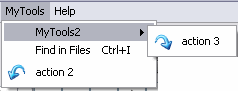
An action can be disabled or set invisible as follows (disables the action with the id "id4"):
main()
{
int m = moduleSetAction(id4, "enabled", false);
}Assignment
Miscellaneous functions
Availability
UI



