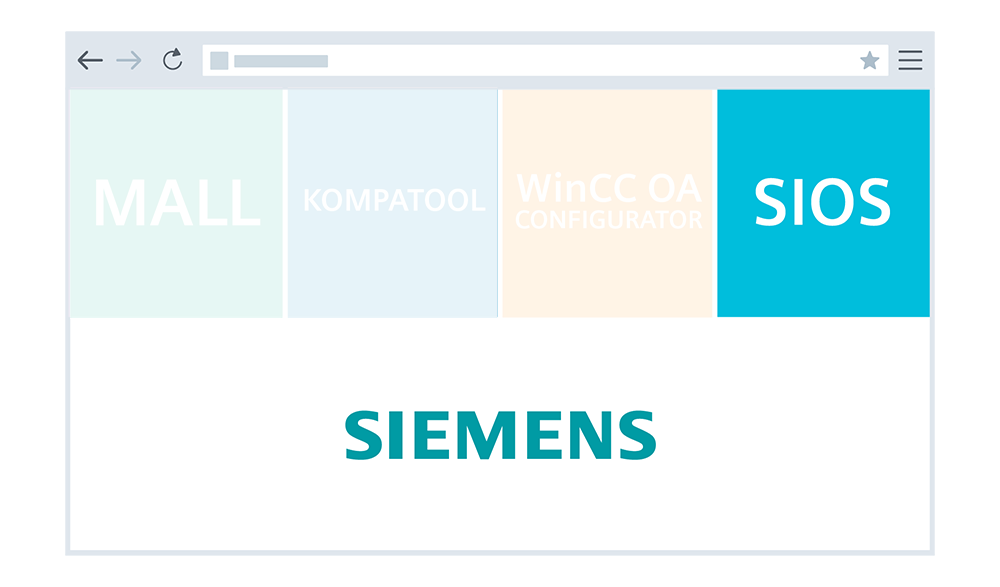WinCC OA Product News are moving from WinCC OA Portal to SiePortal (SIOS)
Since the release of WinCC OA Version 3.18, product news concerning this version are sent out exclusively via Siemens Industry Online Support (SIOS). Notifications concerning V3.16 and V3.17 are distributed via WinCC OA Portal and SIOS concurrently until March 31st 2022, after which there will be no more WinCC OA Portal notifications of any kind!
We ask you to please follow the guide to switch on e-mail notifications in SIOS, so you are kept up to date with all news concerning WinCC OA.
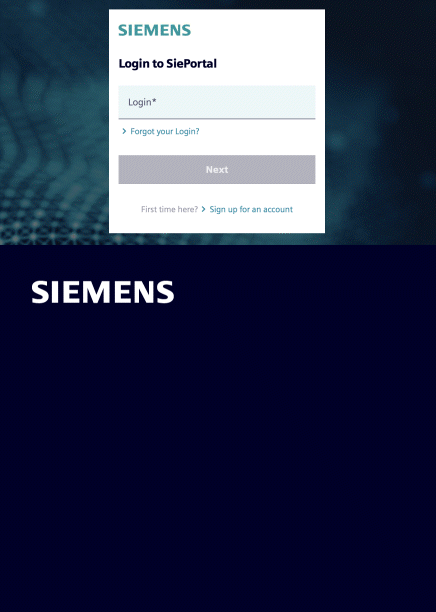
- Register at https://sieportal.siemens.com
- Click on the tab Support --> Knowledge Base
- In the Product tree, Set your Filter to Automation Technology --> Operator control and monitoring Systems --> HMI Software --> SIMATIC WinCC OA (German: Automatisierungstechnik --> Bedien- und Beobachtungssysteme --> HMI Software --> SIMATIC WinCC OA)
- At the top, click on the disk/save symbol next to Reset filters
- Name your filter, select a folder to save it to and don’t forget to tick the box for “Keep me notified“, then save your filter
Once you have saved your filter, navigate in the tab mySiePortal --> Lists & notifications --> My notifications in the Settings tab you can select if you want to receive update e-mails daily or weekly.
Stay up to date with WinCC OA in SIOS,
Your WinCC OA Team.