Advanced settings
This tab allows to define the driver behavior on connection establishment or for redundant connections.
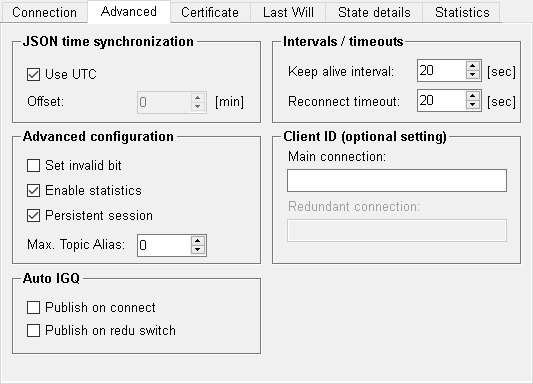
JSON time synchronization
- Use UTC
- Defines if UTC or local time should be used.
- Offset
- Allows to define a timezone offset for the local time if UTC is not used.
Intervals / timeouts
- Keep alive interval
- The driver recognizes a loss of connection after the defined keep alive timeout.
- Reconnect interval
- Defines the intervals in which the driver tries to reestablish the connection after a connection loss.
Advanced configuration
- Set invalid bit
- Defines if the invalid bit should be set on connection loss. The uncertain bit of the respective datapoint element is set if a topic is received but cannot be decoded.
- Enable statistics
- Enables the statistical evaluation of data for this connection.
- Persistent session
-
If enabled, buffered values are received from the broker on (re)connect.
If the setting "Persistent Session" is enabled the internal Client ID is composed of connection name and datapoint ID of the connection data point. If the setting is not enabled the internal client ID is generated uniquely or can be manually stated, see below. For more information on the Persistent session, see Persistent Session.
Client ID
This optional configuration can be used by defining a value for the client ID. If a value is not set, it is automatically created.
- Main Connection
- Optional Client ID that can be entered if it is required by the MQTT broker.
- Redundant Connection
- The optional Client ID for a redundant connection.
Auto IGQ
Settings for an automatic inverse general query.
- Publish on connect
- When connecting an inverse general query will be performed and published.
- Publish on redu switch
- When a redundancy switch is performed, an inverse general query will be performed and published.
