Using self-signed certificates (Unified PC as OPC UA server)
This section describes how you provide the certificates for the following case:
- A Unified PC is used as OPC UA server.
- The OPC UA certificates of the OPC UA server and the client are self-signed.
| Option | Description |
|---|---|
| Before the first connection attempt |
To trust the self-signed certificate before a connection has been established between server and client, follow these steps:
During the import, the certificate is automatically copied to the "trusted" folder of the certificate store. The Unified PC trusts the OPC UA client certificate when the next connection attempt is made. |
| After the first connection attempt |
If a connection attempt has already been made between the client and server, the self-signed OPC UA client certificate is available on the Unified PC in the certificate store in the "untrusted" folder. Follow these steps:
|
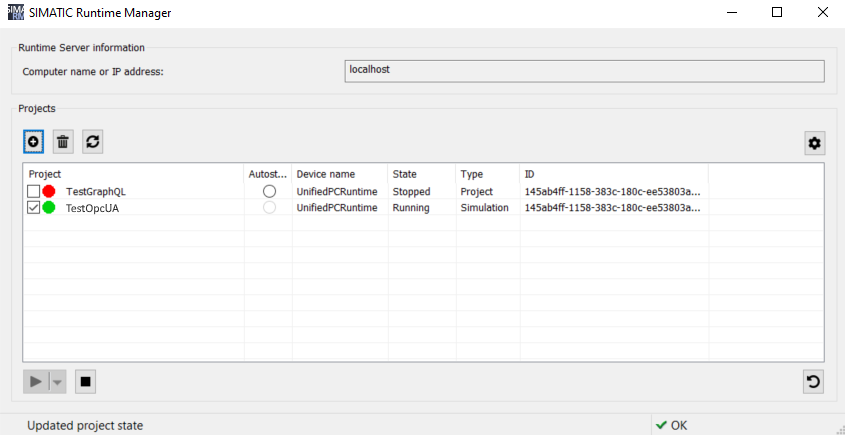
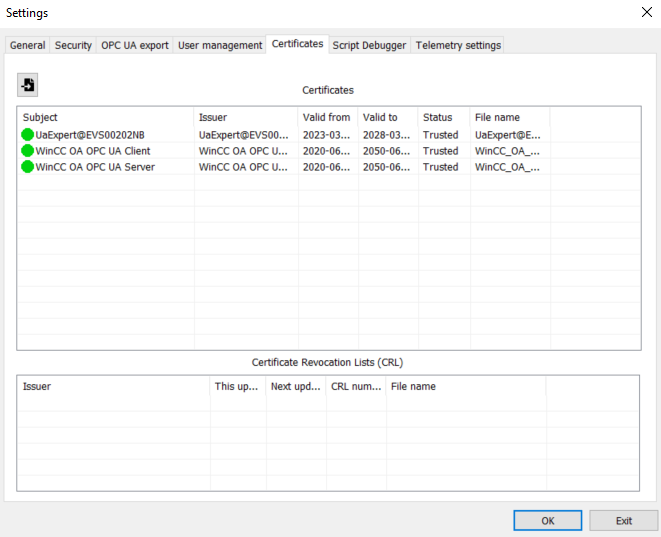
To configure the WinCC OA client side, please refer to OPC UA Certificates. This guide will provide you with step-by-step instructions and detailed information on how to handle the OA configuration process.
