Receive and Acknowledge Alerts
This chapter provides a step-by-step example on how to receive and acknowledge alerts. The example shows the configuration of a discrete alert when using the WinCC Unified OPC UA Servers
-
Configuration of a subscription
To receive alarms a subscription must be configured. In the subscription the alarm type (Alarm condition type also called Event Type) needs to be selected. This alarm type defines the mapping of the OPC UA attributes to WinCC OA alert ranges. The alarm type Manual must be selected to specify a node ID manually.
There are several ways to obtain the alarm type node ID:
-
The server response or the server documentation tells you.
Typically, this should be the standard approach. The responsible server or its accompanying documentation should provide the required information.
-
Utilize a different OPC UA Client (e.g., UA Expert)
If the server or documentation does not provide the necessary information, you can use a different UA client, such as UA Expert. By running a test with this client, you can receive an alarm event. The necessary alarm type node ID should be listed as the 'EventType' within the corresponding event notification."
Figure 1. UA Expert 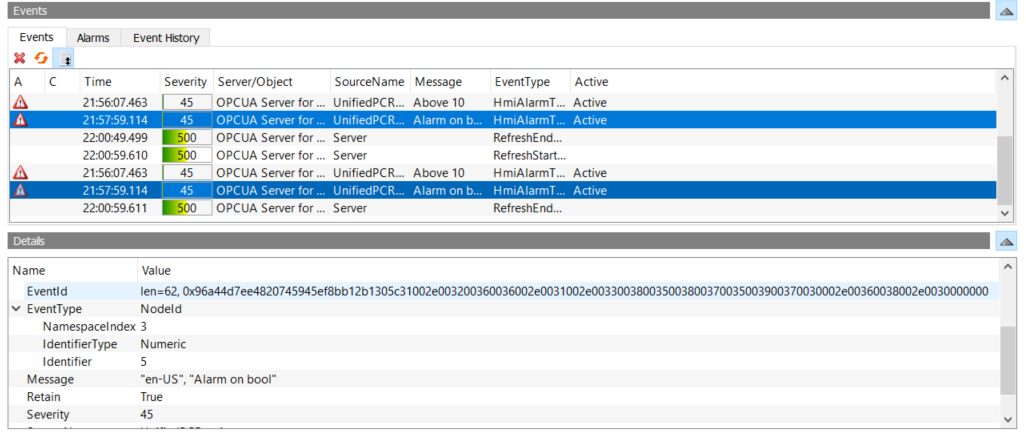
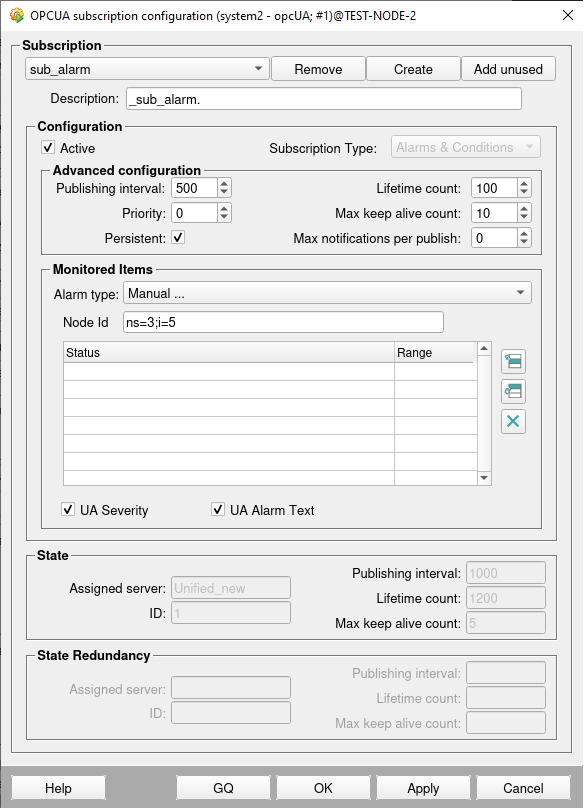
-
-
Creation of an OPCUASubscription Instance
After you've created and configured the Alarm Subscription, the system automatically generates a new instance of type "OPCUASubscription". This instance will bear the same name as the Alarm Subscription you created earlier.
-
Setting the EventNotifier
Post the creation of the "OPCUASubscription" instance, you need to define an internal datapoint named "EventNotifier" within this instance and set it to the appropriate value. By default, our UA client uses the 'Server' object as the notifier. In most cases, this should be sufficient, as all events are expected to be triggered via this node. However, it's important to note that not all UA servers operate this way. Some servers may not direct all event notifications through the 'Server' object." This is also the case of Unified server.
You can retrieve this value using third-party tools such as "UaExpert".
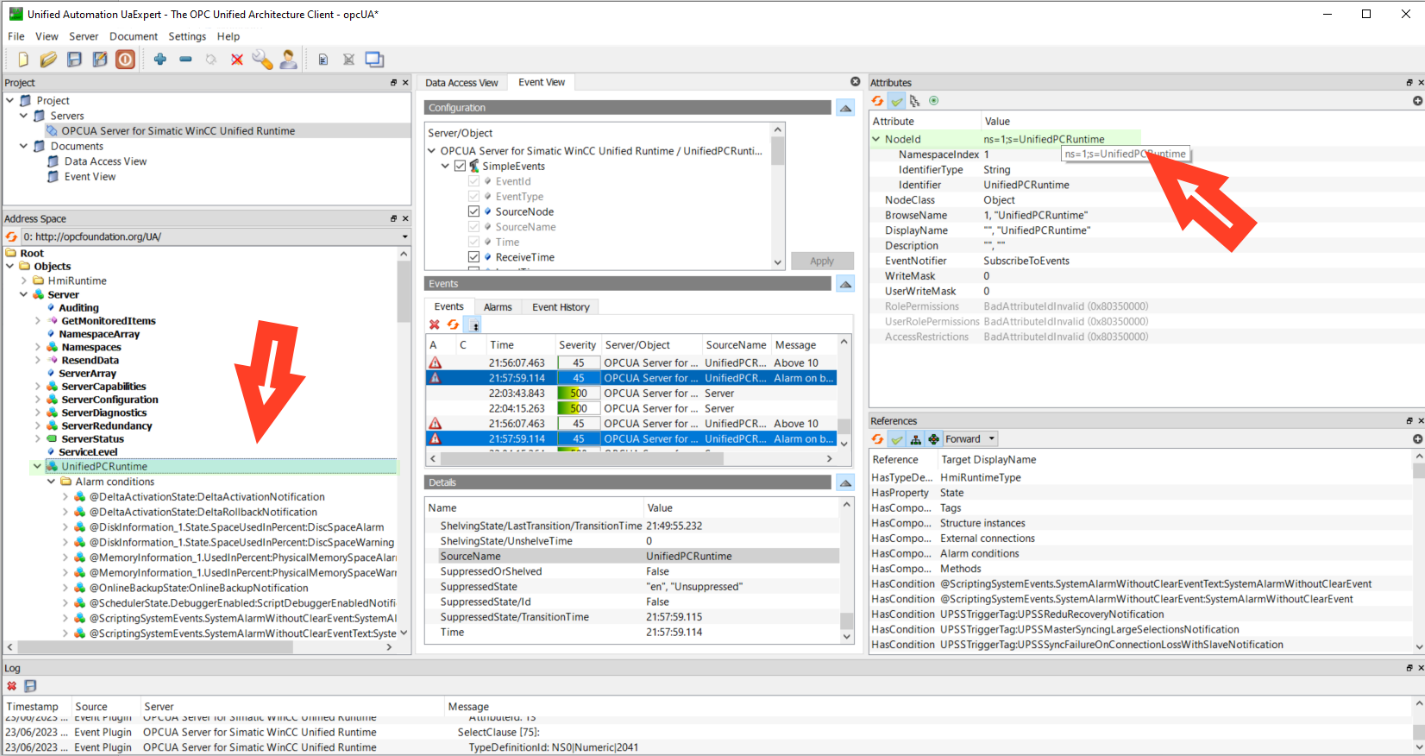
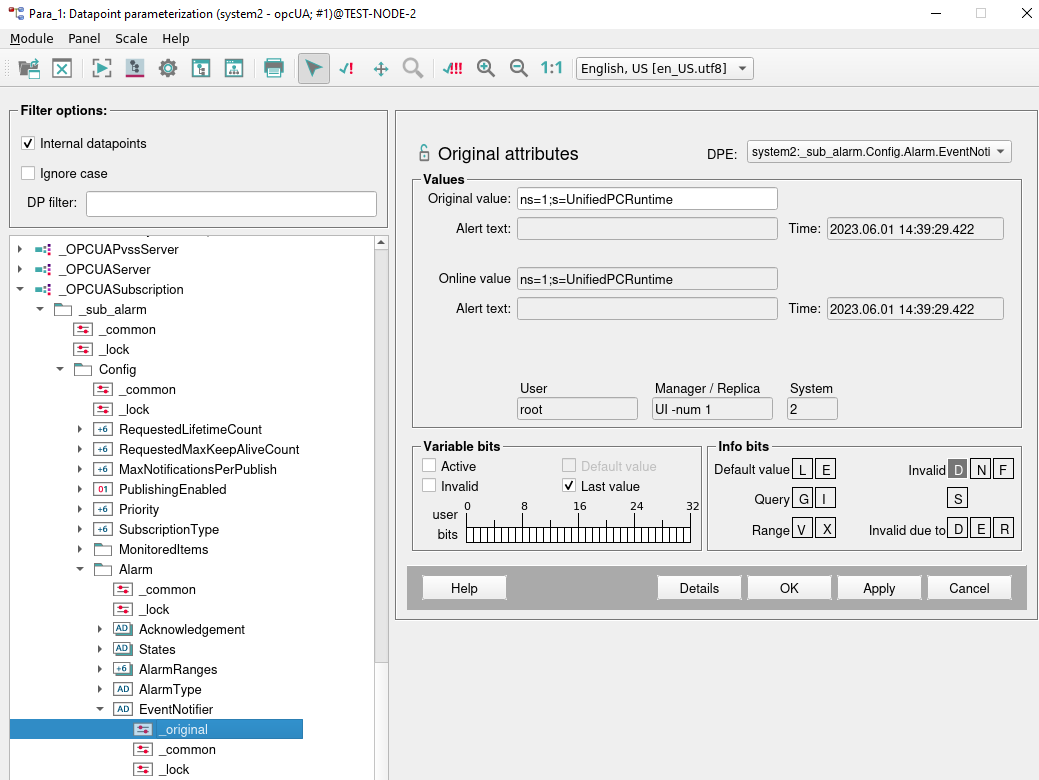
-
Configuration of Acknowledgement of alarms
Same configuration as with WinCC OA OPC UA client, see Configuration of a peripheral address
-
Mapping of the WinCC Unified Acknowledgment model
WinCC Unified has its own Acknowledgment model that needs to be mapped to WinCC OA Acknowledgment model.
WinCC Unified state machines:
- Alarm with single-mode acknowledgment
- Alarm with optional single-mode acknowledgment
- Alarm with acknowledgment and confirmation
- Alarm without acknowledgment
- Alarm without "outgoing" status with acknowledgment
- Alarm without "outgoing" status without acknowledgment
- Alarm without status
-
Mapping Table
Same configuration as with WinCC OA OPC UA client, see OPC UA Alarms and Conditions.
-
Mapping of alarm data
Same configuration as with WinCC OA OPC UA client, see OPC UA Alarms and Conditions.
-
Mapping of the OPC UA severity to the WinCC OA alert class
The severity in WinCC Unified ranges from 0 to 16. The Value corresponding to the highest priority is not specified. The severity in OPC UA ranges from 1 to 1000, whereas 1 is the smallest severity and 1000 the highest. The exact methodology for mapping WinCC Unified alarm priorities to the OPC UA scope is not known. The easiest way to discover it is to use a third-party tool, such as UaExpert, which can display the current priority.
The alarm concept of WinCC OA is defined by priorities from 1 to 255, whereas also here 1 is the smallest priority. Consequently, big severity areas which cover together the entire severity area must be mapped to WinCC OA alert classes. These alert classes can be either already defined WinCC OA alert classes or can be created by the user, if the alarm should also be acknowledged at the periphery (for further information see Acknowledgement of alarms.
The mapping is written to the internal datapoint element _OPCUA.Config.AlarmPrioMapping. This DPE is of the type dyn_string and stores the mapping in the following format:
Severity1 AlertClass1 Severity2 AlertClass2 Severity3 AlertClass3 ...This means that the alert class 1 (AlertClass1) is used for the OPC UA Severity1 to Severity2-1. The last alert area is ranged to the highest OPC UA severity value (1000).
-
Configuration of a peripheral address
Same configuration as with WinCC OA OPC UA client, see Configuration of a peripheral address
-
Configuration of the alert handling
Same configuration as with WinCC OA OPC UA client, see OPC UA Alarms and Conditions.
Alarm Incompatibilities between WinCC OA and Unified
Several discrepancies have been noted between the alarm systems of WinCC OA and WinCC Unified. Key challenges include:
- Acknowledgment Modes
- All acknowledgment modes in Unified are not directly mappable to OA. Additional testing is required to verify the functionality of the expected acknowledgment mode.
- Alarm Class Mapping
- Mapping of different alarm classes possessing the same priority presents a challenge. Unified only has 17 priority levels, and many default alarm classes share the same priority. A workaround could involve the use of multiple drivers, although the UI panel appears to be limited to three drivers.
- Alarm Class Transfer
- Some alarm classes are not transferable via OPC UA. For instance, "Alarm without acknowledgment" based classes do not get transferred.
Diagnosing Issues with Alarm Functionality
Troubleshooting problems related to alarm functionality can be complex due to:
- Limited Diagnostic Information
- The system provides limited information that can be used to diagnose problems related to alarm functionality.
- Unforeseen Changes
- Changes made on the Unified side can result in the non-display of alarms on the OA side, with no warnings issued to the user about these alterations.
