Data/Segment Management
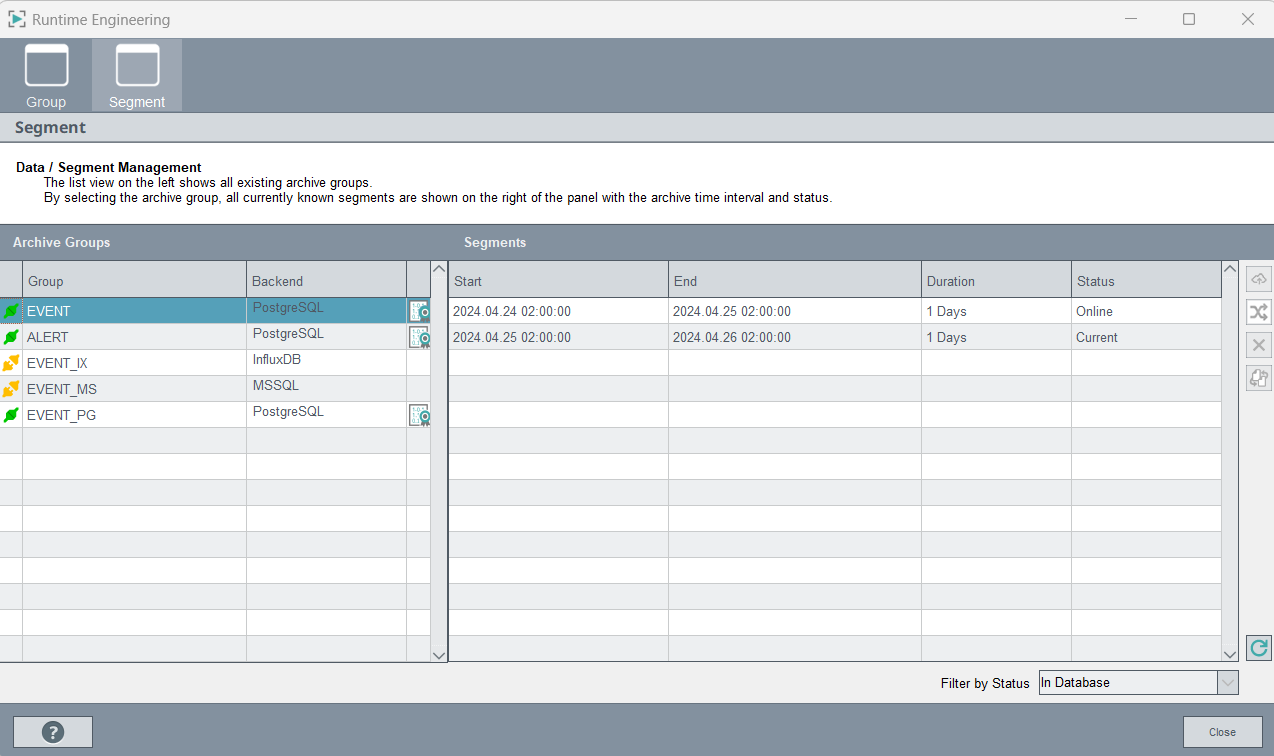
A segment is a time-limited unit of data. It includes all value changes or alarm information from archived datapoint elements that belong to a specific archive group. Segments do not overlap in time and contain all the information specific to that time period, like raw data or indexes.
Segments are used to improve performance, manageability, and storage efficiency. If a segment is too large, it may slow down performance and make backups harder to manage.
Operations on Segments
Some of the operations on segments are performed automatically by the NGA depending on the settings described in the chapter Configuration - Backend Profile. This includes segment switch, backup and deletion.
- A segment is switched automatically according to the Storage Settings:
- A segment is automatically deleted if it is outside the retention period. The standard retention period is 31 days.
- If the option Backup segments whose retention period is exceeded is enabled, each segment is backed up before it is deleted from the database (reaching the maximum retention period).
- If the option Backup Interval) is used, those segments that are older than the configured value are backed up (Option: Backup Segments older than). The option is deactivated by default.
or these operations can also be performed manually (backup, deletion, switch only if the DB supports it – see Configuration - Backend Profile). Restore must always be performed manually.
- You can switch, backup or delete segments manually via the Segment panel.
Recommended segment size:
For optimum performance, we recommend not exceeding a segment size of around 15 GB. The segment size depends on the write rate.
You can find further information on estimating the required storage space here Estimation of the hard disk space.
