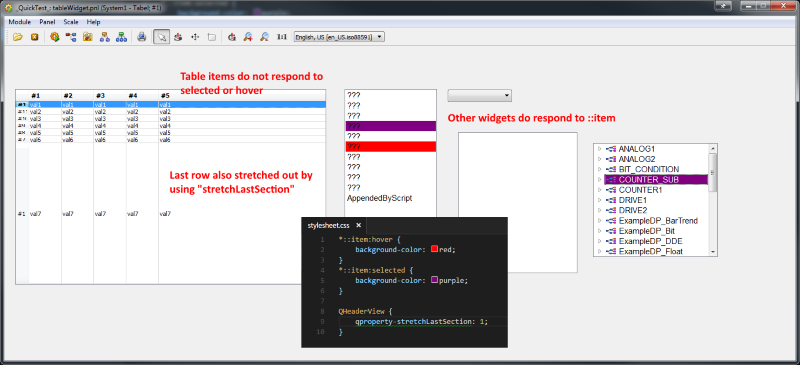As already mentioned in this thread about frame styling, CSS / QSS offers a lot of possibilities when it comes to styling.
One thing that i have never succeeded in however, is styling Table items (rows). Many widgets support item styling, such as the Listview and treeviews/typeviews, but not the table. For example, i have created a simple panel with an extremely simple stylesheet (see image attached below).
Code: Select all
*::item:hover {
background-color: red;
}
*::item:selected {
background-color: purple;
}
Also, the treeviews have the QProperty "stretchLastSection" enabled, which causes the last column to fill the entire width of the widget. The Table also supports this feature, which can be enabled through CSS:
Code: Select all
QHeaderView {
qproperty-stretchLastSection: 1;
}With kind regards,
Joost