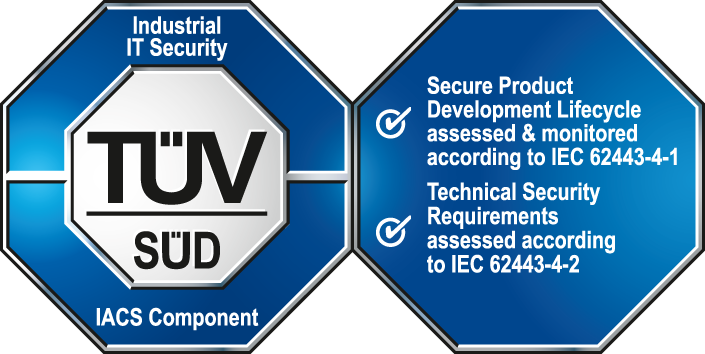Patch 3.19-P009
A new update for WinCC OA V3.19 has been uploaded.
WinCC OA patches are more than just bug fixes.
Continuous feature integration makes it possible to implement enhancements in several different categories into our product. To keep your software up to date, make sure to download and install the newest patch.
Patch Highlights
NextGen Archiver
- The NGA Importer for WinCC OA V3.19 not only allows you to convert your old data into NGA Archives, but can also handle data transfer between different NGA Backends (e.g. InfluxDB to PostgreSQL). This allows a seamless transition from old ValArchs to NGA without any data loss, as historical data can now be preserved with the switchover.
-
Note: As of the release of this patch, backend-to-backend conversion might require additional licenses. This will however no longer be the case with the release of WinCC OA V3.19 P010. Additionally, the local database backend included in the NGA Basic license (which is part of the WinCC OA Server Basic package) will be made freely selectable between InfluxDB, PostgreSQL and MMSQL, whereas right now it is still restricted to InfluxDB only. We therefore recommend postponing data migration between backends until the release of WinCC OA V3.19 P010.
Dashboard
- Single Sign-On offers customers the advantage of a simplified and more efficient use of the Dashboard with a one-time login, which helps save time, improves convenience, and increases security.
Video Add-On
- Camera meta names/description are now displayed in the camera list overview for improved clarity.
Driver
- BACnet: The new config entry "onlyActivePolls" is now available for the BACnet driver, providing a useful tool to increase performance significantly as the poll load can be reduced, which is especially useful for redundant systems.
- OPC UA: The OPC UA Server can now handle the method configuration script "opcuaSrv_Method" even if it has been encrypted, helping to increase the protection on your intellectual property, such as your own additions to the scripts.
Documentation
- The WinCC OA Online Documentation is now equipped with a comment function, which makes it easy for users to directly leave feedback on every page. A short description on how to use this new feature can be found here.
The patch is available for download on the WinCC OA Portal:https://www.winccoa.com/downloads/category/wincc-oa-319.html