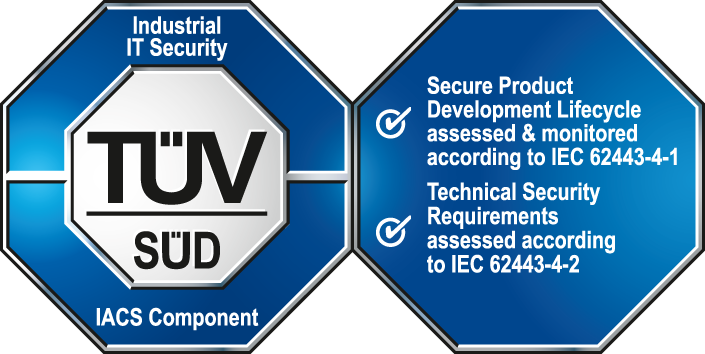Highlights and Release Notes
Release Notes 3.19
Performance
Fastest WinCC OA ever !
|
Event Manager up to 4 times faster
Event load reduced for NextGen Archiver
Ready for the year 2038 with SQLite DB
|
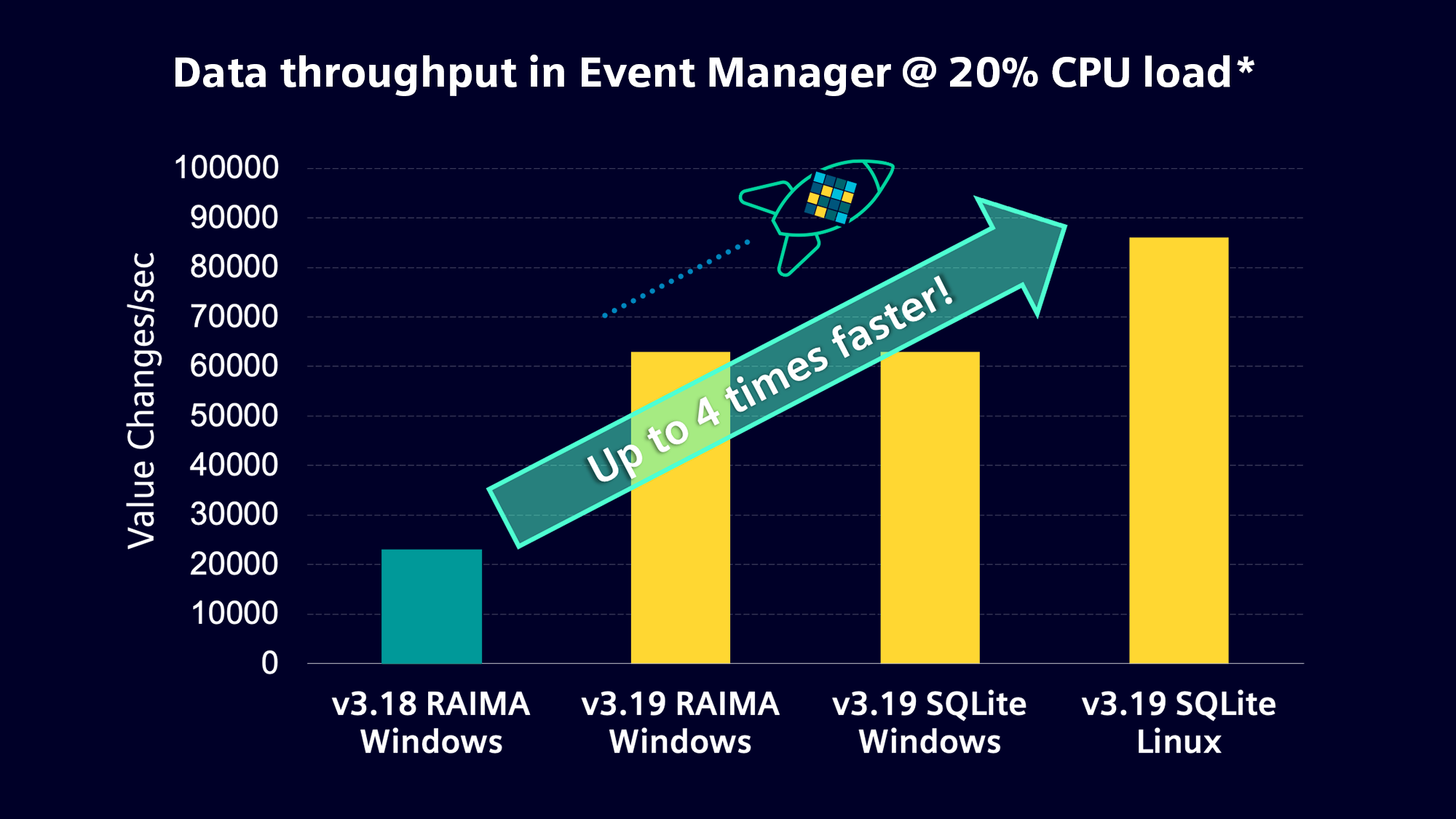
|
Further Notes
* These values have been generated through benchmark tests under standardized conditions. Overall system performance or results with your specific project might vary. If you require detailed information, feel free to contact us for our whitepaper on performance.
Licensing
New license options in version 3.19.
|
Video Streaming
New BACnet license Options
WinCC OA IPC packages
|

|
License Management - Easier license handling
Highlights
License Management has now been integrated directly into WinCC OA, which saves time and increases usability during license activation.
|
 |
Dashboard
Extended functionality allows better integration and fulfilment of more use cases.
|
Highlights - Increased dashboard functionality and more widgets added New widgets:
|
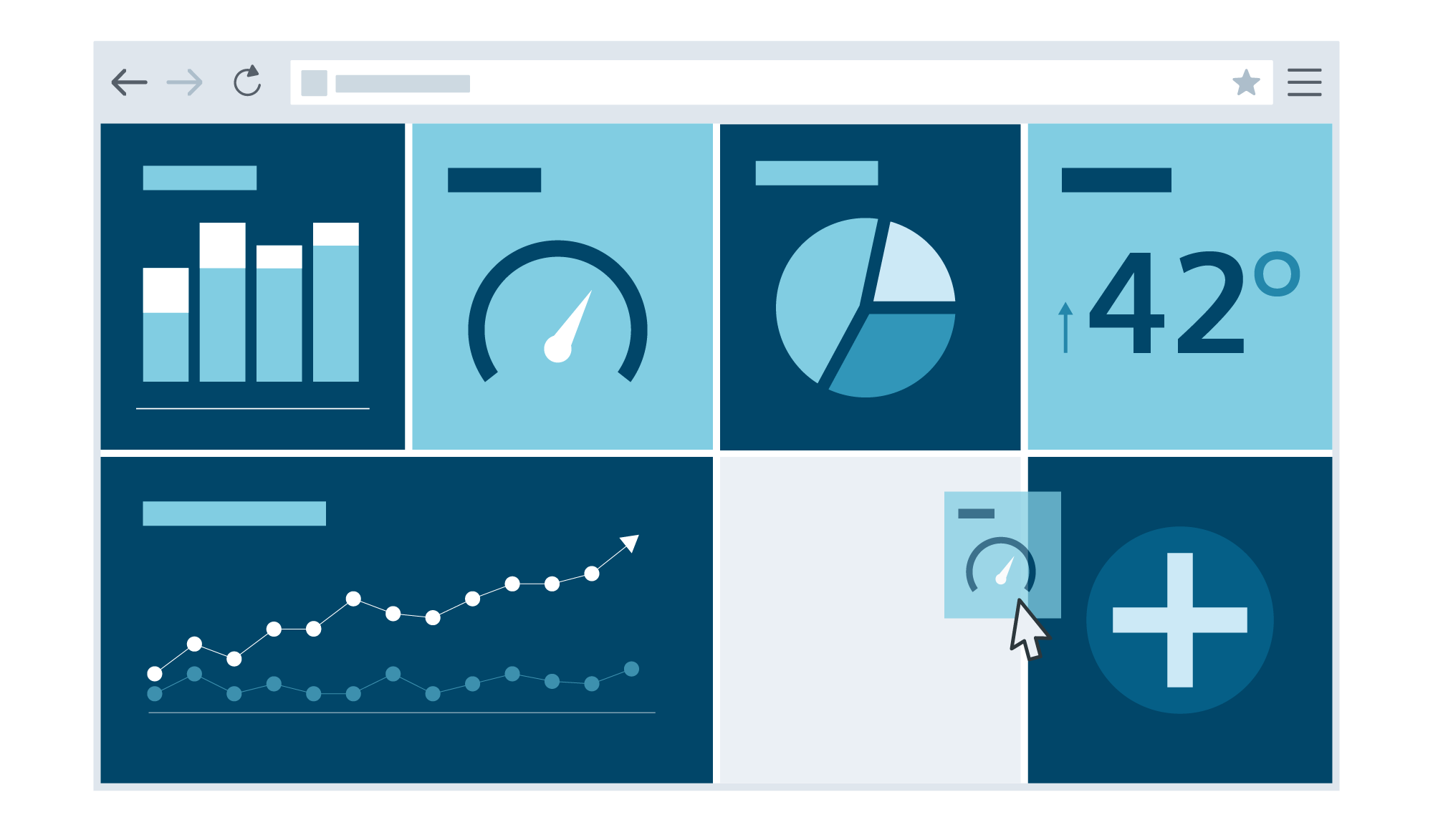
|
Further Notes
(1) Video and Video Camera license options required.
(2) ULC UX license required.
Next Generation Archiver Enhancements
Highlights
|
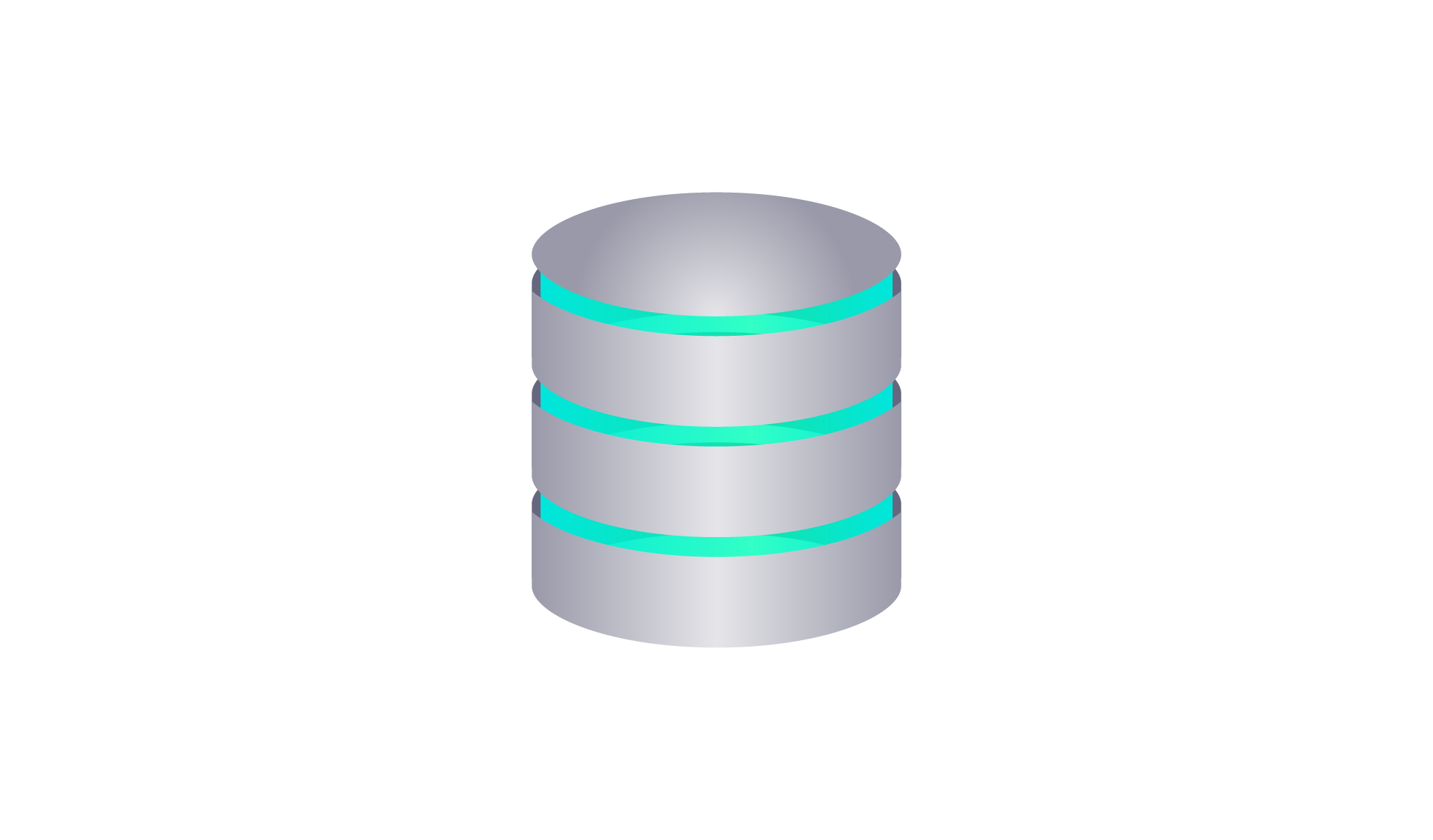
|
Further Notes
(1) To be released in a later patch.
OPC UA
Enhanced feature range and support of companion specs
|
Highlights
OPC UA Client:
|
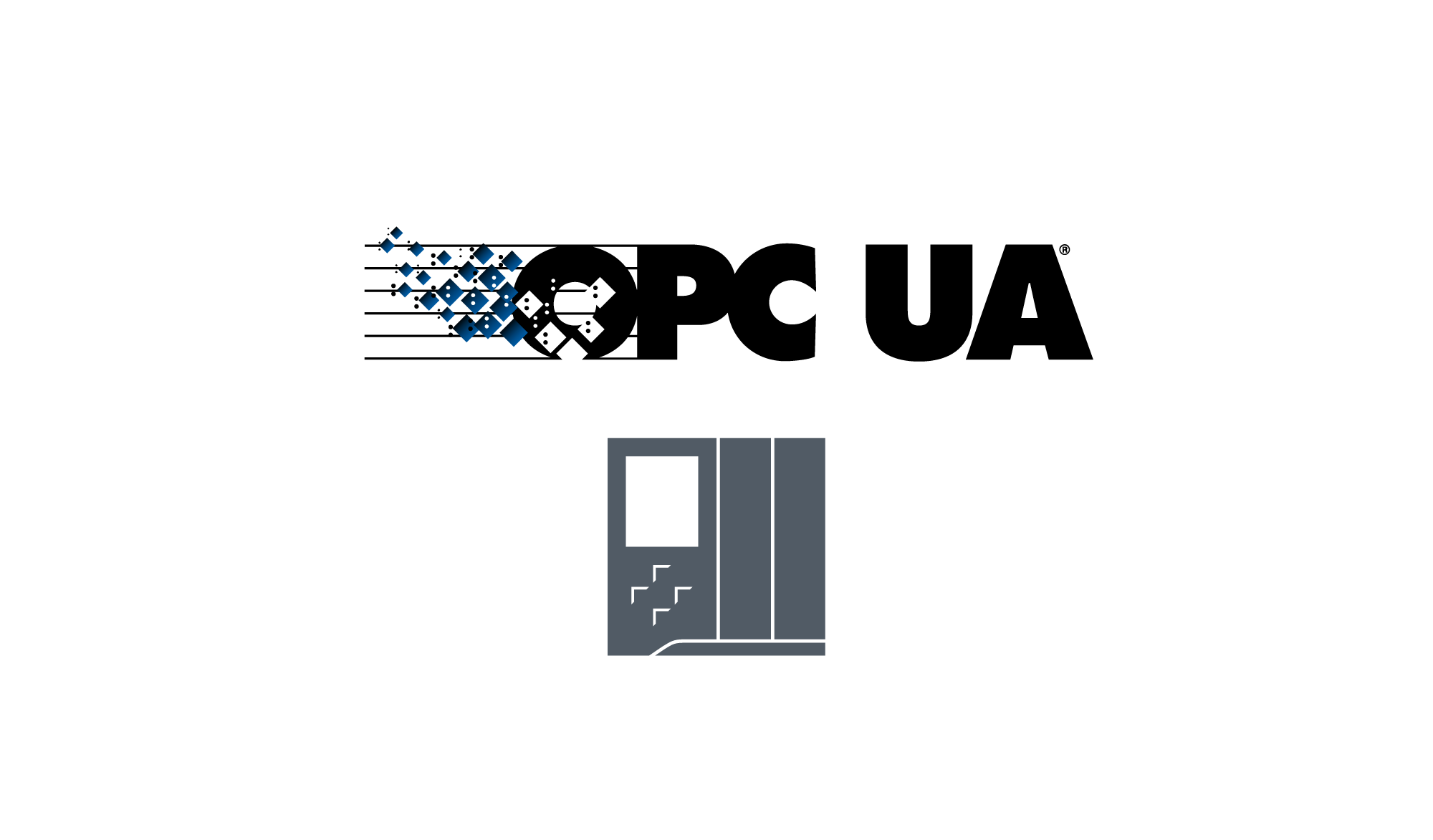
|
Southbound Drivers
Enhanced shopfloor connectivity allows for use of WinCCOA in even more use cases.
|
Highlights
IEC 61850
Modbus client
Extensions on existing features prove that WinCC OA Security is always up to date - Highlights
|
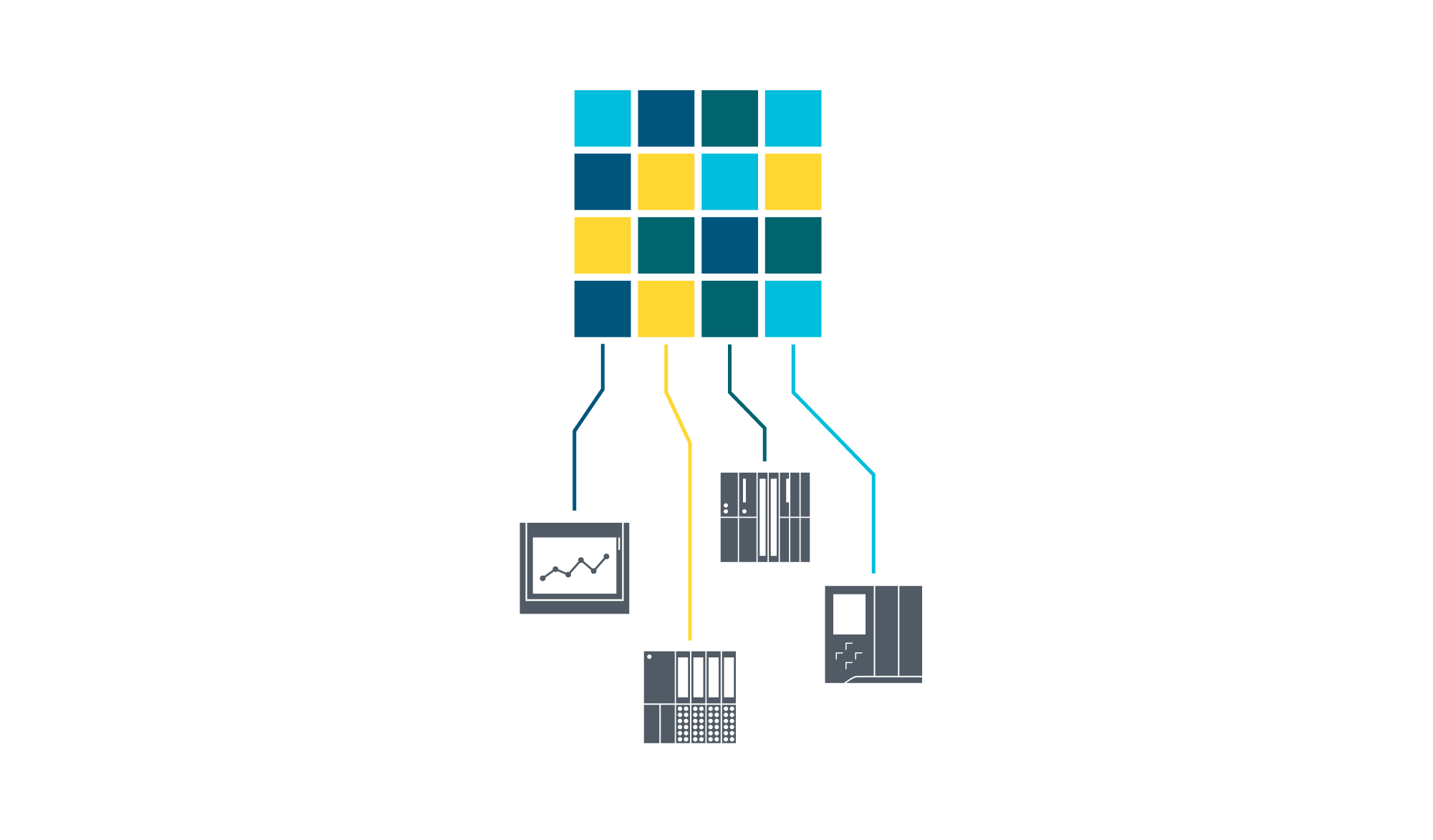
|
Northbound Drivers
New features allow better IT/OT integration capabilities
Highlights
|
MQTT
MES: Opcenter Execution Core V8.9 REST interface allows combined SCADA/MES offerings
Note: Business logic must be implemented in the project.
|
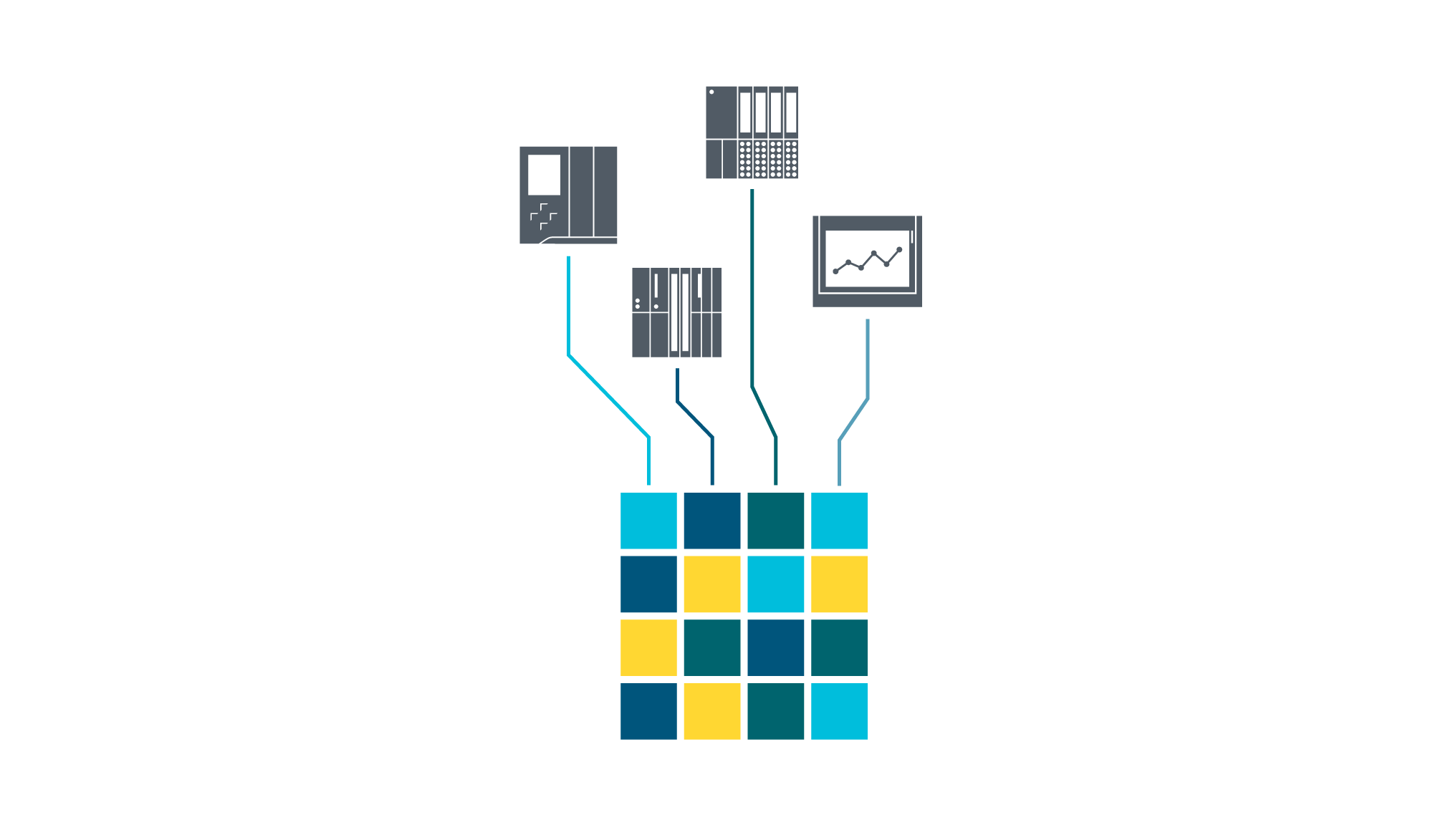
|
Further Notes
(1) MQTT driver license necessary.
PM Add-Ons
Integrates WinCC OA more deeply into Siemens portfolio landscape.
|
Highlights
|
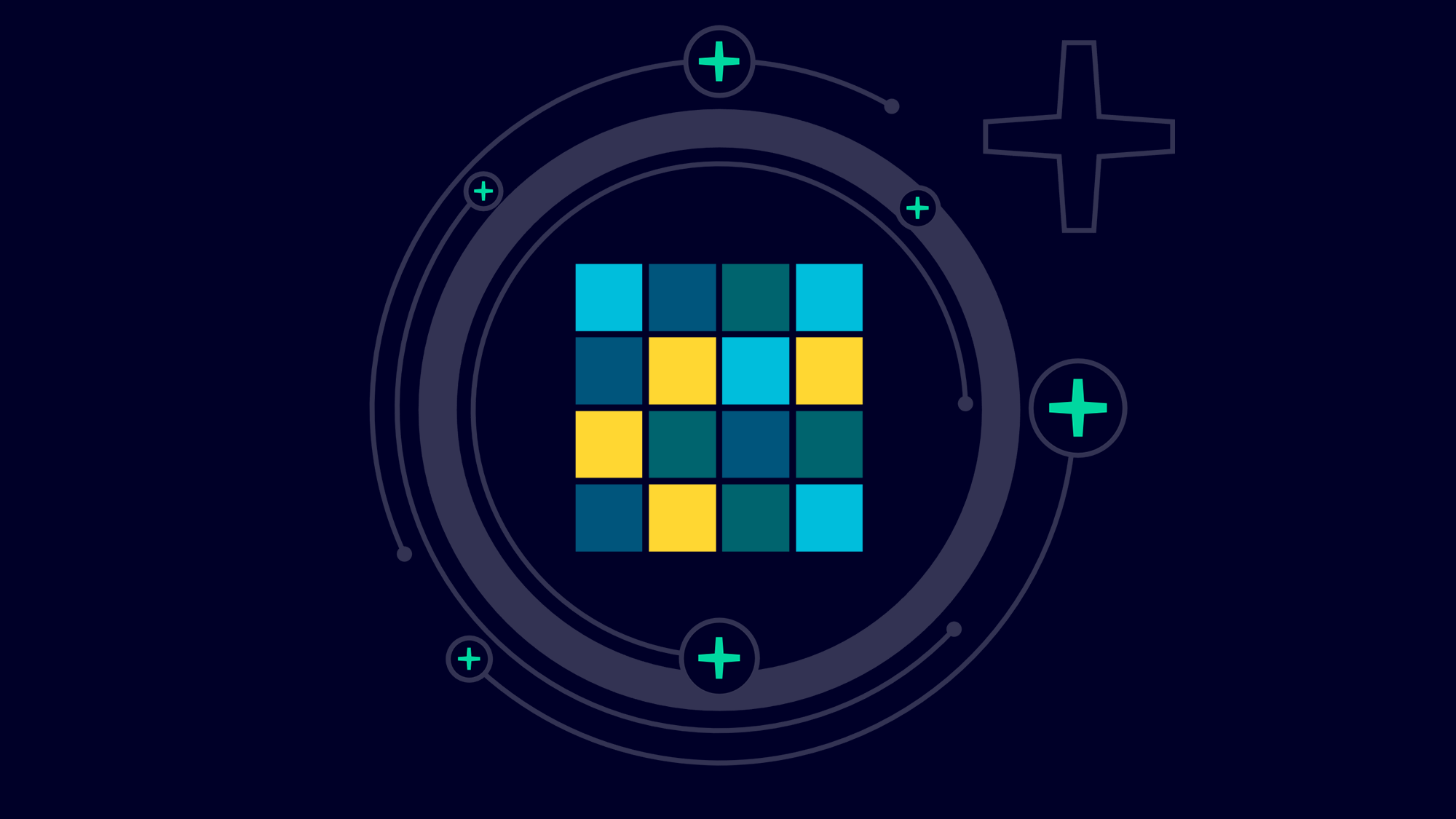
|
Core Enhancements
Protected investments with long-term availability and constantly enhanced feature sets.
|
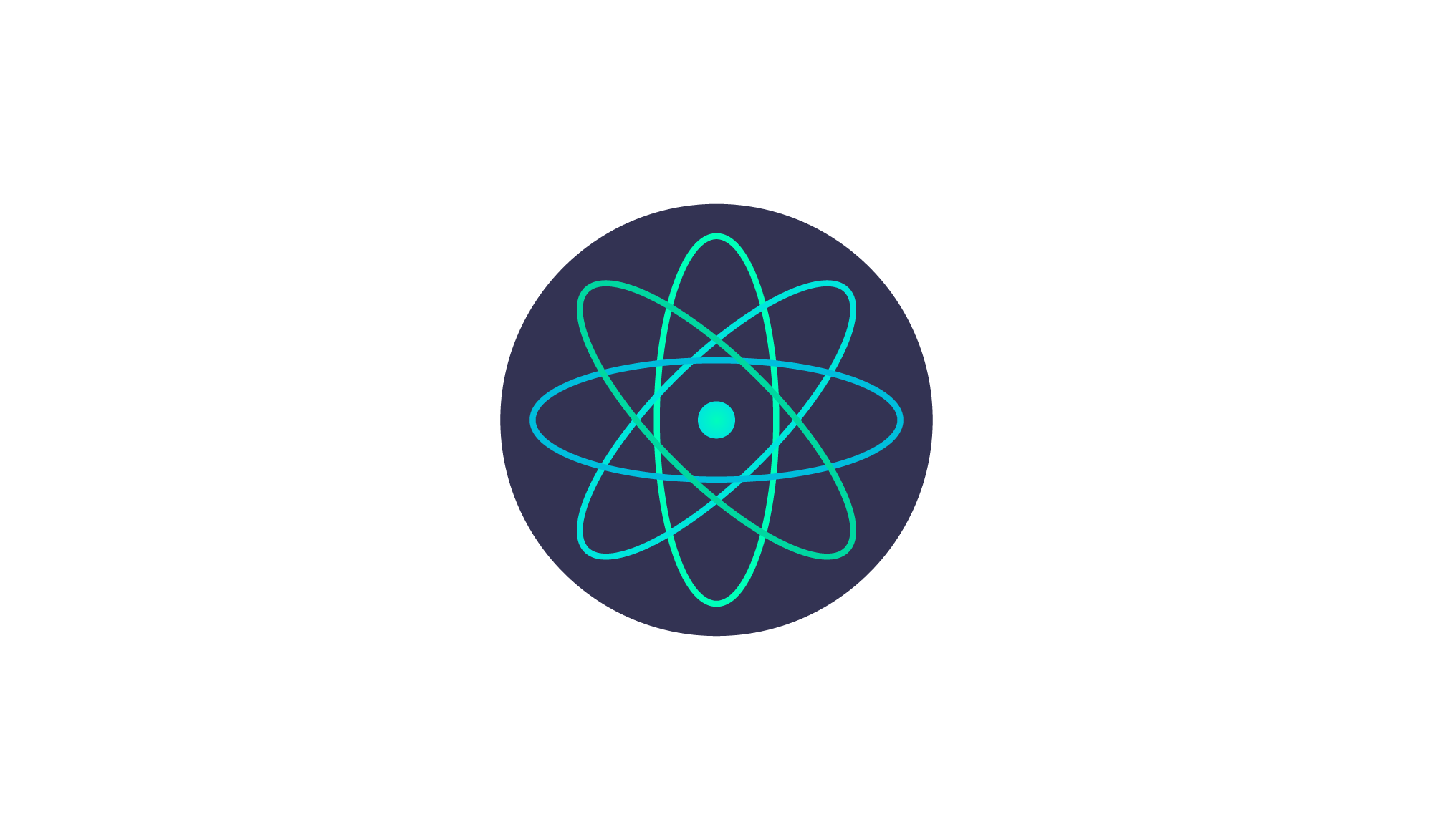
|
Further Notes
(1) To be released in a later patch.
User Interface Enhancements
Save valuable engineering time through increased usability and enhanced feature range.
|
Highlights - Trend Enhancements
Script editor Enhancements
|

|
Maps Widget - Version Upgrade
The Maps Widget (EWO) is now based on Marble project version 21.12.2.
Video AddOn
Save costs directly and expand your areas of application.
|
Highlights
|

|
Further Notes
Video and video camera license options required.
Control Enhancements
Save engineering time with even better usability and extended feature range.
|
Highlights
|
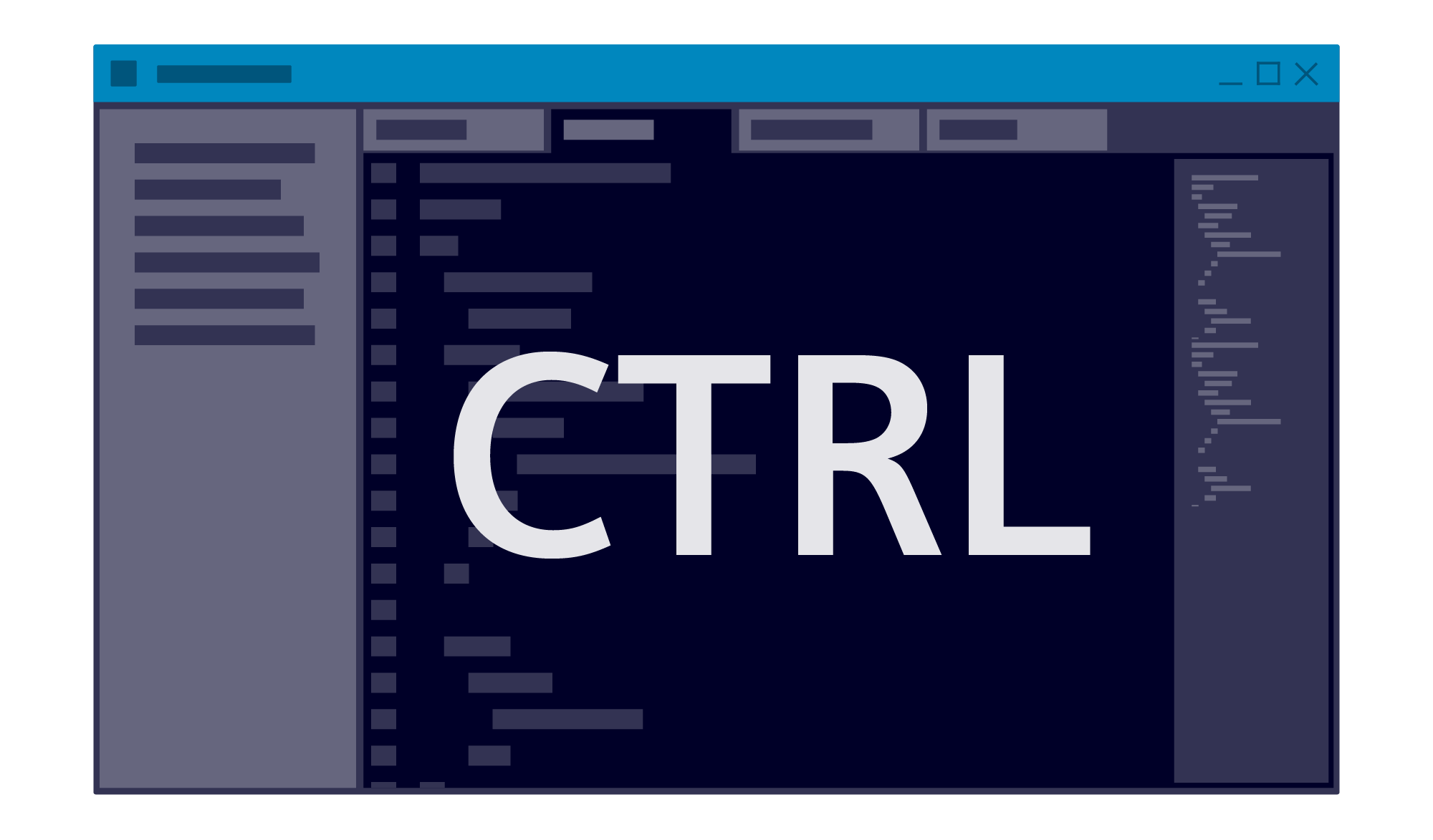
|
Further Control Enhancements
Forward Declaration
Forward Declaration can now be used for CTRL++ classes. See Object Oriented Scripting (CTRL++)
The keyword synchronized
An error message is shown in case of a wrong use of the keyword synchronized. For more information, see the description of synchronized.
CTRLPPCheck
Save time and money with increased code quality in your projects
|

|
Evolution of WinCC OA .Net API
Easier integration of C# based business logic
|
Multithreaded, platform-independent .Net API allows you to easier integrate your existing C# business logic into WinCC OA. WinCC OA 3.19 API closer to .Net language standards
Switch .Net Runtime to .Net 6
Migration of existing C# managers required
|

|
Further Notes
You can find the documentation of the new API in the version directory: C:\Siemens\Automation\WinCC_OA\3.19\api.net\docu\index.md. The new .NET-API based on .NET 6.0. replaces the old C# API.
Miscellaneous Enhancements
Miscellaneous Enhancements Enhanced feature set
|
Highlights
|
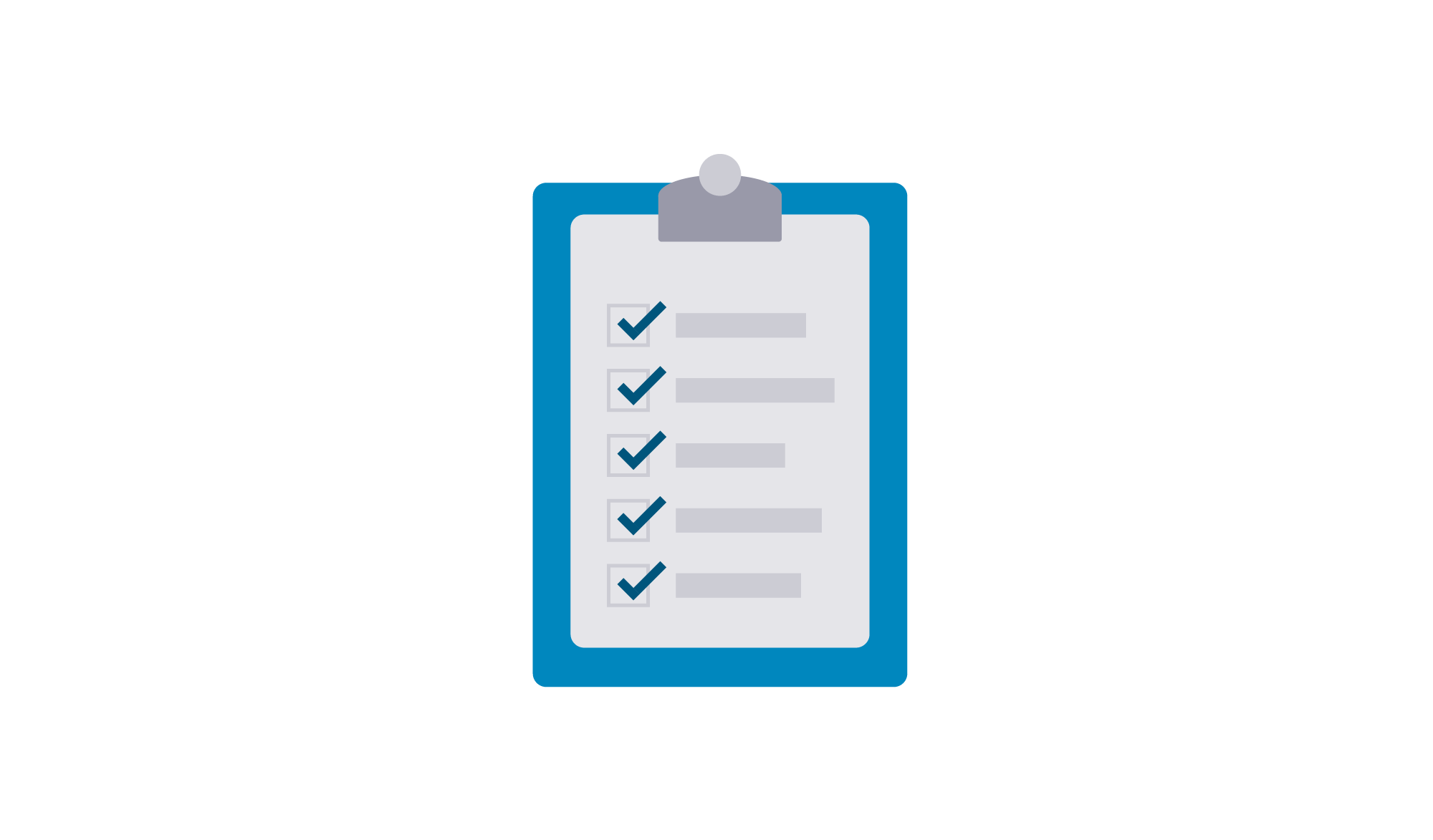
|
Further Enhancements
- XML Cobertura File Format: You can covert a WinCC OA XML coverage file to an XML in Cobertura file format. See chapter: XML Cobertura File Format.
- New options to adapt the alert and event screen - see chapters Customization - Permission Checks for the AEScreen and Customization - Context Menu for the AEScreen.
- PMON "crash actions" Script : PMON searches for a "crash actions" CTRL script called "pmonActions" and will start it on PMON startup. For more information, see chapter PMON Crash Actions Script.
- Config Entry cipherSuiteList: By default TLSv1.3 is now enabled using a new list of default ciphers. See the config entry cipherSuiteList.
- Year 2038 Readiness - CTRL & C++: Avoid int <-> time conversions and vice versa. These must be changed to long <-> time conversions. CTRL outputs a warning as of
the version 3.19. E.g.
WCCOAui (1), 2022.10.07 13:22:53.289, PARAM,WARNING, 51, Parameter incorrect, IntegerVar::operator=, assignment of TimeVar to IntegerVar will overflow after 2038.01.19; use a LongVar instead
Discontinuations & Deprecations
|
Following features are discontinued with WinCC OA version Version 3.19:
|
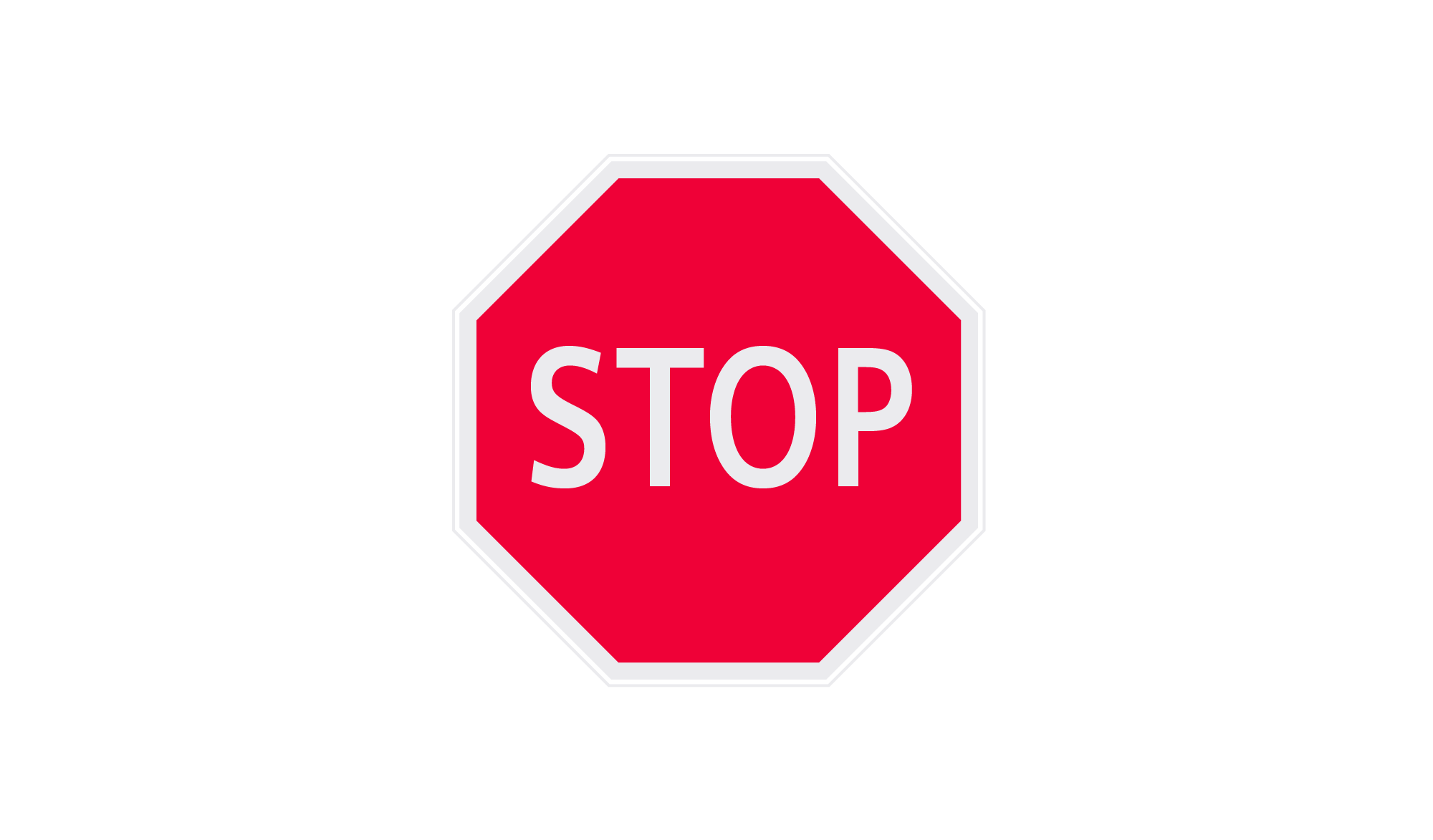
|
Supported Mobile Systems and Browsers
Overview
|
Supported operating systems for mobile devices
Supported browsers
|
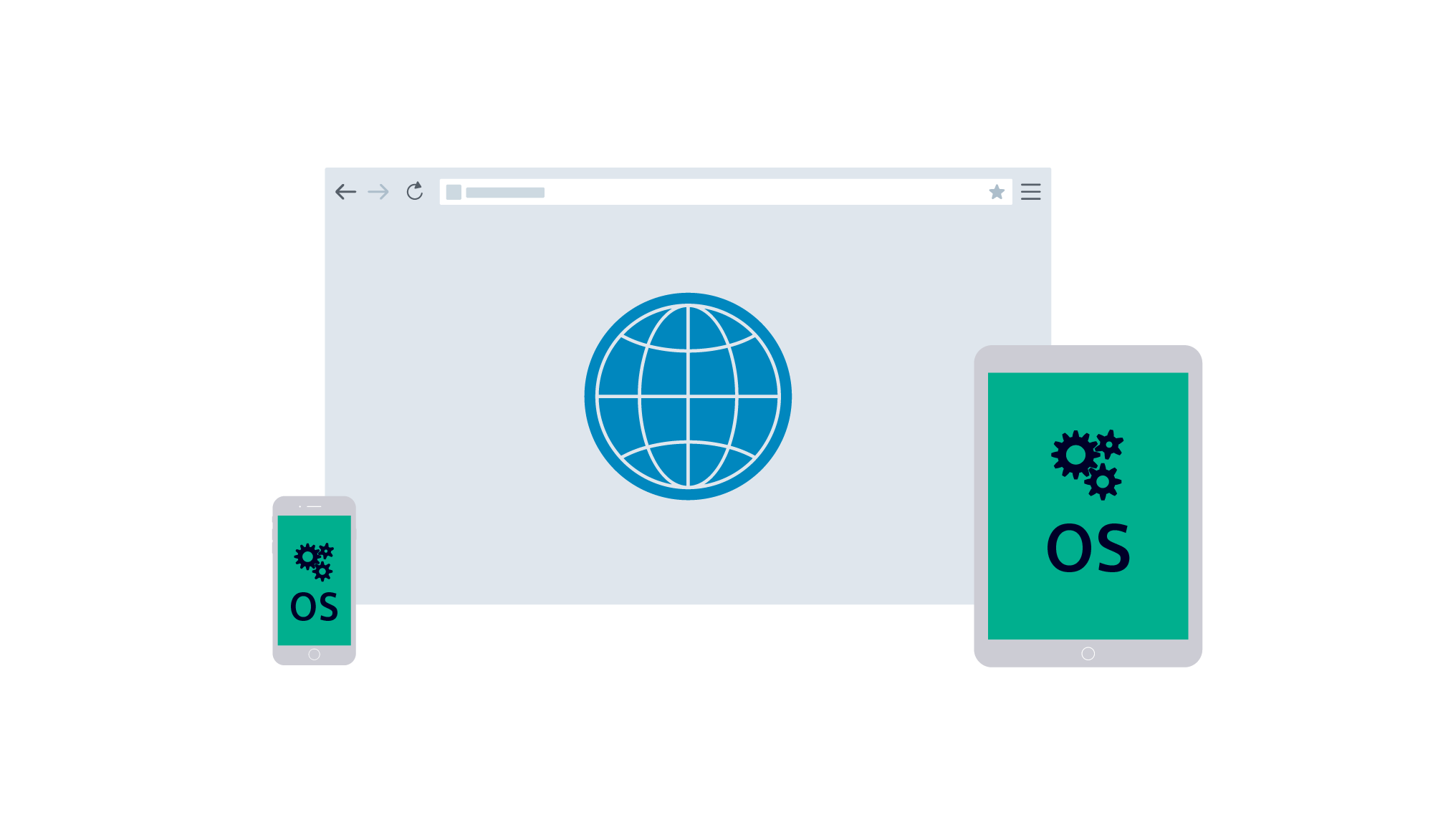 |