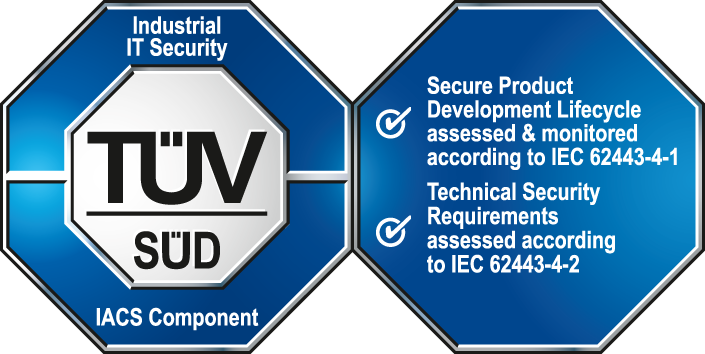ProjAdminAuto Object
The ProjAdminAuto object can be used to access the information of installed WinCC OA projects in the same ways as ProjAdmin object but the interface can also be used for script languages like vbScript. For the description of the methods see ProjAdmin Object.
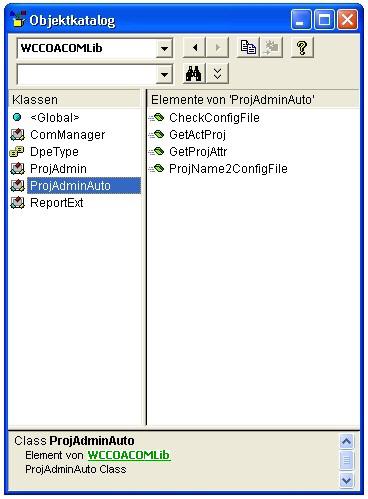
You can find an example in the WinCC OA version under source. The example is composed of two files getProj.cmd and getProj.vbs. The VBScript queries the current project and checks the config file. If the script was executed successfully, a temporary batch file with a command for setting the environment variable PVSS_II is created. getProj.cmd starts the example and executes the temporary batch file, which is deleted afterwards.
getProj.cmd
@echo off
rem getProj.cmd
rem sets the PVSS_II variable to the current config file
call cscript //NOLOGO %~d0%~p0\getProj.vbs
call %temp%\setEnv.cmd
rm %temp%\setEnv.cmd
getProj.vbs
'getProj.vbs
'Queries the current config file and creates a command (setEnv.cmd) for 'setting the PVSS_II environment variable
option explicit
dim oProjAdmin 'as WCCOACom.ProjAdminAuto
dim sh 'as Shell
dim sProj 'as string
dim sConfig 'as string
dim fsoTmp 'as FileSystemObject
dim oTmpFile 'as File
dim i 'as integer
dim sFile 'as string
Set sh = CreateObject("WScript.Shell")
Set fsoTmp = CreateObject("Scripting.FileSystemObject")
set oProjAdmin = createObject("WCCOACom.ProjAdminAuto")
i = oProjAdmin.GetActProj(sProj)
if i <> 0 then
WScript.Echo "Error " & i & vbCrLf & "Can't get current Project!" & vbCrLf
WScript.quit
end if
i = oProjAdmin.ProjName2ConfigFile(sProj, sConfig)
if i <> 0 then
WScript.Echo "Error " & i & vbCrLf & "Can't get config file!" & vbCrLf
WScript.quit
end if
i = oProjAdmin.CheckConfigFile(sConfig, 1)
if i <> 0 then
WScript.quit
end if
sFile = sh.Environment("PROCESS")("TEMP")
set oTmpFile = fsoTmp.CreateTextFile(sFile & "\setEnv.cmd", true)
oTmpFile.WriteLine("Set PVSS_II=" & sConfig)