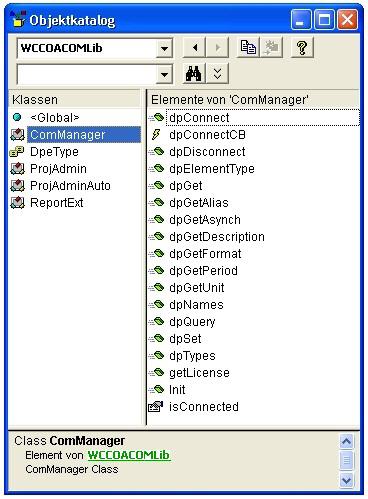ComManager Object
The ComManager object encapsulates a complete WinCC OA manager, which runs in the same process range as the host application. Thus, there are some restrictions:
-
The ComManager cannot be used within WinCC OA (in CTRL or in VISION).
-
The manager must be started using the first instantiated object and the init method.
-
The manager terminates its own process if the config file includes incorrect entries or if a connection to the Data and Event manager cannot be established. In this case, the host application is also stopped.
The single methods are similar to the CTRL functions of the same name. The datapoint functions in CTRL use parameter arrays, which are not supported by the COM runtime layer. Thus, these parameters are VARIANTs that hold either a single value of the type or an array of these types. Also, nested arrays are possible, for example, in the case of a dpGetPeriod with several datapoints.
The methods provided by the ComManager are described in detail on the following pages. For an example, see chapter EXCEL example.