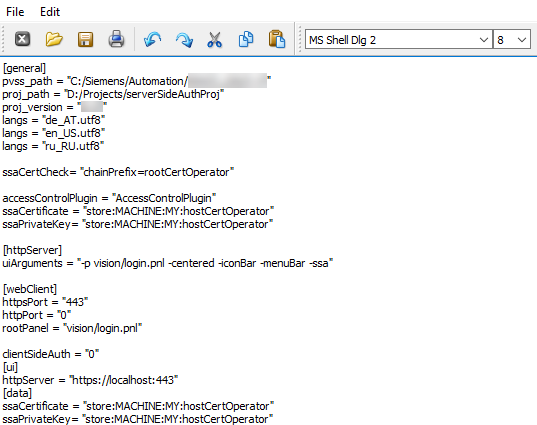Create, Convert and Import SSA Certificates
For the server-side authentication of Managers a free certificate is required. Create a free certificate via the Panel for SSL Certificates
- Create a root and a host certificate of type "Free Certificate" via the Panel for SSL Certificates
Note:
You can create several host certificates for the same root certificate. This way you can create certificates for the different roles like "operator" or "technician". You need to
generate a dedicated certificate for each user you want a manager to run as. All users can be used for authentication.
- In order to save and manage certificates in the MMC, the created host certificate must be converted into the Windows certificate format PKCS12 first. Use the following openSSL command in the directory where the certificates were saved to create a pfx certificate. If you use .pem files instead of .crt files, use the .pem file names instead for the following command.
openssl pkcs12 -export -in hostCertOperator.crt -inkey hostCertOperator.key -out hostCertOperator_SSA.pfx -CSP "Microsoft Enhanced RSA and AES Cryptographic Provider- Then import the pfx certificate. For how to import the .pfx files into the Windows Certificate Store - see chapter Create, Convert and Import Multiplexing Proxy Certificates.
- Import also the root certificate of type .crt. The root certificate must not be converted into the .pfx format but can be imported directly.
Figure 1. Imported SSA Host Certificate 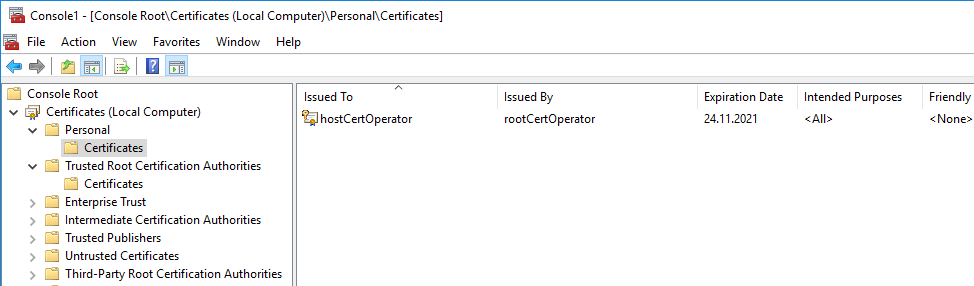
-
Set the necessary config entries: