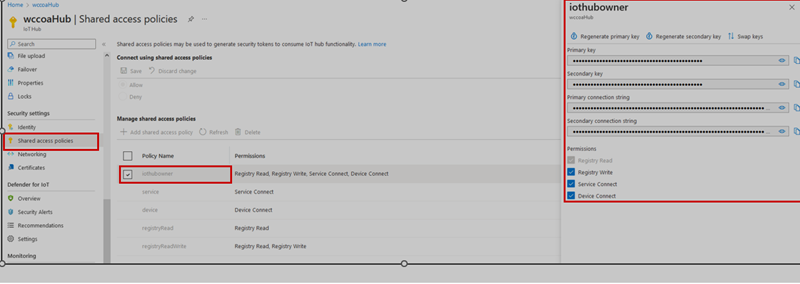Create an Iot hub and a device
- Go to https://portal.azure.com/ and log in.
- On the top click IoT Hub:

- Click Create IoT hub.

- Select your Resource group or click Create
new and and add an Iot hub name and a
Region:
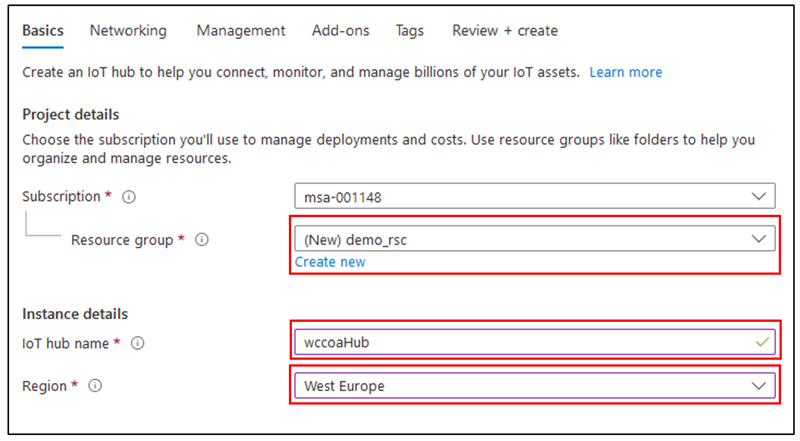
- Optional - Switch to the Add-ons tab and untick
Defender for IoT.
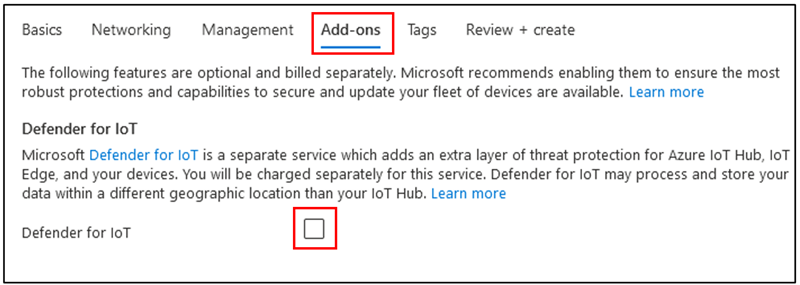
- Switch to the Review + create tab:
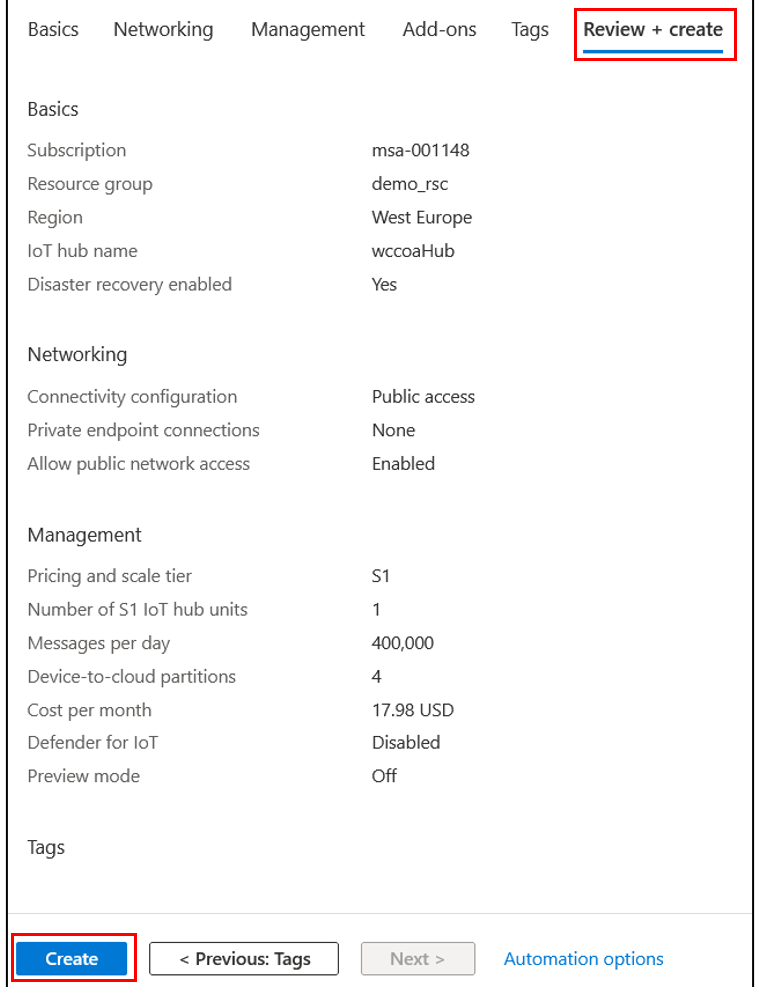
- Go to and wait for the hub to be created (this takes a few minutes). When
your wccoaHub is ready, it is listed under :
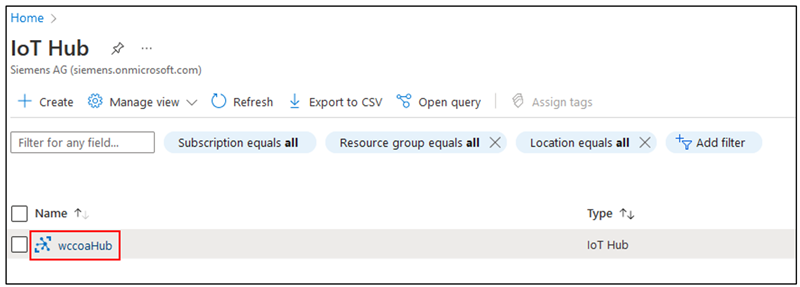
- Click on Devices and add a new device:
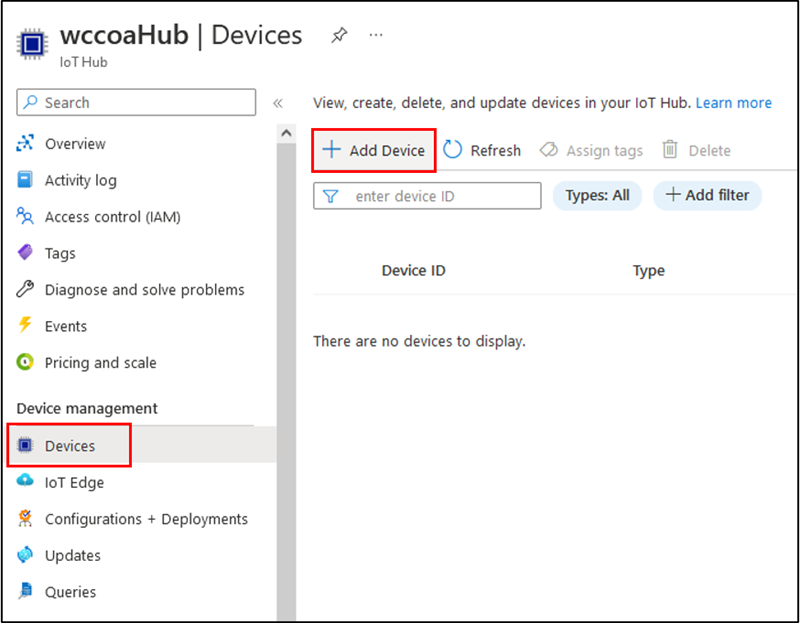
- Set a device name:
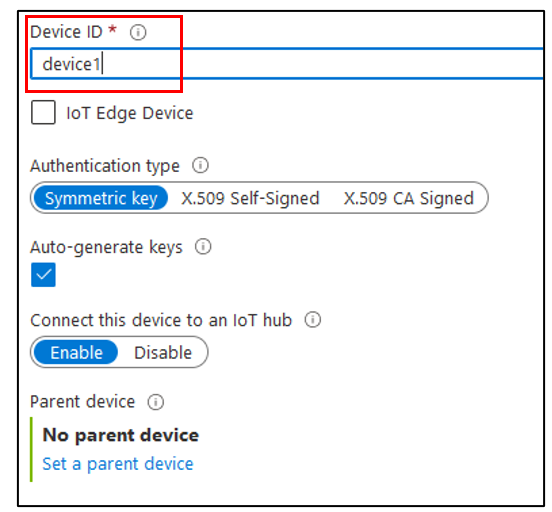
- Click on your device and open Security Settings/Shared access
policies. Click on iothubowner – on the right
side. Keys and connection strings are shown: