Historical Access
The WinCC OA OPC UA server provides clients with access to historical data by supporting the OPC UA Historical Access functionality.
Supported types of historical access:
- Data Access
- Alarms and Conditions
The historical data is provided by adding historical nodes/notifiers to the server address space. This chapter describes how to enable the historical access.
Server address space
The address space of the WinCC OA OPC UA server is defined via the
OPCUARead, OPCUAWrite,
OPCUAAlarm and OPCUAEvent groups (refer to
Access to WinCC OA Data and
Historical Access for further information). Each
datapoint element assigned to one of these groups is represented by an appropriate
element in the address space.
To define for which of these elements the Historical Access functionality shall be
enabled, you have to additionally assign the appropriate datapoint elements to the
OPCUAHARead datapoint group. This means that historical access
is only enabled for datapoint elements that are defined both in
OPCUARead/OPCUAWrite/OPCUAAlarm/OPCUAEvent
as well as OPCUAHARead. Datapoint elements which are only defined
in the OPCUAHARead group are ignored by the server.
In addition, you have to add an _archive config to datapoint elements for which historical data shall be read (refer to the History DB or RDB archiving chapters for further information).
For historical alerts no _archive config is needed, because the alerts are saved in the historical database if it is configured in the alert class. For historical base events, the triggering dyn_string DPE must have an _archive config, otherwise the historical events cannot be retrieved from the database.
OPCUAHARead) which
shall be used for the OPC UA servers historical data via the config entry [opcuasrv] opcuaHAReadGroup.Historical data access
Supported data types
Refer to Data Exchange - mapping of data types for a detailed list of data types supported by the WinCC OA OPC UA server. With the exception of LocalizedTextandBlob, historical access is available for all stated data types.
Example
- Create the appropriate datapoint elements which shall be mapped to the address space. For this example, the datapoint elements Node1, Node2 and Node3 were created.
- Add an _archive (Archiving) config to the datapoint elements for which historical access shall be available (in this example: Node1).
- Assign the datapoint elements (Node1, Node2, Node3) to
OPCUAReadorOPCUAWriteand thus to the server address space.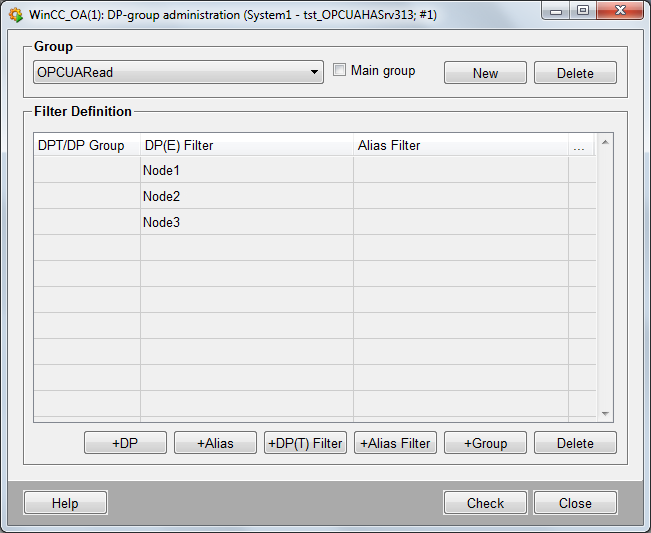
- Assign the necessary datapoint elements (Node1) to
OPCUAHARead. This means that access to historical data is only possible for this datapoint element.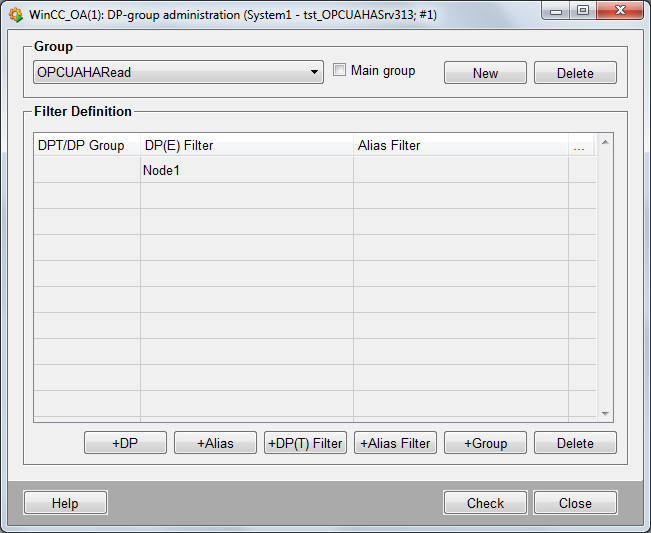
- Start the WinCC OA OPC UA server. Historical data of Node1 can be queried by OPC UA clients. OPC UA server. Historical data of Node1 can be queried by OPC UA clients.
Retrieve data from the server
The WinCC OA OPC UA server supports the
readRaw function. Therefore, OPC UA clients can use this
function to retrieve data from the WinCC OA OPC UA server. It
is possible to query several items with one readRaw call.
The readRaw function provides the following parameters:
- continuationPoint
- The continuation point data from a previous Read call.
- timestampsToReturn
- The client selected timestamp to return. Source, Server or both.
- numValuesPerNode
- The maximum number of values per node to return.
- startTime
- The start time of the time period to read.
- endTime
- The end time of the time period to read.
- returnBounds
- Flag that indicates if bounding values should be returned.
readRaw function. For a detailed description of the
readRaw functionality please refer to the OPC UA
standard.Continuation point
The continuation point is handled by the server. If the number of returned elements is bigger than the value specified by the client, the continuation point must be used. The data is cached by the server. If the remaining data is requested by the client using the corresponding continuation point, the server memory is used to get the rest of the data. Therefore, no additional query is necessary.
Historical alarms and conditions
Supported alert types
Every configuration ins supported by the alarms and conditions feature is also supported for the historical alarms and conditions (see Historical Access).
Example
-
Create the appropriate datapoint elements which shall be mapped to the address space and configure an valid alert handle on it. For this example, the boolean DPE
Alarm_CameAndWent.booleanof the DPTTestUAAlarmServerwas created and an_alert_hdlwith an alert class "CAME or WENT must be acknowledged" was configured. -
Assign the datapoint element (
Alarm_CameAndWent.boolean) to theOPCUAAlarmandOPCUAHAReadDpGroup. -
Now use the UaExpert to connect to the server, add the
EventViewand Drag'n'Drop the Server ->TestUAAlarmServer_@notifierNotifier node into the Configuration.Figure 1. UaExpert - Event Notifier Configuration Export 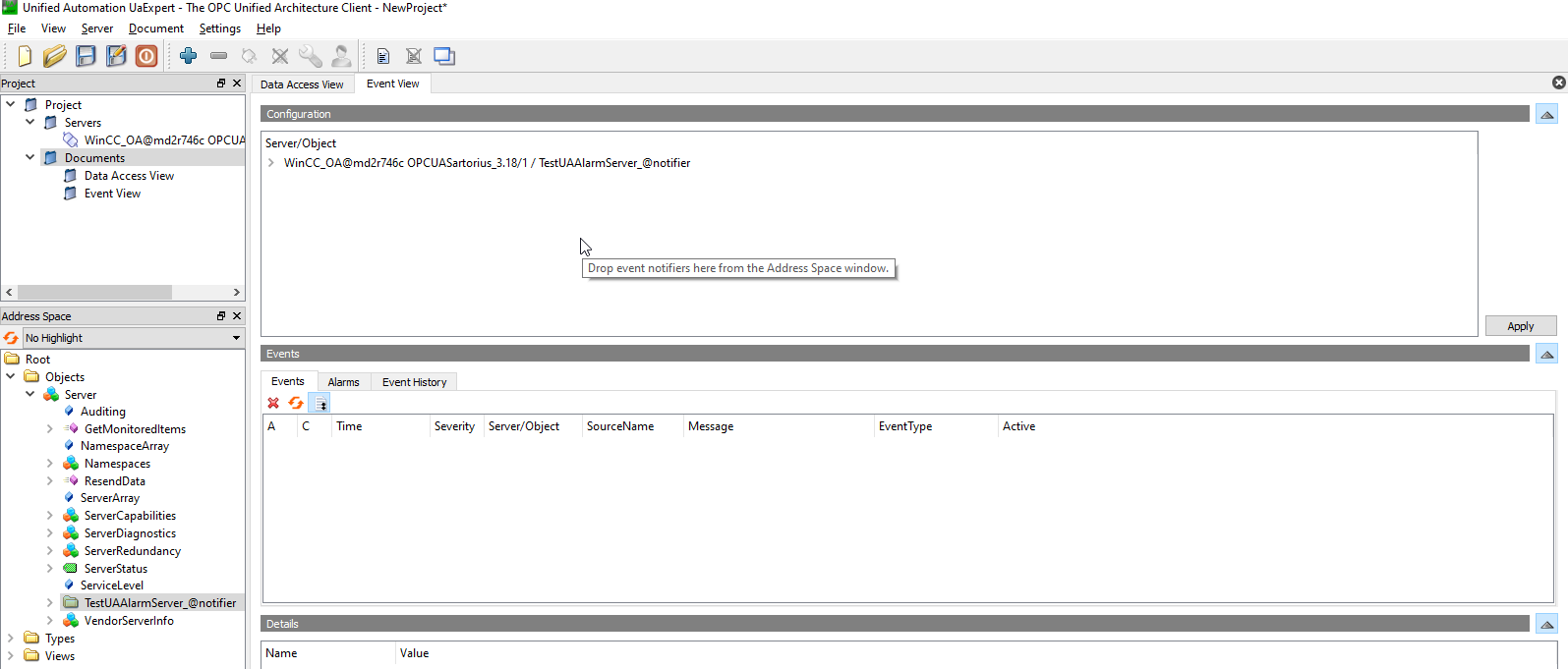
-
Now trigger the following scenario on the DPE
Alarm_CameAndWent.boolean:- CAME
- ACKNOWLEDGE
- WENT
- ACKNOWLEDGE
Figure 2. UaExpert - Received Events Export 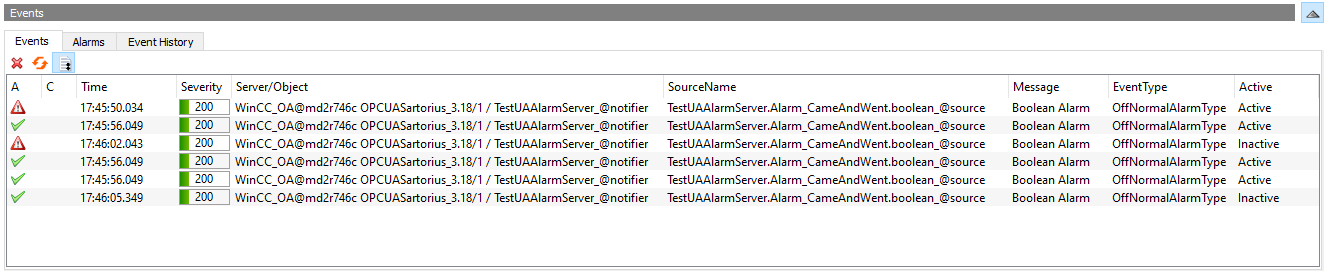 Explanation to the received lines (for a detailed information what
Explanation to the received lines (for a detailed information whatActiveState,AckedState,BranchIdandRetainis, please take a look at the OPC UA Specification):- The line for the "came" event triggered by the CAME event of the alert (ActiveState=true, AckedState=false, Retain=true, BranchId=null)
- The line for the "acked came" event triggered by the acknowledgement of the CAME (ActiveState=true, AckedState=true, Retain=true, BranchId=null)
- The line for the "went" event triggered by the WENT event of the alert (ActiveState=false, AckedState=false, Retain=true, BranchId=null)
- The line for the "acked came" event in a new branch triggered by the WENT event of the alert (ActiveState=true, AckedState=true, Retain=true, BranchId=UUID)
- The line for the "acked came" event in the branch triggered by the acknowledgement of the WENT (ActiveState=true, AckedState=true, Retain=false, BranchId=UUID)
- The line for the "acked went" event triggered by the acknowledgement of the WENT (ActiveState=false, AckedState=true, Retain=false, BranchId=null)
-
Now trigger a historical event query in the UaExpert for the time-range of the example above. In the UaExpert the following received historical events can be seen:
Figure 3. UaExpert - Historical Events Export 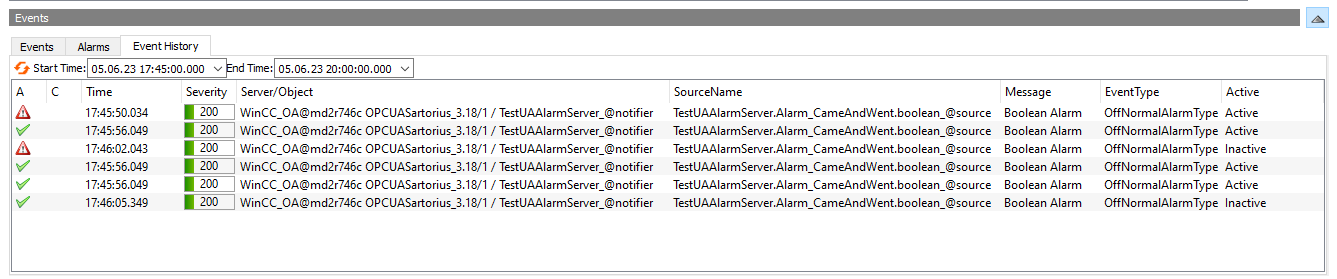
Using the [opcuasrv] historyNumValuesPerNode config entry you can define the maximum number of values the server provides
per readEvents request.
Retrieve data from the server
The WinCC OA OPC UA server supports the
readEvents function. Therefore, OPC UA clients can use this
function to retrieve historical events from the WinCC OA OPC
UA server. It is possible to query several items with one
readEvents call. Since OPC UA Alarms are also OPC UA
Events, the alarms are also received using the readEvents
function.
The readEvents function provides the following parameters:
- continuationPoint
- The continuation point data from a previous Read call.
- numValuesPerNode
- The maximum number of values per node to return.
- startTime
- The start time of the time period to read.
- endTime
- The end time of the time period to read.
- filter
- The wanted attributes of the historical events
Restriction:Only the
SelectClausesare supported,WhereClausesare not supported at the moment.
Continuation point
The continuation point is handled by the server. If the number of returned events is bigger than the value specified by the client, the continuation point must be used. The events are cached by the server. If the remaining events are requested by the client using the corresponding continuation point, the server memory is used to get the rest of the events. Therefore, no additional query is necessary.
