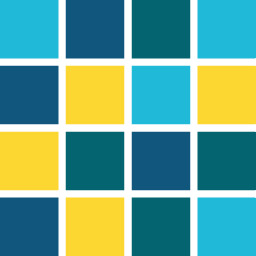openProgressBar()
Displays a module with the defined parameters for a progress bar.
Synopsis
void openProgressBar(string sHeader, string sIcon , string text1, string
text2, string text3, int iSliderType);
Parameters
| Parameter | Description |
|---|---|
| sHeader | Title of the panel (for example, "PanelHead") |
| sIcon | Name of the used icon (for example, copy.gif, import.gif, delay.gif, delete.gif, export.gif will be saved by default in <wincc_oa_path>/picturet) |
| text1 | Text of the first line in the module (for example, Copying") |
| text2 | Further information on the progress (for example, working on Group 1 of 6) |
| text3 | Text below the progress bar (for example, Copying File 2/10) |
| iSlider Type |
Defines what progress bar will be used. Possible options are: 0 No bar, only text 1 Permanent Slider 2 Normal Slider |
Return value
None
Error
Description
This function displays a dialog informing a user during a longer process about the progress of an operation. The dialog is similar to corresponding dialogs under Windows.
 Example
Example
The following script opens a module with the copy icon, special text with a permanent slider:
main()
{
openProgressBar("My PanelHead", "copy.gif", "Copying", "still
copying",
"Be patient!", 1);
}Assignment
Dialog functions
Availability
UI