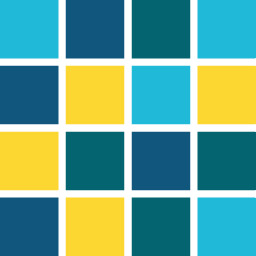openTrendCurves()
Opens a trend with a configuration trendName and replaces the curves that contain a dollar parameter.
Synopsis
void openTrendCurves(string trendName, int trendType, dyn_string Curves, string sModuleAndPanel="");
Parameters
| Parameter | Description |
|---|---|
| trendName | Name of the trend group |
| trendType | Integer number for characterizing the trend type. Use the following parameters: |
| -1 | Last view |
| 0 | Undefined |
| 1 | Trend of today open |
| 2 | Trend of today closed |
| 3 | Trend of the selected day closed |
| 4 | Trend of the current week closed |
| 5 | Trend of the last week closed |
| 6 | Trend of the selected time range closed. A panel for the selection of the time range opens. |
| 7 | Trend of the last 24 hours open |
| 8 | Trend of the last 3 day open |
| Curves | The return value of makeDynString("$CURVE1:dp1", "$CURVE2:dp2", "$CURVE3:dp3 ".. ,"$CURVE8:dp16). A single display can contain up to 16 curves. The used datapoints will be dp1 to dp16. You can also use a CNS name instead of a DP. In this case the CNS name is shown unless the DPE linked to a CNS node does not have a description. |
| sModuleAndPanel | A module and a panel in which the trend is opened. |
Return value
void
Error
Description
Opens the trend with the configuration trendName and replaces the curves that contain a dollar parameter. For easy working with the Variable Trend, there are 2 curves predefined by default. The function call is according "$CURVE1:[DP].C?+1.MIN" meaning that the compressing level is not fixed. You can also use:
"$CURVE1:[DP].C?-1.MIN"The function with C? automatically selects the best display for the values.
The function openTrendCurves replaces the dollar parameters of a trend curve. The curve that is open must not contain a datapoint. The DP is passed with the Curves parameter of the openTrendCurves() function. See also the chapter Panel Trendkonfiguration erstellen und verändern.
- For an invalid / not existing curve: "Curve does not exist".
- For a not numeric curve: "["DP name"] There is not datapoint available in this trend configuration".
- For a not existing datapoint: "["DP name"] There is no datapoint available in this trend configuration".
-
This occurs when the user wants to display more $curves than are available: "There are too few curves to display '$CURVE["DP name"]' in trend '[Trend name]'"
"CURVE is used multiple times in the ["Name"] trend" because there are no curve numbers, if you call it with "$CURVEdp1" or "$CURVE:dp1". You are allowed to call it multiple times without a number, but it is still limited to the available curves in the Trend configuration.
Example
The trend group "MIN-MAX" opens, for example, a trend display with a black curve of a measured value, a red curve for a maximum value and a green curve for a minimum value. In this case, the function for a compressed datapoint would be:
main()
{
openTrendCurves("MIN-MAX", -1, makeDynString("$CURVE1:TEST.C1.AVG", "$CURVE2:TEST.C2.MIN",
"$CURVE3:TEST.C2.MAX"));
}Automatically, the Variable Trend displays in a new module.
Example
In this example, the trend "ExampleTrend2" opens in the type "last view" and the values of the DP "ExampleDP_Result" will be shown.
main()
{
openTrendCurves("ExampleTrend2", -1,
makeDynString("$CURVE1:ExampleDP_Result."));
} Example
CNS names can be used for a trend curve:
main(mapping event)
{
openTrendCurves("VarTrend_0002",1,makeDynString("$CURVE1:System1.Windpark:WindWane.WindDirection.Easterly", "$CURVE2:System1.Windpark:WindWane.WindDirection.TrueNorth"));
} Example
When adding trend curves with the function openTrendCurves(), you do not need to specify the number of a curve and the sequence in which the curves were created in the variable trend panel is used automatically. Therefore, you can add curves as follows:
Using the curve number:
main()
{
openTrendCurves("MIN-MAX", 1, makeDynString("$CURVE1:Analog_DP.C1.AVG_WT0", "$CURVE2:Analog_DP.C2.MIN",
"$CURVE3:Analog_DP.C2.MAX"));
}main()
{
openTrendCurves("MIN-MAX", 1, makeDynString("$CURVEAnalog_DP.C1.AVG_WT0", "$CURVEAnalog_DP.C2.MIN",
"$CURVEAnalog_DP.C2.MAX"));
}Example
You can also use the function openTrendCurves() without specifying the number of a curve followed by a colon and the DP name.
main()
{
openTrendCurves("VarTrend_0003", 7, makeDynString("$CURVE:dp1.response.actvalue.value",
"$CURVE:dp1.command.setpoint",
"$CURVE:dp1.command.setpoint")
);
} Assignment
Dialog functions
Availability
UI