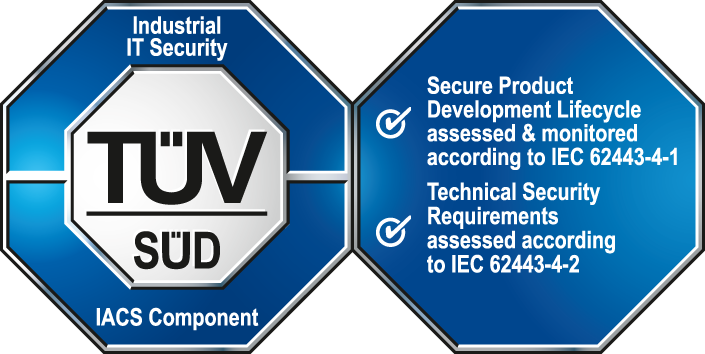AC configuration panel
The table in the main panel shows the key data for the AC types in one view (provided that you have already created any) as follows:
-
Datapoint type: Contains the names of all datapoint types.
-
Compression type : Is Compression
-
Compression from - to: Specifies the first and last compression interval.
-
Steps : Contains the number of created compression levels.
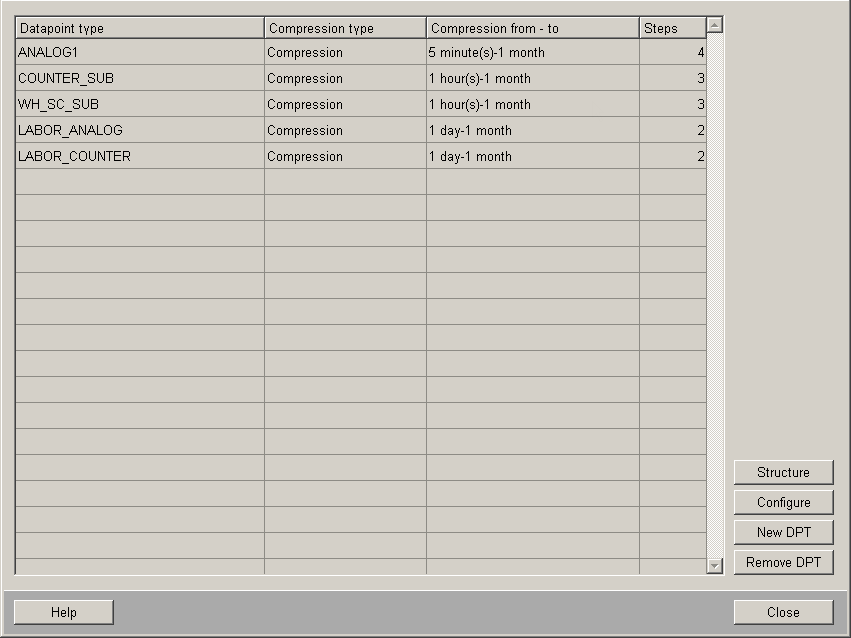
The panel contains by default the datapoint types required for the standard objects (see Standard symbols).
This panel contains the following buttons:
-
Structure
Displays the datapoint type structure in a window.
-
Configuration(or double-click on the required type)
Opens the relevant configuration window for setting specific parameters for the type selected (see also further on).
-
New DPT
Creates a new datapoint type (AC type). The name and data type must be defined in the dialog box. The source of the datapoint elements is the "value" element of the datapoints created. The compression levels are calculated on the basis of this value. The driver parameters must be set to match this element. Analog and digital datapoint types are permissible.
-
Remove DPT
If AC type has been selected, then the datapoint type and all datapoints for this type are deleted and removed from the table. You are prompted to confirm the deletion.
-
Help
Opens this page of the Online Help.
![]() Working with the panel
Working with the panel
The following links open the listed examples:
| Example | Description |
|---|---|
| Creating a new DPT (AC type) | How to create an AC type |
| Configuration of an AC type | How to assign archives and compression levels to the AC type |