REST Reporting API - Power BI Example "/reporting/DPNames"
-
Check if the REST Reporting API returns data as desired:
https://localhost:2444/reporting/DpNames?api-version=2.0
Figure 1. Rest Reporting API - URL in Browser Version 1.1 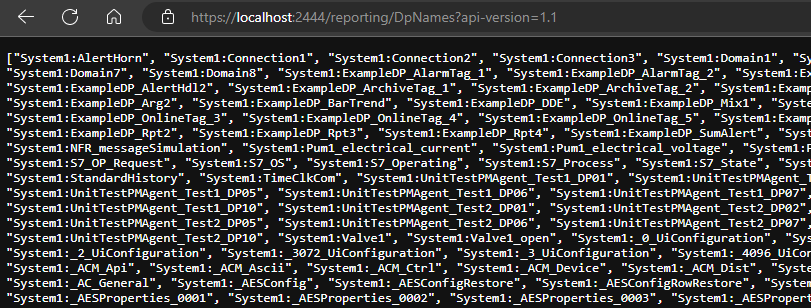
Figure 1. Rest Reporting API - URL in Browser Version 2.0 
- Open the Power BI. The Query Editor is opened:
Figure 3. Create a query - API Version 1.1 
Figure 3. Create a Query - API Version 2.0 
- Save the query. The Main window is opened. Create a table:
Figure 5. Add Table - API Version 1.1 
Figure 5. Add Table - API Version 2.0 
- Close the window ans save the changes.


