Log
The Log panel lists all messages of the notification bar since last opening the plantmodel editor. The messages can be filtered depending on the message type.
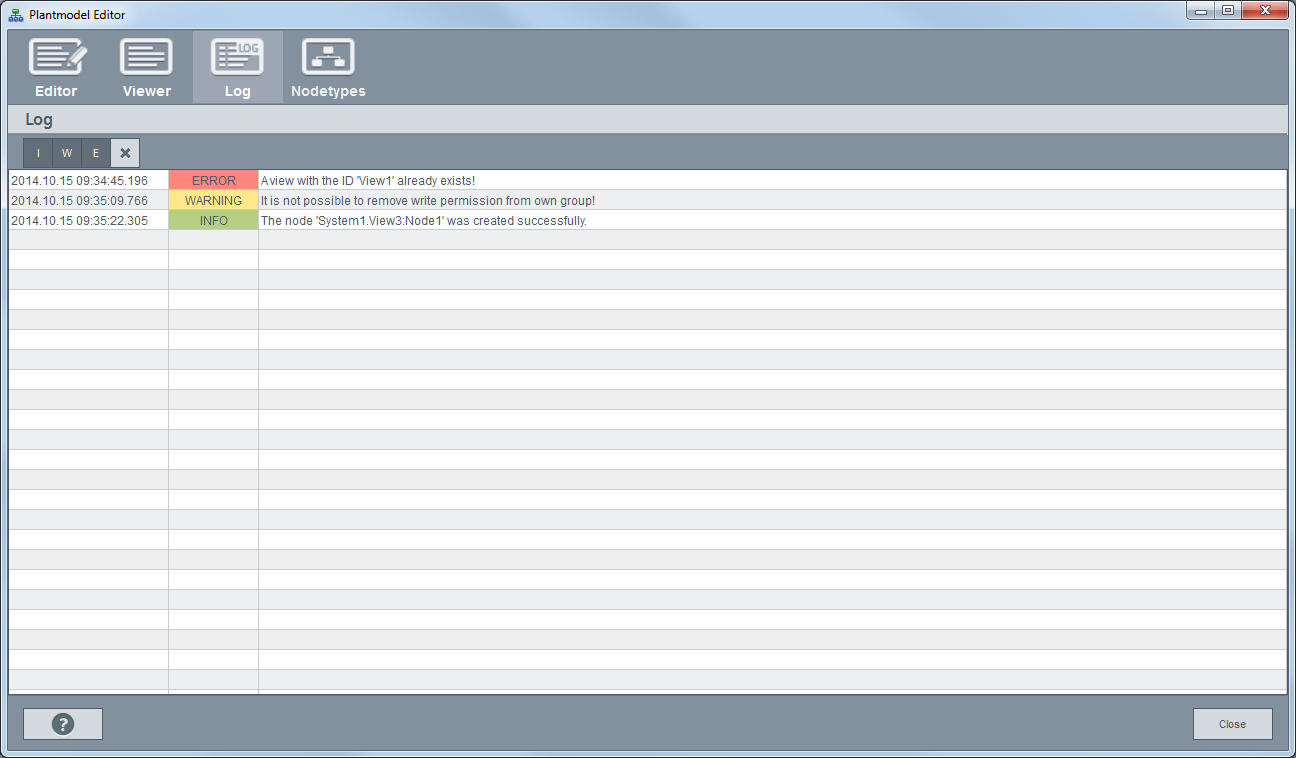
Filter options
The filter options allow to display the messages depending on the type (I, W, E) or
to clear all messages (X). A dark background of the areas indicates that the message
type is active (![]() ) while a light
background indicates that the message type is hidden(
) while a light
background indicates that the message type is hidden(![]() ).
).
-
Information [I] => Display / hide messages of the type INFORMATION
-
Warning [W] => Display / hide messages of the type WARNING
-
Error [E] => Display / hide messages of the type ERROR
-
Clear messages [X] => Clears all messages inside the CNS Log Viewer.
Debug Flag -dbg 30
Use the debug level -dbg 30 to show messages for the plantmodel editor.
