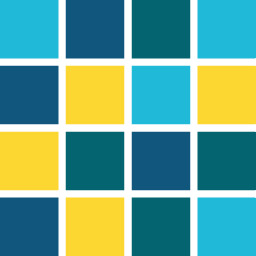Allows to set specific flags that define the behavior of the panel.
Synopsis
this.windowFlags(string flags);
Parameter
| Parameter |
Description |
| flags |
Flag(s) to define the panel behavior. Multiple flags can be set
by using the pipe "|". Following flags are available:
-
"FramelessWindowHint" - produces a borderless
window. The user cannot move or resize a borderless
window via the window system. On X11, the result of the
flag is dependent on the window manager and its ability
to understand Motif and/or NETWM hints. Most existing
modern window managers can handle this.
-
"NoDropShadowWindowHint" - Disables window drop
shadow on supporting platforms.
-
"CustomizeWindowHint" - is used to enable
customization of the window controls. This flag must be
set to allow the WindowTitleHint, WindowSystemMenuHint,
WindowMinimizeButtonHint, WindowMaximizeButtonHint and
WindowCloseButtonHint flags to be changed.
-
"WindowTitleHint" - enables the title bar for the
window.
-
"WindowSystemMenuHint" - adds a window system menu
and possible a close button (e.g. on Mac). If you need
to hide or show a close button, it is more portable to
use WindowCloseButtonHint.
-
"WindowMinimizeButtonHint" - adds a minimize
button. On some platforms this implies
WindowSystemMenuHint for it to work.
-
"WindowMaximizeButtonHint" - adds a maximize
button. On some platforms this implies
WindowSystemMenuHint for it to work.
-
"WindowCloseButtonHint" - adds a close button. On
some platforms this implies WindowSystemMenuHint for it
to work.
-
"WindowShadeButtonHint" - adds a shade button in
place of the minimize button if the underlying window
manager supports it.
-
"WindowStaysOnTopHint" - informs the window
systems that the window should stay on top of all other
windows.
-
"WindowStaysOnBottomHint" - informs the window
system that the window should stay on bottom of all
other windows.
-
"WindowTransparentForInput" - informs the window
system that this window is used only for output
(displaying something) and does not take input.
Therefore input events should pass through as if it
wasn't there.
-
"WindowDoesNotAcceptFocus" - informs the window
system that this window should not receive the input
focus.
|
Description
Allows to set specific flags that define the behavior of the panel. Multiple flags
can be set by using the pipe "|".
 Example
Example
main()
{
this.windowFlags("WindowStaysOnTopHint|WindowCloseButtonHint");
}
 "windowFlags"
"windowFlags" Example
Example