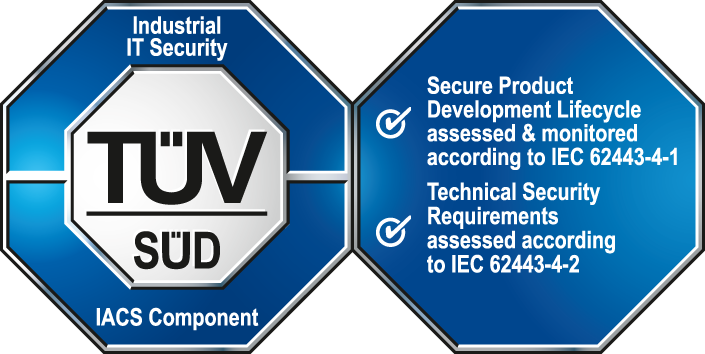Requirements and installation
Requirements
- Correct installed WinCC OA version.
- A license for redundancy is required (redundancy is not supported in demo mode).
- Two computers with the same operating system.
Note:Mixing the number of bits of two hot standby redundancy partners (one partner with a 32-bit application and one partner with a 64-bit application) is not supported. In real system operation, the two hot standby redundancy partners must be identical and 64-bit, as a 32-bit server can only be operated as an engineering server. See also Software requirements.
- 2 network cards per computer for the redundant LAN connection.
- NIC teaming is not supported. See chapter Hardware requirements.
- The same WinCC OA version must be installed on both computers. However, in split mode, the versions and project names on the two servers may differ. The history DB variant must remain the same and cannot be mixed with HDB, RDB or NGA.
- The WinCC OA projects of the both redundant systems must be saved with the same name in the same directory.
- Under Windows, the project directory must be explicitly shared (share name = project name) and provided with read/write rights for swapping in and out. Under Linux mountpoints must exist for the computers - under /nfs/HOST.
dpConnect(), dpQuery(), dpQueryConnectAll(), dpQueryConnectSingle()isAnswer() and isRefresh().
dpConnect(), dpQueryConnectAll() and dpQueryConnectSingle().
Drivers, CTRL and all other managers that are to establish a connection to the local Data/Event manager, convert it to "localhost".
In a redundant project the managers must establish a connection to the local as well as the redundant Data/Event manager. Therefore, the manager must either use the manager parameter connectToRedundantHosts or set the config entry connectToRedundantHosts = 1 in the specific section of the manager.
Installation
Redundancy is part of the basic installation of WinCC OA.
The configuration of a redundant system with WinCC OA is described in detail in the chapter creating a redundant system.
For information on upgrading a redundant system, see chapter WinCC OA Upgrade in a redundant system