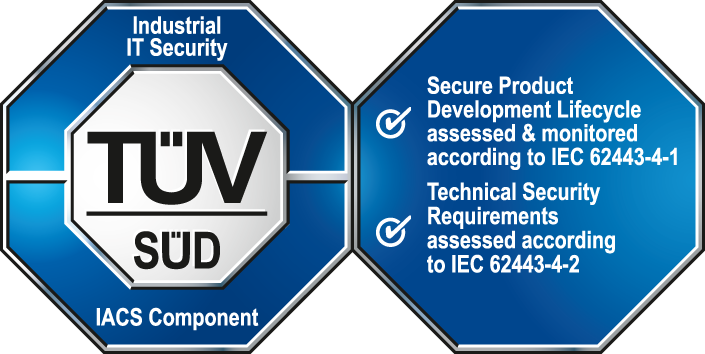GEDI Menu and Toolbar
| Chapter | Contents |
| moduleAddAction() | Adds a new action to a self created menu in the Script Editor or GEDI module. |
| moduleAddDockModule() | Adds a new dock module to GEDI module. |
| moduleAddMenu() | Adds a new menu to Script Editor or GEDI module. |
| moduleAddSubMenu() | Adds a new submenu to the Script Editor or GEDI module. |
| moduleAddToolBar() | Adds a new toolbar to the Script Editor or GEDI module. |