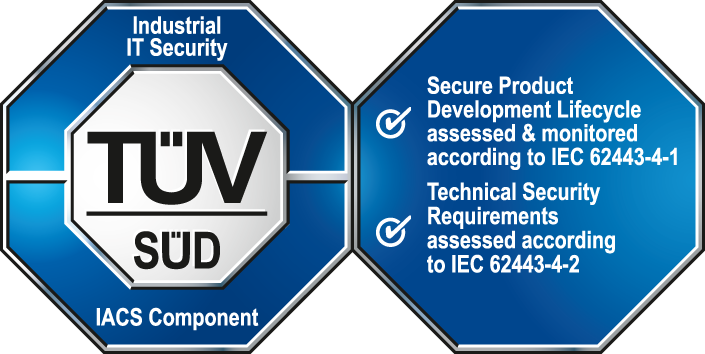Populate an empty RDS PostgreSQL® instance
- Go to the folder WinccOA\3.20\bin\pgsql\bin and execute the following
command:
In this example, it would look like this:" .\psql -f ......\data\NGA\PostgreSQL\sql\schema.sql postgresql://admin_user:admin_password@database_host:database_port"".\psql -f ......\data\NGA\PostgreSQL\sql\schema.sql postgresql://postgres:myPassword1@rds-test.cjqxxxxxxwbk.eu-central-1.rds.amazonaws.com:5432" - Wait until the script is finished:
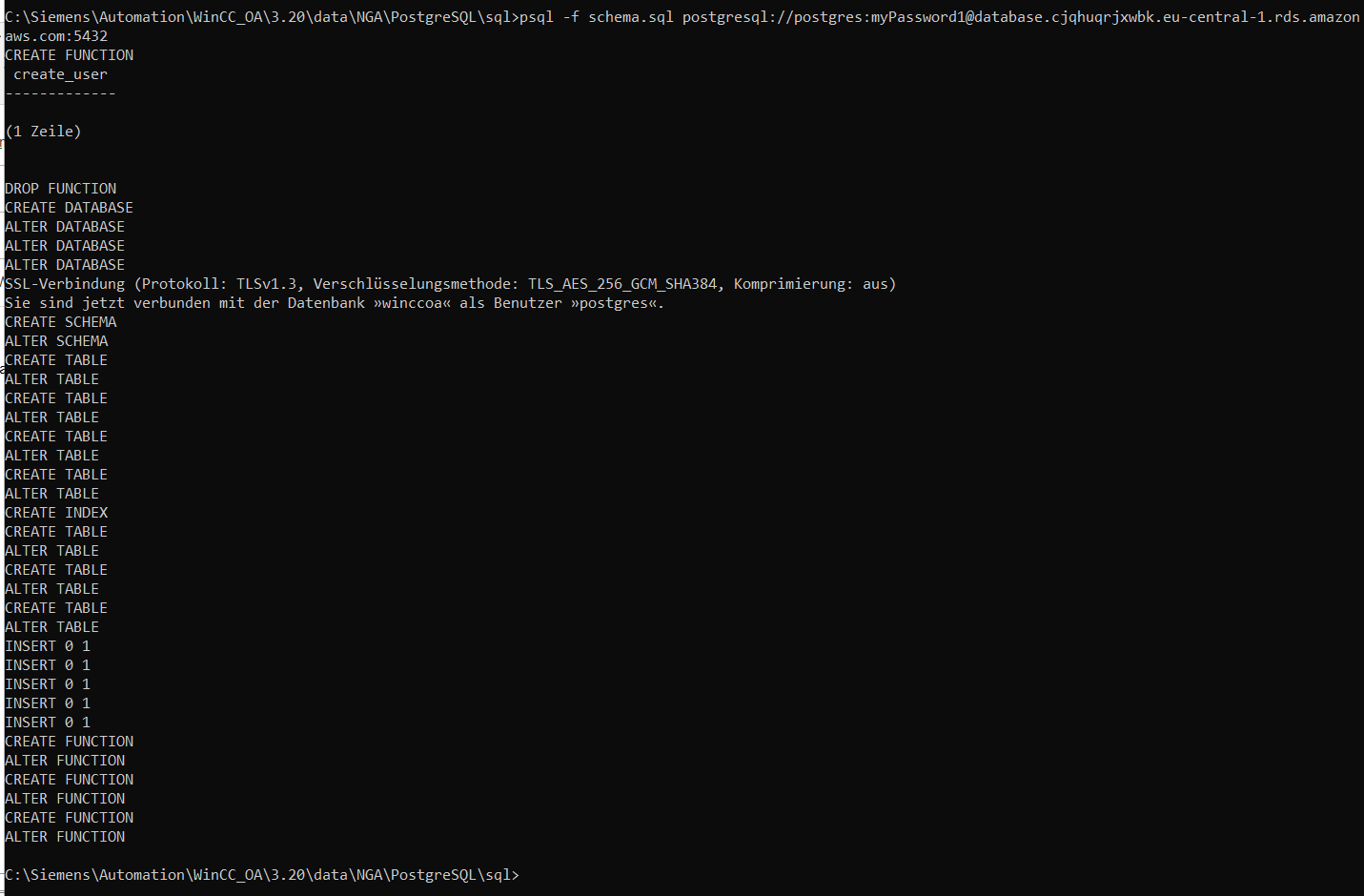
- Now we have a running PostgreSQL® database that WinCC OA can connect to. In the next chapter, you will learn how to connect to such an instance from WinCC OA.