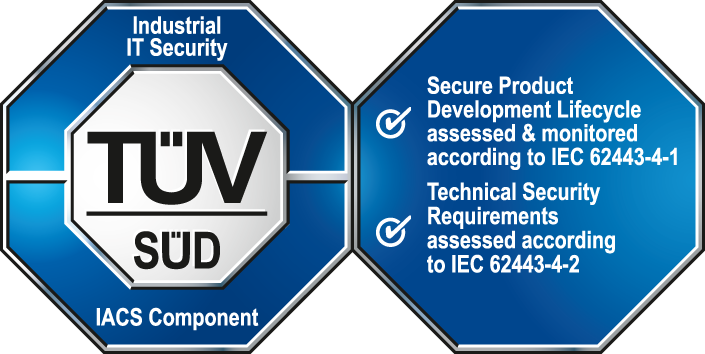General options
All managers understand the following options. An list of these options that can only be used for selected managers can be found in the manager-specific chapters. Options can be added to the available managers in the program configuration (see Administration of managers). In this chapter the options are described as they are shown in the command line interpreter of the operating system (with -help):
-help
This option shown all general and manager-specific options supported for a manager together with their arguments and a brief description in English. Via the WinCC OA console this option is only supported for the UI manager (WCCOAui) - opens the output window and stops the manager. For the other managers this option has to be executed in the command line interpreter of the operating system. Example for the archive manager:
<wincc_oa_path>\bin>WCCOAvalarch.exe -helpDescription of the general options
The following table describes the general options that can be used for each manager.
| Option <argument> | Description | ||||||||||||||||||||||||||||||||||||||||||||||||||||||||||||||||||||||||||||||||||||
|---|---|---|---|---|---|---|---|---|---|---|---|---|---|---|---|---|---|---|---|---|---|---|---|---|---|---|---|---|---|---|---|---|---|---|---|---|---|---|---|---|---|---|---|---|---|---|---|---|---|---|---|---|---|---|---|---|---|---|---|---|---|---|---|---|---|---|---|---|---|---|---|---|---|---|---|---|---|---|---|---|---|---|---|---|---|
| -autofreg | Deletes a possibly existing registration and registers a project newly. | ||||||||||||||||||||||||||||||||||||||||||||||||||||||||||||||||||||||||||||||||||||
| -autoreg | Registers a project if the project is not registered yet. Therefore, the environment variable PVSS_II must be set and the option must be used in connection with the -config option in order to register projects on the fly. For more information see chapter register project. | ||||||||||||||||||||||||||||||||||||||||||||||||||||||||||||||||||||||||||||||||||||
| -config <file> |
Specifies the project via the project configuration file. This
can be set global via the environment variable PVSS_II_PROJ. The
The file name has to have the following format: "<Project root>/<Project name>/config/config" for example, start and has to be assigned exactly to one LOCAL registered project name. Local projects can also be registered on the fly in connection
with the -config option. The option Note:
The -config option can
only be used for registered projects! The
+config option loads the specified config
file in addition to the standard config file. CAUTION:
-config as well as +config can
only be used once. A multiple use of the options leads to a
failure of the behavior of WinCC OA.CAUTION:
The environment variable PVSS_II was set
system-wide by the console. Beginning from the version 3.0 it is
not set anymore. See option
-currentproj. |
||||||||||||||||||||||||||||||||||||||||||||||||||||||||||||||||||||||||||||||||||||
| -connectToRedundantHosts | Connects to Data and Event of both redundant computers in a redundant project. This option is useful if you want to run CONTROL redundant. You can also use the config entry connectToRedundantHosts = 1. Use the manager number of the CONTROL manager in the config file so that the option is set for the right manager. | ||||||||||||||||||||||||||||||||||||||||||||||||||||||||||||||||||||||||||||||||||||
| -coveragereportfile <filename> | Specifies the file where the coverage
reports are written (/log directory). Here the same
keywords can be used as for the -reportfile
option. |
||||||||||||||||||||||||||||||||||||||||||||||||||||||||||||||||||||||||||||||||||||
| -currentproj |
Specifies the project that was started last. The project that was
started last is noted in the registry by the Pmon when one
manager (or all managers are started)of the console is started.
The project that was started last can be started with the
manager option CAUTION:
The environment variable PVSS_II was set
system-wide by the console for a similar purpose up to now.
Beginning from the version 3.0 this concept is replaced by the
option -currentproj.The environment variable PVSS_II can, however, also be set to the
value Note:
The -currentproj option is not user specific
when there are several users on one computer. When, for example,
the user X starts the project A and user Y starts the project B
and user X starts afterwards with the option
-currentproj not the current project of
user X (project A) but the project that was started last
(project B) is started. This can be prevented under Linux when
each user sets an own PVSS_II_ROOT. |
||||||||||||||||||||||||||||||||||||||||||||||||||||||||||||||||||||||||||||||||||||
| -data <[hostname][:portnumber]> | Connects managers to the event Managers which run on the computers that were specified under [hostname] or [portnumber]. Host name and port number are different types to communicate with the computers. You have to define either the host name or the port number of the desired computer. The default computer is the own computer eiwnt105:4897. | ||||||||||||||||||||||||||||||||||||||||||||||||||||||||||||||||||||||||||||||||||||
| -dbg {all | neg | none | number | number-number | name} |
Enables a specific or multiple debug-flags. all: Enables all debug-flags for the manager. The "noReconnect" flag is also activated by the debug flag -dbg all. none: Disables all debug-flags for the manager neg: Inverts all debug-flags for the manager number: Enables the debug-flag with the specific number number-number: Enables all debug-flags of the specific number range name: Enables the debug-flag with the specific name CAUTION:
By inverting the debug-flags with the
parameterneg, the value ALL changes
to "NONE" and vice versa. Debug-flags like e.g.
CTRL_TRACE will be changed to the state
UNKNOWN (0), so a correct invert can not be
performed.For the list with all supported debug-flags for a manager execute the following command in the command line interpreter of the operating system: <wincc_oa_path>\bin>WCCOA<manager>.exe -helpdbg
|
||||||||||||||||||||||||||||||||||||||||||||||||||||||||||||||||||||||||||||||||||||
| -event [hostname][:portnumber] | Connects managers to the event Managers which run on the computers that were specified under [hostname] or [portnumber]. Host name and port number are different types to communicate with the computers. You have to define either the host name or the port number of the desired computer. The default computer is the own computer eiwnt105:4998. | ||||||||||||||||||||||||||||||||||||||||||||||||||||||||||||||||||||||||||||||||||||
| -extend |
With this option the manager starts with extended functions. In connection with the UI manager also the PARA module and GEDI can be started multiple times. The GEDI is available. The option CAUTION:
If a user interface is opened with the
-extend option and you start the GEDI
afterwards in another UI, new colors cannot be created in the
GEDI. The creation of new colors is forbidden because a GEDI
could also be opened using the first user interface and
inconsistencies could be the result. |
||||||||||||||||||||||||||||||||||||||||||||||||||||||||||||||||||||||||||||||||||||
| -helpdbg |
Prints a list with the supported debug flags for a specific manager with a brief description. This option is supported only in the command line interpreter of the operating system. Note:
It may happen that some debug flags will not be printed
although they are registered. |
||||||||||||||||||||||||||||||||||||||||||||||||||||||||||||||||||||||||||||||||||||
| -helpreport | Prints Information about how to use the -report option. | ||||||||||||||||||||||||||||||||||||||||||||||||||||||||||||||||||||||||||||||||||||
| -lang <LangName> |
This extension allows to start the manager in the defined language. In case of a multilingual project the manager can be started with another project (not the current) language as follows: This option starts the extended UI in English. For details see chapter Multilingual projects. |
||||||||||||||||||||||||||||||||||||||||||||||||||||||||||||||||||||||||||||||||||||
| -LoadAllCtrlLibs |
There is a config.level file in the <proj_path>/config or <wincc_oa_path>/config. In this file the definition of the CTRL libraries for each manager is determined (which CTRL libraries the manager should load). These entries are ignored by the option -LoadAllCtrlLibs. A manager loads all files from the directory scripts/libs. See chapter Load a control library for more information. CAUTION:
Scripts that are empty or begin with "." are
not loaded! |
||||||||||||||||||||||||||||||||||||||||||||||||||||||||||||||||||||||||||||||||||||
| -log [+-][file|stderr|stdout] |
Turns selected log flags on (+) or off (-).
Note:
If the log flag is set within the PMON, than it will pass the
settings to all managers that are started without an explicit
log flag command line argument. Note:
Using -log +stderr without -log
+stdout will not redirect stdout or stderr into
the manager log files. |
||||||||||||||||||||||||||||||||||||||||||||||||||||||||||||||||||||||||||||||||||||
| -noUserCtrlExt | Incorrect CTRL extensions, which are loaded in the UI or CTRL
manager and are stored outside of the \bin
WinCC OA directory, may cause a crash of the
corresponding manager. The information on the concerned CTRL
extension is shown in the WinCC OA log viewer.
This must be corrected accordingly. With the command line option
-noUserCtrlExt for every manager the loading of
the CTRL extension, which is stored outside of the
\bin directory, can be blocked. |
||||||||||||||||||||||||||||||||||||||||||||||||||||||||||||||||||||||||||||||||||||
| -num <managerNumber> |
If several managers of a type should be started the following this option can be used to mark the manager unique. <managerNumber> stands for an arbitrary integer. The manager number is assigned automatically via the Data Manager to the following managers:
For other managers this option has to be defined when starting a manager. Note:
If you change the settings of a manager online, the changes
are immediately shown in the console. To a manager the settings
are, however, assigned first after the restart of the
manager. |
||||||||||||||||||||||||||||||||||||||||||||||||||||||||||||||||||||||||||||||||||||
| -perf | Collects statistical data about the executed paths. | ||||||||||||||||||||||||||||||||||||||||||||||||||||||||||||||||||||||||||||||||||||
| -proj <name> | Specifies the project via the project name the project was
registered with. (beginning from the WinCC OA
version 3.0 all projects have to be registered with a unique name).
This can be set global via the environment variable PVSS_II_PROJ.
The option -proj, however, takes priority. The
specified -proj option overwrites also the
environment variable PVSS_II. If neither -proj nor
-config is specified the environment variable
PVSS_II is read first. If it is not specified the environment
variable PVSS_II_PROJ is read. When -proj and
-config are specified a check whether they
match is executed and the manager start is cancelled in case of
errors. |
||||||||||||||||||||||||||||||||||||||||||||||||||||||||||||||||||||||||||||||||||||
| -PROJ <name> | Old notation for -proj <name>. | ||||||||||||||||||||||||||||||||||||||||||||||||||||||||||||||||||||||||||||||||||||
| -rcv 0|1|2 | The option rcv prints information about all
received messages of the manager. Possible parameters are 0, 1 and
2. The parameter 2 prints more detailed information than 1. 0 means
no output.
For more information about the different message categories - see chapter Message Diagnostics. |
||||||||||||||||||||||||||||||||||||||||||||||||||||||||||||||||||||||||||||||||||||
| -rcvFilterMan all|ManagerList |
Filters the messages of a specific manager. In addition, it filters also the manager which sent the message. For example: The option above shows only the messages of the UI manager with the number 2. Specify the option, for example, for the Event Manager and open a UI manager with the number 2 (e.g. a panel). The messages are shown in the log viewer. |
||||||||||||||||||||||||||||||||||||||||||||||||||||||||||||||||||||||||||||||||||||
| -rcvFilterMsg all|MsgTypeList | Restricts the output via -rcv (see above) to
messages of specific type (as well as replies to this type). The
argument (sendMsgTypeList) is a list of message types. For more
information on the message types see chapter diagnostics
panels. The message and DP statistics panel (which shows
the messages) is opened via the Event Manager
Connections button on the
Diagnostics tab of the system management.
See Message Filter
Keywords |
||||||||||||||||||||||||||||||||||||||||||||||||||||||||||||||||||||||||||||||||||||
| -report |
Generates a diagnostic report, which can be used to analyze the system. Due to different influences the analysis can vary from system to system and so no generalization can be made. Example: A overflowing message queue can be a signal for performance problems or a inefficient implementation of new features. Usage: all: Enables all report flags for the manager none: Disables all report flags for the manager neg: Inverts all report flags for the manager number: Enables the report flag with the specific number number-number: Enables all report flags of the specific number range name: Enables the report flag with the specific name CAUTION:
By inverting the report flags with the
parameter neg, the value ALL changes to
NONE and vice versa. Report flags like e.g.
CONFIGMANAGER will be changed to the state
ALL!Note:
-report all can only be set during run-time.
Using the flag as start parameter for the manager is not allowed
as it is only triggered once and returns the debug messages for
the important debug flags.Following types of reports can be generated:
Note:
Some report levels work only for selected managers. |
||||||||||||||||||||||||||||||||||||||||||||||||||||||||||||||||||||||||||||||||||||
| -reportfile <filename> |
Define here a file name for the report: stderr, stdout, filename. The file is saved under .../log. The following keyword can be used in a filename:
Example: Creates the file with, for example the name
The same keywords are also allowed for the -coveragereportfile option. |
||||||||||||||||||||||||||||||||||||||||||||||||||||||||||||||||||||||||||||||||||||
| -snd 0|1|2 | The "snd" option informs about all send messages
of the manager. Possible parameters are 0, 1 and 2. Thereby 2
results in a more detailed output than 1. 0 means no output.
For more information about the different message categories - see chapter Message Diagnostics. |
||||||||||||||||||||||||||||||||||||||||||||||||||||||||||||||||||||||||||||||||||||
| -sndFilterMan all|ManagerList |
Filters messages (messages that are sent to a manager) of a specific manager. In addition, it filters also the manager to which the message was sent. For example: The option above shows only the messages of the UI manager with the number 2. Specify the option, for example, for the Event Manager and start a UI manager with the number 2 (e.g. a panel). The messages are shown in the log viewer. |
||||||||||||||||||||||||||||||||||||||||||||||||||||||||||||||||||||||||||||||||||||
| -sndFilterMsg all|MsgTypeList |
Restricts the output via -snd (see above) to messages of specific type (as well as replies to this type). The argument (sendMsgTypeList) is a list of message types. Thus |
||||||||||||||||||||||||||||||||||||||||||||||||||||||||||||||||||||||||||||||||||||
| -user <username[:password]> |
Allows to use a user name and a password for the manager. All managers start as user "root" by default. Note:
You can also use the $USER option , for example,
WCCOActrl -user $user. If $USER is used, it
is replaced by the current OS user. Note that under Linux you
have to enter the $USER as follows: -user '$USER' since
$[command] is interpreted as a shell variable. You
can also use the config entry "userName"in the [general]
section. |
||||||||||||||||||||||||||||||||||||||||||||||||||||||||||||||||||||||||||||||||||||
| -version |
Displays the information on the current WinCC OA and libBasics.dll versions as well as the GIT SHA1 commitID for the WinCC OA build and terminates the respective manager accordingly. For example: |
||||||||||||||||||||||||||||||||||||||||||||||||||||||||||||||||||||||||||||||||||||
| Options for a standalone UI Manager on the client which is running over the HTTP-server. Thus panels , which are available only on the server, can be displayed in a UI manager on the client. It is assumed that the client and server are connected via a WinCC OA web server. | |||||||||||||||||||||||||||||||||||||||||||||||||||||||||||||||||||||||||||||||||||||
| -cacheDir <cacheBaseDir> |
Defines the base cache directory in which the HTTP driven UI (-server or WebClient) creates the project subdirectories. For example: |
||||||||||||||||||||||||||||||||||||||||||||||||||||||||||||||||||||||||||||||||||||
Message Filter Keywords
The listed message filter keywords can be used with the-rcvFilterMsg
and -sndFilterMsg options to selectively filter the output of received
or sent messages by type. The table provides an overview of all supported message types
and their meanings, helping to analyze and diagnose system and datapoint communication.
| Name | Description |
|---|---|
| PVSS_MSG | General PVSS system message. |
| NO_MSG | No message available. |
| SYS_MSG | General system message. |
| SYS_MSG_START_DPINIT | Message for starting datapoint initialization. |
| SYS_MSG_NAMESERVER | Message related to the name server. |
| SYS_MSG_LICENSE | Message about license status or license issues. |
| SYS_MSG_INIT | Message during the system initialization process. |
| SYS_MSG_FILE_TRANSFER | Message during file transfer within the system. |
| DP_MSG | General datapoint message. |
| DP_MSG_INITCONFIG | Message for configuration initialization. |
| DP_MSG_IDENTIFICATION | Message for datapoint identification. |
| DP_MSG_TYPECONTAINER | Message regarding the data type container. |
| DP_MSG_DPTYPE_REQ | Request for a datapoint type. |
| DP_MSG_MANIP_DPTYPE | Message for manipulation of a datapoint type. |
| DP_MSG_DP_REQ | Request for a datapoint. |
| DP_MSG_MANIP_DP | Message for manipulation of a datapoint. |
| DP_MSG_DPALIAS_REQ | Request for a datapoint alias. |
| DP_MSG_MANIP_DPALIAS | Message for manipulation of a datapoint alias. |
| DP_MSG_CNS_REQ | Request to the configuration system (CNS). |
| DP_MSG_MANIP_CNS | Message for manipulation of the configuration system (CNS). |
| DP_MSG_CONNECTION | Message for establishing a connection. |
| DP_MSG_CONNECT | Connecting to a datapoint. |
| DP_MSG_CONNECT_RET | Return message after connection establishment. |
| DP_MSG_CONNECT_NOSOURCE | Connection error – no source available. |
| DP_MSG_DISCONNECT | Message for disconnecting a connection. |
| DP_MSG_HOTLINK | Message for an active datapoint hotlink. |
| DP_MSG_VALUECHANGE | Message about a value change. |
| DP_MSG_DRIVER_VC | Value change triggered by a driver. |
| DP_MSG_COMPLEX_VC | Complex value change message. |
| DP_MSG_REQUEST | General request message. |
| DP_MSG_ANSWER | Answer to a request. |
| DP_MSG_SIMPLE_REQUEST | Simple request message. |
| DP_MSG_ASYNCH_REQUEST | Asynchronous request message. |
| DP_MSG_SYNCH_REQUEST | Synchronous request message. |
| DP_MSG_PERIOD_REQUEST | Periodic request message. |
| DP_MSG_ALERT | General alert message. |
| DP_MSG_ALERT_VC | Alert message due to value change. |
| DP_MSG_ALERT_CONNECT | Alert message on connect. |
| DP_MSG_ALERT_CONNECT_VISIBLE | Visible alert message on connect. |
| DP_MSG_ALERT_DISCONNECT | Alert message on disconnect. |
| DP_MSG_ALERT_HL | Alert message for hotlink. |
| DP_MSG_ALERT_TIME_REQUEST | Alert time request message. |
| DP_MSG_ALERT_PERIOD_REQUEST | Periodic alert request message. |
| DP_MSG_FILTER_REQUEST | Request for applying a filter. |
| DP_MSG_FILTER_CONNECT | Filter connection message. |
| DP_MSG_FILTER_DISCONNECT | Message for disconnecting a filter. |
| DP_MSG_FILTER_HL | Filter message for hotlink. |
| DP_MSG_DISCONNECT_ALL | Message to disconnect all connections. |
| DP_MSG_ABORT_REQUEST | Abort of an ongoing request. |
| DP_MSG_MAXAGE_REQUEST | Request with maximum data age limit. |
| DP_MSG_DPNAME_REQ | Request for a datapoint name. |
| DP_MSG_MANIP_DPNAME | Message for manipulation of a datapoint name. |