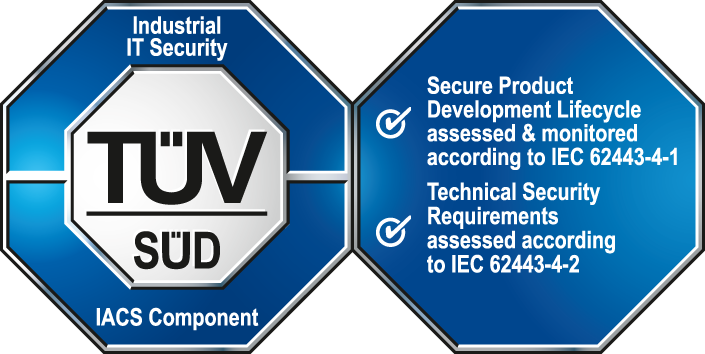Communication Services
The IEC 61850 standard defines an abstract data model and an Abstract Communication Services Interface (ACSI), which defines how this data model is mapped to communication protocols. The communication protocol used by the client is the Manufacturing Message Specification (MMS) transmitted over TCP.
The WinCC OA IEC 61850 client currently does not support generic substation events, sampled measured values or log control blocks. Please refer to the Conformance Statement of the WinCC OA IEC 61850 client for the supported Abstract Communication Services Interface (ACSI).
The communication services supported by the WinCC OA IEC 61850 client are as follows:
- Datasets
- Report control blocks
- Control
- Time synchronization
- File transfer
Datasets
A dataset is an ordered collection of dataset members.
Report control blocks
A report control block (RCB) service describes the condition for generating reports at device level, based on the parameters set by the client. A report control block provides the basis for the WinCC OA unsolicited communication. Transmission of data is defined by the trigger options of the RCB. The data transmitted is defined by the dataset assigned to the RCB.
Control Services
The control services are required to control the data objects required for write operations. The standard defines four models associated with the control services:
- Direct control with normal security
- Direct control with enhanced security
- Select before operate control with normal security
- Select before operate control with enhanced security
Time Synchronization
The IEC 61850 standard includes a time synchronization service which uses the standard SNTP protocol for synchronization. Other time synchronization services may be chosen to meet different accuracy requirements.
File Transfer
IEC 61850 servers store different types of files for various purposes in various formats. The file transfer functionality as implemented by the WinCC OA client is independent of the file format, i.e. it may handle any kind of format used by the server.
The most common types of files are:
| Fault Records / DR Files / Disturbance Record Files |
Format: COMTRADE according to IEEE Std C37.111-1999 These files are written in case of a failure, e.g.
The files are in either binary or ASCII format, file endings are:
Note:
Displaying these files requires a
special software, which is not provided by ETM/WinCC OA. |
| Operational Logs |
Format: COMFEDE according to IEEE C37.239-2010 Commonly used are:
Which files are written is defined by the configuration of the server. The files are in XML format, the file ending is .ced. Note:
When the device has many process
data, the COMFEDE file download can take several
minutes. The files can be displayed in any text editor or, in case the respective schema files (e.g. COMFEDE.css and COMFEDE.xslt) are available, in any web browser. |
| Power Quality |
Format: PQDIF according to IEEE 1159.3. These files are used for monitoring power quality. Commonly monitored are:
Which files are written is defined by the configuration of the server. The files are in binary format and have a .pqd file extension. Note:
Displaying these files requires a
special software, which is not provided by ETM/WinCC OA. |