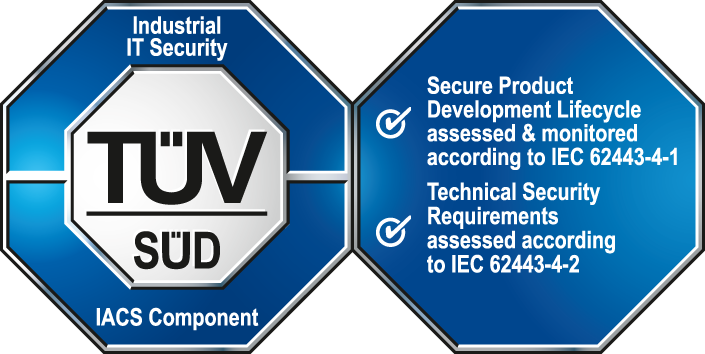Requirements and Installation
Requirements
In order to embed the Disaster Recovery System (DRS) into a WinCC OA project, the following requirements must be fulfilled.
- All used server, client and database computers must fulfil the standard WinCC OA requirements (see Hardware and Software Requirements for WinCC OA).
- An installed WinCC OA version 3.9 or higher including the DRS Add-on must be available on all server computers.
- A valid licence for using the Disaster Recovery System (License option "DRS - Disaster Recovery").
One of the following two databases can be used:
- Oracle®/RDB
- The RDB requirements must be fulfilled and the RDB archiving must be installed (see Requirements and Installation ).
- The RDB database schemes on PSS as well as on SSS must have the same name and password and should have the same configuration.
- PostgreSQL®/NGA
- The NGA requirements must be fulfilled and the NGA archiving must be installed (see Requirements and Installation - NGA (PostgreSQL®)).
- The NGA database schemes on PSS as well as on SSS must have the same name and password and should have the same configuration.
- The project directory of every server must be made available for all of the necessary users. A simple solution to guarantee this is to create a Mapped Network Drive to every used server and client.
- The driver managers and the control managers must have the same manager numbers on both systems.
In a Disaster Recovery System it is not supported to mix a 32-bit system and a 64-bit system. A 32-bit server can only be operated as an engineering server, that's why both Hot-Standby systems (PSS and SSS) must be identical and must be 64-bit. Please also refer to software-requirements.
Installation
The Disaster Recovery System (2x2 Redundancy) add on is a subproject, which has to be embedded into an available subproject. All files that are used by the Disaster Recovery System are stored in the Redundancy2x2_3.19 folder of the WinCC OA installation directory.
Proceed with the integration of the Disaster Recovery System as follows:
- Stop the WinCC OA project in which the Disaster Recovery System should be integrated.
- Embed Redundancy2x2_3.19 as a subproject into the project.
- Start the WinCC OA project.
- Open the ASCII manager and import the following files from the Redundancy2x2_<version_number>/dplist/ directory in the order stated below. For each file, set the
options Automatically update existing DP types and Load data with alert handling.
The order to following when importing is:
- disRecSystem.dpl
- _SysMgm_disRecSystem.dpl
- and additionally for PostgreSQL®/NGA: disRecSystem_NGA.dpl
- Recommended: Change the start mode of all driver and control managers in the WinCC OA console to manual (excepting the control manager with the
-f pvss_scripts.lstoption).Figure 1. Manager properties 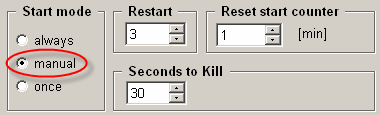
- Follow the instructions in the chapter Create a Disaster Recovery System.
Note:Note that two UIs (one on the PSS and one on the SSS) must be installed. You can view panels via the Desktop UI or the remote User Interface.