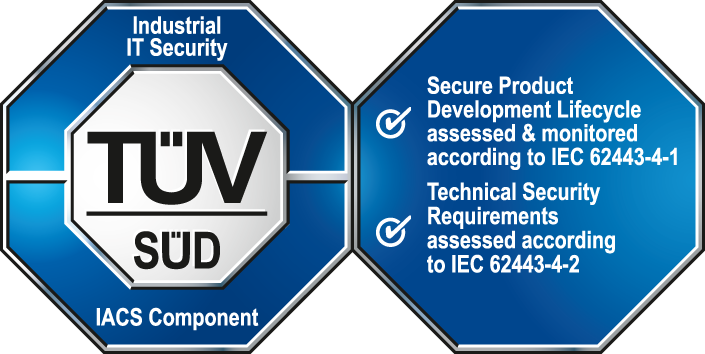"textAllLangs"
"textAllLangs"
Sets the text in the n-th check box option or reads it. Works like "text", but uses a langString instead.
Synopsis
setValue(string shape, "text", int n, langString text);
shape.text(int n, langString text);
Parameters
| Parameter | Description |
|---|---|
| shape | Name of the object |
| n | Box index, starting with 0 |
| test | New text, in all languages. |
Description
The text for the "n"-th option of a check box can be set or read with this attribute.
Note:
To add an "&" character to the text, the notation "&&" must be used. A
single "&" will add an underline to the following character.
Assignment
Check box