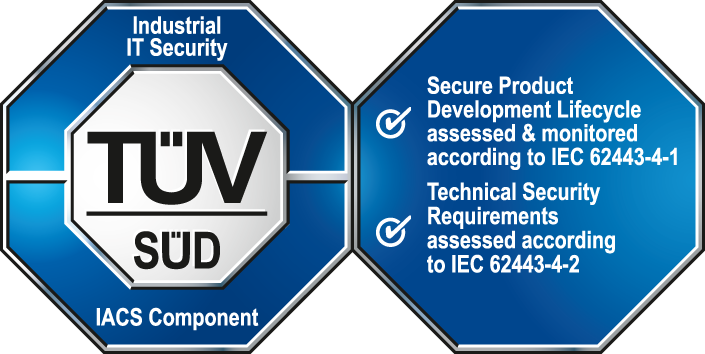xmlDocumentFromString()
Reads the complete content from a string and builds the DOM structure in memory.
Synopsis
int xmlDocumentFromString(string xml, string &errMsg, int &errLine,
int &errColumn);
Parameters
| Parameter | Description |
|---|---|
| xml | String that is read |
| errMsg | Alert message of the failure |
| errLine | Line in the document where the failure occurred. |
| errColumn | Column in the document where the failure occurred. |
Return value
Returns a document ID which will be passed in future other XML calls.
If an error occurs, -1 will be returned.
Description
Reads the complete content from a string and builds the DOM structure in memory. The returned ID is valid until a call of xmlCloseDocument().
In case of an error, errMsg, errLine, errColumn contain a reference to the position where the parsing failed.
All conventions, which count within a string have to be also factored in the XML code text (e.g. set a backslash (\) previous to a quote sign (")).
![]() Example
Example
#uses "CtrlXml"
main()
{
int Id;
string xmlD= "<?xml version=\"1.0\"
encoding=\"UTF-8\"?><panel><properties><prop
name=\"Size\" >500 400</prop><prop
name=\"BackColor\" >_3DFace</prop><prop
name=\"RefPoint\" >-1 -1</prop><prop
name=\"InitAndTermRef\" >True</prop><prop
name=\"SendClick\"
>False</prop></properties></panel>";
//Note that the string may not be split on several lines
string errMsg;
int errLine, errColumn;
Id = xmlDocumentFromString(xmlD, errMsg, errLine,
errColumn);
DebugN("Document ID:", Id);
DebugN("Errors:", errMsg, errLine, errColumn);
}Assignment
Availability
CTRL. In every script where the "CtrlXml" extension (#uses "CtrlXml") is used.