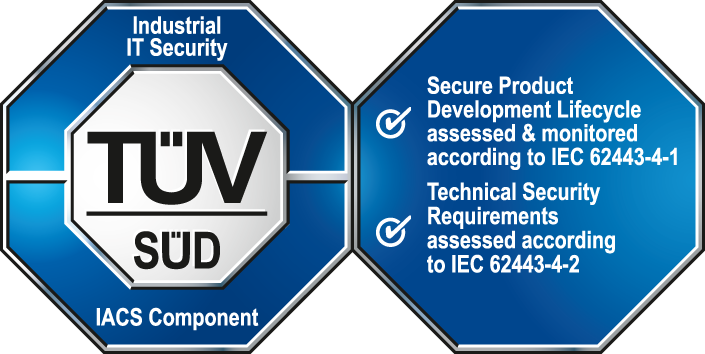copyAllFilesRecursive()
Copies files and subdirectories of a directory to a new directory.
Synopsis
bool copyAllFilesRecursive( string source, string
target[, bool par3[, time time]]);
Parameters
| Parameter | Meaning |
|---|---|
| source | Source directory. You can specify an absolute path or a relative path from the PROJ_PATH directory. NOTE: An empty string "" is interpreted as PROJ_DIR. If an empty string "" is used as source, the whole project is copied to the given path. |
| target | Target directory. You can specify an absolute path or a relative path from the PROJ_PATH directory. NOTE: an empty string "" is interpreted as PROJ_DIR. |
| par3 |
(Preserve bit) only relevant for Linux, optional, default = false 0 File date = current time Authorizations are either granted with user +rw or go+r (Read and write rights for the user, read rights for a group and others) 1 time and authorization are imported (getFileTimes() setFileTimes() ) |
| time | optional if not present default = NullTimeVar. If a time indication is present, copying is only carried out if the age of the file to be copied is greater than the time indicated in time. |
Return Value
If copying unsuccessful 0, copying ok 1
Errors
Description
All the files of the directory specified in source are copied to the directory specified in target, and subdirectories can also be copied.
![]() Example
Example
main()
{
bool ok = 0;
// The files in c:/test1 are copied to c:/test2.
ok = copyAllFilesRecursive ("c://test1", "c://test2");
// or also:
//ok = copyAllFilesRecursive ("c://test1", "c://test2");
if(!ok)
{
//...Error handling...;
DebugN("Files were not copied", ok);
}
else
{
DebugN("Files were not copied", ok);
}
}Assignment
File function
Availability
CTRL