Hello,
please be aware that for authentication purposes the certificates need to contain a matching username.
The default certificates shipped with the installation are made only to secure the connection, and do not contain any user information.
Hence you need to generate a dedicated certificate for each user you want a manager to run as.
Please find more general information in the section Security-->Authentication of the online help.
For details on user authentication refer to the section Security-->Authentication-->Server-side Authentication for UI Managers
For details on the fully fledged authentication for UI and other managers refer to section Security-->Authentication-->Server-side Authentication for Managers
This sections also cover a step by step introduction how to create certificates suitable for authentication (containing user name information).
When you want to enable server side authentication only for users (no certificates needed for manager authentication) then please use this config entry instead:
[general]
accessControlPlugin = "AccessControlPluginUser"
You find an example config file from my example project using certificates as attachment. NOTE: Only user certificates are mentioned there. The connectivity related default certificates are used as usual.
BR. Jorgen Mad
https://www.winccoa.com/fileadmin/image ... le_acc.txt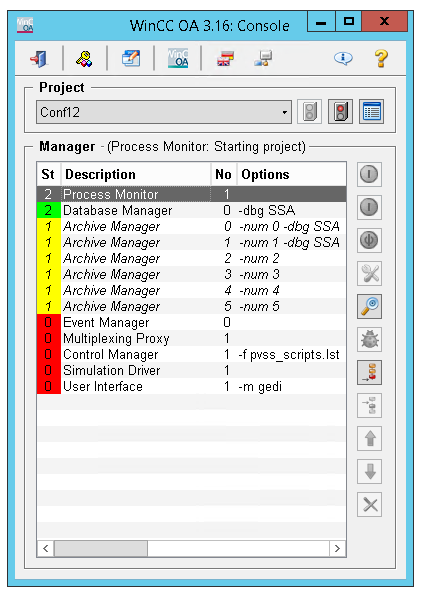
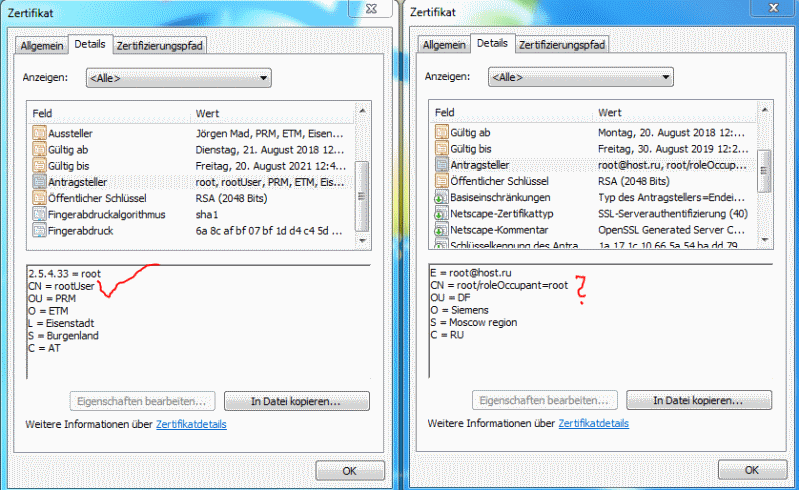 (click to enlarge, thx.)
(click to enlarge, thx.)