I have a trend widget with two areas (one curve on each area). Areas is clossable and two trend areas linked.
code in Initialize trend widget:
Code: Select all
main()
{
TREND1.areaClosable(0,1);
TREND1.areaClosable(1,1);
TREND1.linkAreas(0, 1);
}
But panel "Trend ruler values" closses with area 0 if I close area 0. After that panel "Trend ruler values" does not open if I set new ruler on one remaining area.
The popup panel does not work until you restart the panel with trend widget.

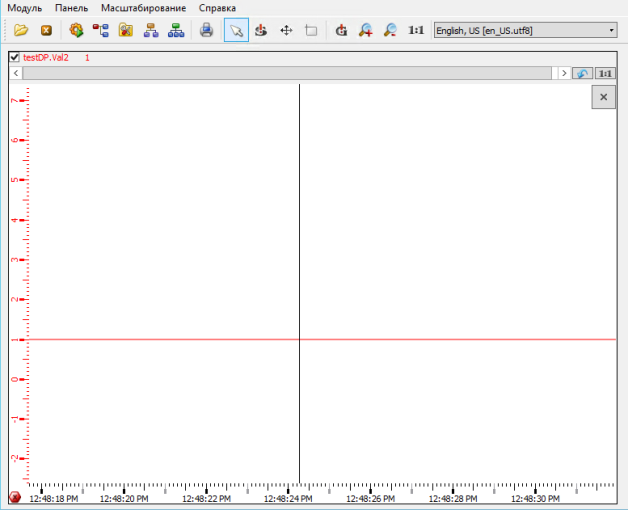
If areas ulinked - everything is fine.
Function ulinkAreas() in event "AreaClosed" dosn't work.
How I can close area 0 so that the panel "Trend ruler values" works?
WinCC OA 3.14 patch 20