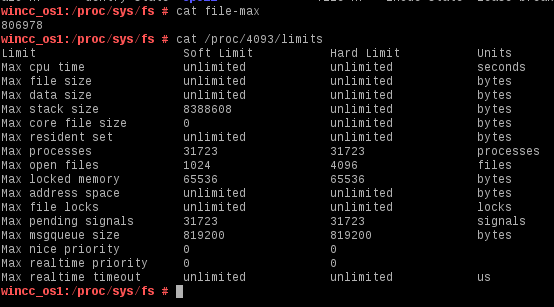Code: Select all
WCCOActrl (3), 2018.05.16 13: 57: 05.213, CTRL, WARNING, 2 / ctrl, synchronization.ctl Line: 61: tcpWrite: Socket number (0) illegal or socket not open.
WCCOActrl3: ["connect to"] ["W101"] ["10.10.10.10"] [- 1] [2018.05.16 13: 57: 05.213000000]
WCCILdata (0), 2018.05.16 13: 57: 06.787, SYS, INFO, 39, Connection lost, MAN: (SYS: 1 Ctrl -num 3 CONN: 1), Connection closed
WCCILevent (0), 2018.05.16 13: 57: 06.787, SYS, INFO, 39, Connection lost, MAN: (SYS: 1 Ctrl -num 3 CONN: 1), Connection closed
WCCOActrl3: (process: 26286): GLib-ERROR **: Creating pipes for GWakeup: Too many open files