Hello,
I have created an S7plus connection with S71500 plc. I tried the communication for program alarm and it seems work. Also when I select the associated value, it is possible to get that information in the _online.._value and addition_value_1 attributes.
Is it possible to get all of the values assigned the given program alarm block by using a single datapoint element?. Because it is not possible to create more than one alert handler with same address configuration.
ps:I want to show all information on the alert screen.
S7Plus PLC Alarm Associated Value
- mkerk
- Posts:75
- Joined: Wed Oct 20, 2010 12:25 pm
Re: S7Plus PLC Alarm Associated Value
Hello,
You have to map S7+ alarm classes to WinCC OA and add an alert handling config with the type multiinstance alarms on the corresponding data point element. The address config must be configured to receive the program alarms.
Please refer to the WinCC OA documentation chapter "S7Plus PLC alarms", which described step by step how to do this.
BR,
Mousser
You have to map S7+ alarm classes to WinCC OA and add an alert handling config with the type multiinstance alarms on the corresponding data point element. The address config must be configured to receive the program alarms.
Please refer to the WinCC OA documentation chapter "S7Plus PLC alarms", which described step by step how to do this.
BR,
Mousser
- schu
- Posts:10
- Joined: Tue Dec 06, 2016 10:43 am
Re: S7Plus PLC Alarm Associated Value
It is clear how to define a Program Alarm but I think you get my question wrong.
If you select a value at Associated Value in the address configuration panel, corresponding status information at the time of the alarm will be written in both "_original.._value" and "_alert_hdl.._add_value_01" of the given dpe.
In PLC configuration, it is possible to define up to 10 additional status information(as you can see at attached jpg file) those are related to the alarm. However, in a single datapoint element, retrieving only one of these values is possible.
If I want to receive other status information, I have to create additional datapoint elements with additional address configs which is NOT possible in WinCC OA. (They have same address, and manager gives you error in this case, even they are not outputs.)
Is there a way to get all 10 different status inputs of the Program Alarm block of the PLC?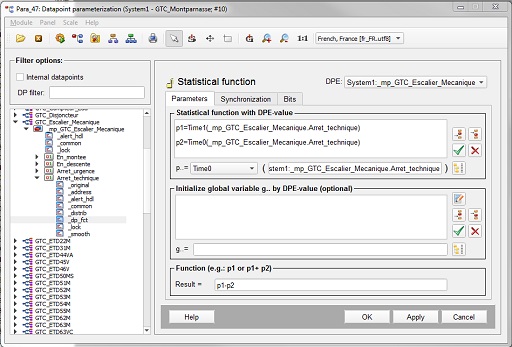
If you select a value at Associated Value in the address configuration panel, corresponding status information at the time of the alarm will be written in both "_original.._value" and "_alert_hdl.._add_value_01" of the given dpe.
In PLC configuration, it is possible to define up to 10 additional status information(as you can see at attached jpg file) those are related to the alarm. However, in a single datapoint element, retrieving only one of these values is possible.
If I want to receive other status information, I have to create additional datapoint elements with additional address configs which is NOT possible in WinCC OA. (They have same address, and manager gives you error in this case, even they are not outputs.)
Is there a way to get all 10 different status inputs of the Program Alarm block of the PLC?
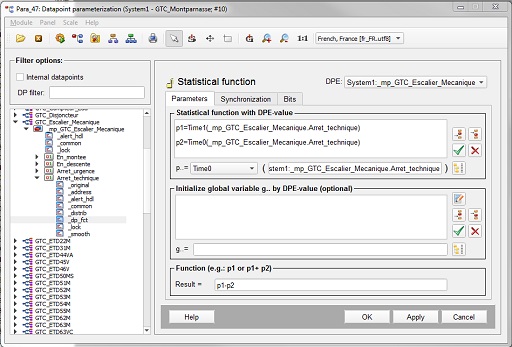
- mkerk
- Posts:75
- Joined: Wed Oct 20, 2010 12:25 pm
Re: S7Plus PLC Alarm Associated Value
Hello,
Ok. Thank you for the clarification. Now I understand your question.
I discussed this with my colleague: as you wrote, it´s not possible to get all PLC associated values on the same DPE. It´s only possible to use one of the 10 associated values as original value of the DPE.
And as you have seen, when using S7+ Alarming it´s not possible to configure the same input address config with different “associated value”-setting on different DPE´s.
The easiest solution to get all PLC associated values in WinCC OA, is to put these values in the alarm text. This is also intended by TIA Engineering.
Another possible solution: you configure the address-config as you did and use the alarm as a trigger to read the desired values directly from the PLC (polling / subscription or Singel Query) -> this have to be tested if it will really work and if the read values are really consistent with the triggering one .
BR,
Mousser.
Ok. Thank you for the clarification. Now I understand your question.
I discussed this with my colleague: as you wrote, it´s not possible to get all PLC associated values on the same DPE. It´s only possible to use one of the 10 associated values as original value of the DPE.
And as you have seen, when using S7+ Alarming it´s not possible to configure the same input address config with different “associated value”-setting on different DPE´s.
The easiest solution to get all PLC associated values in WinCC OA, is to put these values in the alarm text. This is also intended by TIA Engineering.
Another possible solution: you configure the address-config as you did and use the alarm as a trigger to read the desired values directly from the PLC (polling / subscription or Singel Query) -> this have to be tested if it will really work and if the read values are really consistent with the triggering one .
BR,
Mousser.