Hi,
I've looking at the animated popup windows as demonstrated at the user days last year.
I have a panel with two buttons, the first button to animate the panel using windowGeometry, the second to animate the panel using windowOpacity.
When I run this in quick test it works, great.
However, if open the panel from another (using childpanel), only the windowOpacity animation works, the windowGeometry does not.
Is there a reason why this would be the case?
I've attached the two panels.
Thanks for your assistance.
Chris
https://www.winccoa.com/fileadmin/image ... vision.zip
Animate windowGeometry
- chris@blue-catalyst.co.uk
- Posts:32
- Joined: Tue Jun 11, 2013 9:27 am
Animate windowGeometry
- Attachments
-
- vision.zip
- (1.58 KiB) Downloaded 204 times
- mkoller
- Posts:741
- Joined: Fri Sep 17, 2010 9:03 am
Re: Animate windowGeometry
ChildPanels by definition can not be resized except the panel uses a layout. probably that's what you hit here (didn't check your attachment)
- chris@blue-catalyst.co.uk
- Posts:32
- Joined: Tue Jun 11, 2013 9:27 am
Re: Animate windowGeometry
Hi Martin,
Thanks for your response.
I'm confused as I was following the information provided at the user days last year for the height animation.
I have attached the screen shot of the slide, which is available on your portal, which shows the code for the windowGeometry animation for a child panel.
How did they manage to demonstrate this functionality at the user day if it is not possible?
Best regards,
Chris
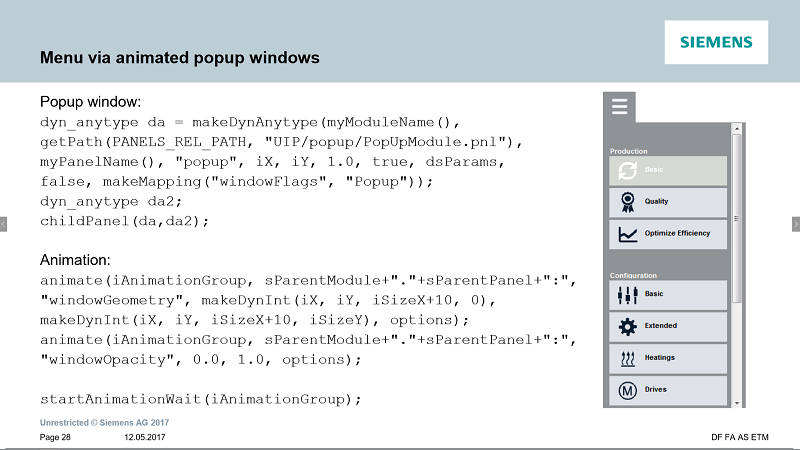
Thanks for your response.
I'm confused as I was following the information provided at the user days last year for the height animation.
I have attached the screen shot of the slide, which is available on your portal, which shows the code for the windowGeometry animation for a child panel.
How did they manage to demonstrate this functionality at the user day if it is not possible?
Best regards,
Chris
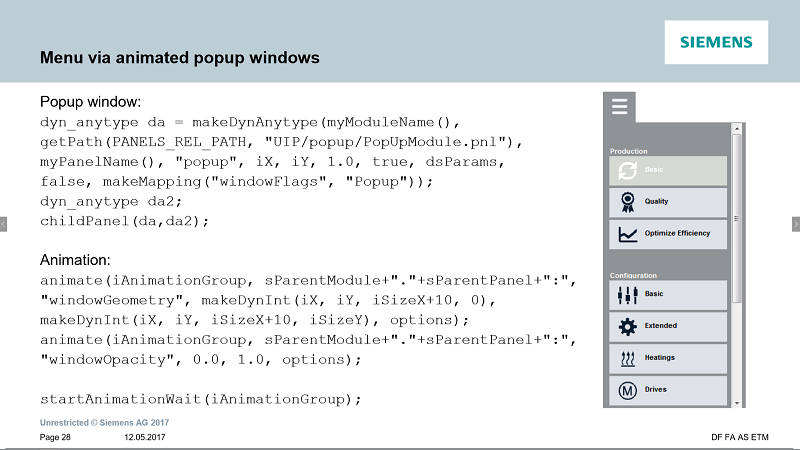
- mkerk
- Posts:75
- Joined: Wed Oct 20, 2010 12:25 pm
Re: Animate windowGeometry
Hello,
as Martin wrote: ChildPanels by definition can not be resized EXCEPT the panel uses a layout.
In your popup-Panel no layout management is configured and that´s why resizing is not working.
I activated some layouts in your panel and now resizing of Child panel is working (see attached panel ).
Please refer to the WinCC OA documentation for detailed information about Layout management in WinCC OA.
BR,
Mousser https://www.winccoa.com/fileadmin/image ... UpMenu.pnl
as Martin wrote: ChildPanels by definition can not be resized EXCEPT the panel uses a layout.
In your popup-Panel no layout management is configured and that´s why resizing is not working.
I activated some layouts in your panel and now resizing of Child panel is working (see attached panel ).
Please refer to the WinCC OA documentation for detailed information about Layout management in WinCC OA.
BR,
Mousser https://www.winccoa.com/fileadmin/image ... UpMenu.pnl
- Attachments
-
- PopUpMenu.pnl
- (3.65 KiB) Downloaded 209 times