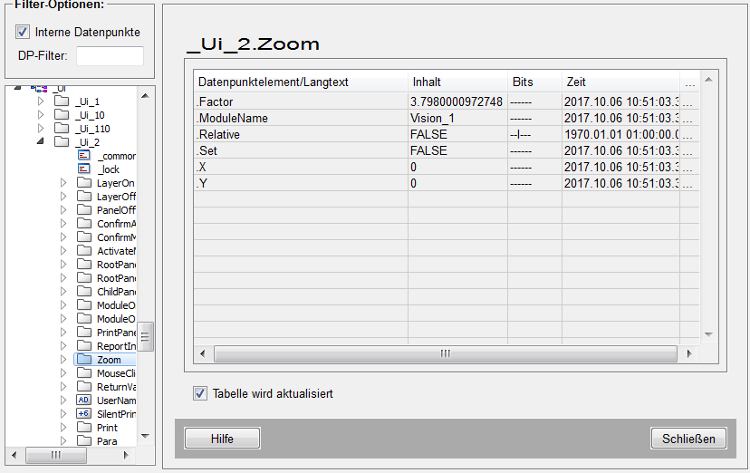Appears in WinCC OA 3.15 P006
If a panel gets displayed via UI-Manager with start Parameters, every 2nd time the Manager starts the Panel is zoomed (and zoom factor of Panel configured in gedi is ignored).
This is reproducible:
1.) Create a new Project
2.) Create a StartPanel (no matter if pnl or XML)
3.) Add a UI-Manager to console with corresponding start Parameters, e.g.:
-num 2 -p startPanel.xml -centered -iconBar –menuBar
4.) Start and stop the UI-Manager several times
- The 1., 3., 5. and so on times the Panel appears in correct size (zoom as configured in the gedi)
- The 2., 4., 6. and so on times the Panel appears with zoomfactor 3,7980000972748
- Between stopping and starting the UI-Manager the Project can be stopped and started - this has no influence on the order of correct and wrong zoomfactors
- The zoomfactor changes on start of the UI-Manager as can be seen in the para (see attachments) https://www.winccoa.com/fileadmin/image ... tor_ok.png
StartPanel is zoomed every 2nd time the UI-Manager is started
- Stefan
- Posts:3
- Joined: Tue Dec 07, 2010 5:07 pm
- Stefan
- Posts:3
- Joined: Tue Dec 07, 2010 5:07 pm
- leoknipp
- Posts:2928
- Joined: Tue Aug 24, 2010 7:28 pm
Re: StartPanel is zoomed every 2nd time the UI-Manager is started
I tested it with the vision/login.pnl and the about.pnl.
The panel is always opened with the same zoom factor 1.
Does it occur at your project with one of the standard panels?
Best Regards
Leopold Knipp
Senior Support Specialist
The panel is always opened with the same zoom factor 1.
Does it occur at your project with one of the standard panels?
Best Regards
Leopold Knipp
Senior Support Specialist
- Stefan
- Posts:3
- Joined: Tue Dec 07, 2010 5:07 pm
Re: StartPanel is zoomed every 2nd time the UI-Manager is started
Yes, it occures as well with vision\\login.pnl and the about.pnl.
But I found that the monitor configuration has an influence:
I have 3 monitors (2x Resolution 1920x1200 and 1x LaptopMonitor 1920x1080)
The extern monitors are connectet via DVI and DP.
The zooming error appears if all three monitors are in use.
The zooming error does not appeare when only one or two monitors are in use.
It does not matter which monitor is the main monitor.
But I found that the monitor configuration has an influence:
I have 3 monitors (2x Resolution 1920x1200 and 1x LaptopMonitor 1920x1080)
The extern monitors are connectet via DVI and DP.
The zooming error appears if all three monitors are in use.
The zooming error does not appeare when only one or two monitors are in use.
It does not matter which monitor is the main monitor.