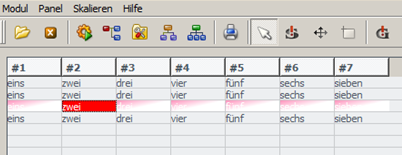I'm using css code in stylesheet.css file:
Code: Select all
QTreeView {
show-decoration-selected: 1;
}
QTreeView::item {
border: 1px solid #000;
}
QTreeView::item:hover {
background: red;
border: 1px solid #bfcde4;
}
QTreeView::item:selected {
border: 1px solid #567dbc;
}
QTreeView::item:selected:active{
background: qlineargradient(x1: 0, y1: 0, x2: 0, y2: 1, stop: 0 #6ea1f1, stop: 1 #567dbc);
}
QTreeView::item:selected:!active {
background: qlineargradient(x1: 0, y1: 0, x2: 0, y2: 1, stop: 0 #6b9be8, stop: 1 #577fbf);
}
CSS not work in .pnl, why?
Thank. https://www.winccoa.com/fileadmin/image ... es/css.png