Hello
i have a Question about TitleBar in Module.
Is it possible to adjust the title bar as follows:
- Change title to date and time
- Change background color
Thanks for your Help.
Best Regeards from Switzerland
Markus
TitleBar
- mkoller
- Posts:741
- Joined: Fri Sep 17, 2010 9:03 am
Re: TitleBar
The title bar is not part of the application - at least on Linux it is drawn by a separate process - the window manager - and its look&feel (e.g. color) is defined by the decoration style (which you might be able to control but it's out of the scope of the application itself).
This is also true for displaying the text inside the title - however you can define the string to be displayed from within a script (e.g. you could run a "while(true)" loop with a delay(1); and using setWindowTitle() to display current date/time.
This is also true for displaying the text inside the title - however you can define the string to be displayed from within a script (e.g. you could run a "while(true)" loop with a delay(1); and using setWindowTitle() to display current date/time.
- schneebergera
- Posts:89
- Joined: Sun Apr 03, 2016 5:52 pm
Re: TitleBar
Hello,
example for windows
OS: WIN7[64]
change settings:
Control Panel\\Appearance and Personalization\\Personalization
[Windows Classic] - "Window Color"
"active (inactive) Title Bar"
example attached.
be aware:
on window sometimes a blinking effect appears during "redrawing" the window.
I would suggest to include date/time into panel itself and not even in title-bar.
regards,
Andreas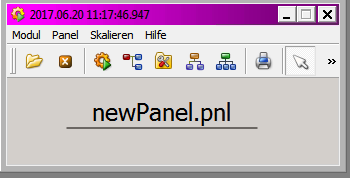
example for windows
OS: WIN7[64]
change settings:
Control Panel\\Appearance and Personalization\\Personalization
[Windows Classic] - "Window Color"
"active (inactive) Title Bar"
example attached.
be aware:
on window sometimes a blinking effect appears during "redrawing" the window.
I would suggest to include date/time into panel itself and not even in title-bar.
regards,
Andreas
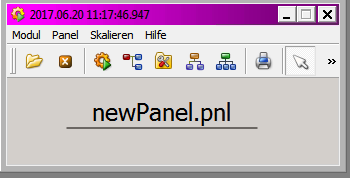
- kilianvp
- Posts:443
- Joined: Fri Jan 16, 2015 10:29 am
Re: TitleBar
maybe double buffering helps against blinking effect?
- juma4
- Posts:42
- Joined: Thu Jun 30, 2011 2:23 pm
Re: TitleBar
Thanks for the Help.
I could change the window color. I could also insert the date and the time with the reference of Mr. Koller. This is enough for my project.
Best thanks and sunny greetings
I could change the window color. I could also insert the date and the time with the reference of Mr. Koller. This is enough for my project.
Best thanks and sunny greetings