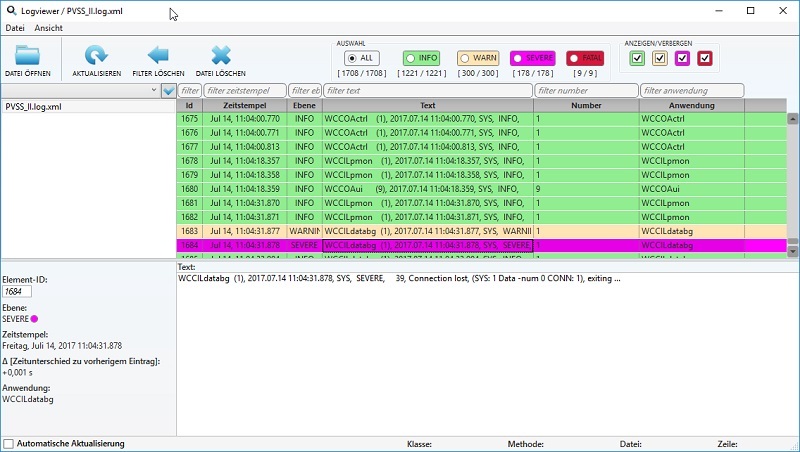Using logstash?
- kilianvp
- Posts:443
- Joined: Fri Jan 16, 2015 10:29 am
Using logstash?
Has someone experience with using logstash to collect and process WinCC OA Logs?
- vogler
- Posts:122
- Joined: Thu Oct 28, 2010 8:32 am
Re: Using logstash?
yes, I did this, i really like Elasticsearch, and it is pretty cool to analyze logs...
http://www.rocworks.at/wordpress/?p=769
there you will also find a simple logstash config file for OA.
http://www.rocworks.at/wordpress/?p=769
there you will also find a simple logstash config file for OA.
- kilianvp
- Posts:443
- Joined: Fri Jan 16, 2015 10:29 am
Re: Using logstash?
cool, you have a good tool to view/analyse logs?
right now im using regex (PVSS|WCC).*(19[0-9]{2}|2[0-9]{3}).(0[1-9]|1[012]).([123]0|[012][1-9]|31) ([01][0-9]|2[0-3]):([0-5][0-9]):([0-5][0-9]).([0-9]{3}),.*(INFO|WARNING|SEVERE|FATAL).*,
right now im using regex (PVSS|WCC).*(19[0-9]{2}|2[0-9]{3}).(0[1-9]|1[012]).([123]0|[012][1-9]|31) ([01][0-9]|2[0-3]):([0-5][0-9]):([0-5][0-9]).([0-9]{3}),.*(INFO|WARNING|SEVERE|FATAL).*,
- vogler
- Posts:122
- Joined: Thu Oct 28, 2010 8:32 am
Re: Using logstash?
logstash writes the logs to Elasticsearch, and with Elasticsearch you get Kibana, a nice tool to discover the data in Elasticsearch.
Kibana: https://www.elastic.co/products/kibana
nice regex where do you use this regex ?
where do you use this regex ?
Kibana: https://www.elastic.co/products/kibana
nice regex
- mkoller
- Posts:741
- Joined: Fri Sep 17, 2010 9:03 am
Re: Using logstash?
Just a hint in case this is unknown:
you can create your own ErrHdl plugin (ExternErrHdl subclass), which is then loaded by every manager and called whenever
an ErrHdl call is done (which normally writes into the PVSS_II.log file).
With that you can directly write your ErrHdl entries to e.g. an external database (and with a LogViewer plugin you can then also
again retrieve the logs from this DB instead of getting them from the project log directory).
Check the help for ExternErrHdl (and /opt/WinCC_OA/3.15/api/ExternLogFeed/ for the LogViewer plugin if you like to use this too)
you can create your own ErrHdl plugin (ExternErrHdl subclass), which is then loaded by every manager and called whenever
an ErrHdl call is done (which normally writes into the PVSS_II.log file).
With that you can directly write your ErrHdl entries to e.g. an external database (and with a LogViewer plugin you can then also
again retrieve the logs from this DB instead of getting them from the project log directory).
Check the help for ExternErrHdl (and /opt/WinCC_OA/3.15/api/ExternLogFeed/ for the LogViewer plugin if you like to use this too)
- kilianvp
- Posts:443
- Joined: Fri Jan 16, 2015 10:29 am
Re: Using logstash?
Code: Select all
(PVSS|WCC).*(19[0-9]{2}|2[0-9]{3}).(0[1-9]|1[012]).([123]0|[012][1-9]|31) ([01][0-9]|2[0-3]):([0-5][0-9]):([0-5][0-9]).([0-9]{3}),.*(INFO|WARNING|SEVERE|FATAL).*,- vogler
- Posts:122
- Joined: Thu Oct 28, 2010 8:32 am
Re: Using logstash?
I see. Do you already use Elasticsearch? or do you plan to use it? I am curious about it. Once a time I built a Data-Logger to send WinCC OA Data+Alerts to Elasticsearch - I think it could be nice to discover alert messages with Kibana and/or build dashboards with it or with Grafana..
WinCC OA & Elasticsearch
WinCC OA & Elasticsearch
- kilianvp
- Posts:443
- Joined: Fri Jan 16, 2015 10:29 am
Re: Using logstash?
Maybe for a new Projekt. But right now im looking for ways to creating a Tool to analyse old log files like PVSS_II.log
logstash/Elasticsearch is maybe overpowered
logstash/Elasticsearch is maybe overpowered
- vedadramovic
- Posts:121
- Joined: Mon Apr 07, 2014 10:36 am
Re: Using logstash?
Hi Kilian,
I need a tool to preserve some old logs from PVSS_II.log too.
I am new with Logstash.
I am struggling with its configuration for WinCCOA, particularly with parsing and '@timestamp' removal.
Could you please share you Logstash configuration files, along with its pattern files?
my email is
vedad.ramovic@bstelecom.ba
thank you in advance,
Vedad
I need a tool to preserve some old logs from PVSS_II.log too.
I am new with Logstash.
I am struggling with its configuration for WinCCOA, particularly with parsing and '@timestamp' removal.
Could you please share you Logstash configuration files, along with its pattern files?
my email is
vedad.ramovic@bstelecom.ba
thank you in advance,
Vedad
- kilianvp
- Posts:443
- Joined: Fri Jan 16, 2015 10:29 am