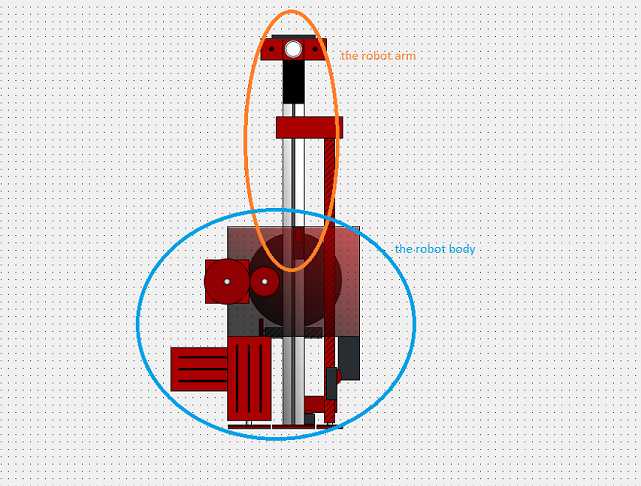Hi,
I have the problem, I made a komplex object which moves some of its parts forward and backward. It's a pusher.
I would like to rotate this pusher on a turntable, but if I write the rotation and the position sripts on the pusher itself, the ref point moves as well.
How can I set rotation for groups, or objects, or achieving at setting position and rotation that the ref point stay at its position?
Thank you in advance!
How can I rotate an object?
- leoknipp
- Posts:2928
- Joined: Tue Aug 24, 2010 7:28 pm
Re: How can I rotate an object?
Do you want to rotate a single object or a group of objects / a reference?
For a single object you can define the reference point. The reference point is used as center for the rotation.
Best Regards
Leopold Knipp
Senior Support Specialist
For a single object you can define the reference point. The reference point is used as center for the rotation.
Best Regards
Leopold Knipp
Senior Support Specialist
- plac995
- Posts:3
- Joined: Fri Mar 24, 2017 3:12 pm
Re: How can I rotate an object?
I would like eighter a group of object, or a self drawn object saved in the object library, because the object I rotate has an element which moves in and out.
Best Regads
László Pártos
Best Regads
László Pártos
- leoknipp
- Posts:2928
- Joined: Tue Aug 24, 2010 7:28 pm
Re: How can I rotate an object?
A rotation of objects using the attribute "rotation" is only possible for simple graphical objects, e.g. a rectangle.
Reference objects or grouped objects cannot be rotated using this attribute.
When using references they can be loaded into a panel during runtime using the CTRL function addSymbol().
The parameter for the rotation angle is only used if the reference contains objects which can be rotated (simple objects).
Best Regards
Leopold Knipp
Senior Support Specialist
Reference objects or grouped objects cannot be rotated using this attribute.
When using references they can be loaded into a panel during runtime using the CTRL function addSymbol().
The parameter for the rotation angle is only used if the reference contains objects which can be rotated (simple objects).
Best Regards
Leopold Knipp
Senior Support Specialist
- plac995
- Posts:3
- Joined: Fri Mar 24, 2017 3:12 pm
Re: How can I rotate an object?
I see.
I attached a picture below. There is a 3D vacuum gripper robot. I would like to rotate the whole robot, while the robot arm moves in and out simultaneously.
I can rotate the simple objects of the robot body with a common reference point, the probel is with the robot arm. If the arm moves out, then I rotate the robot, the arm rotates at its own reference point, which was moved with the setPosition() function. But I would like to rotate the arm every time around the reference point of the robot body, independent from the movement. I hope you see my problem.
Thank you for your help!
Best regards
László Pártos
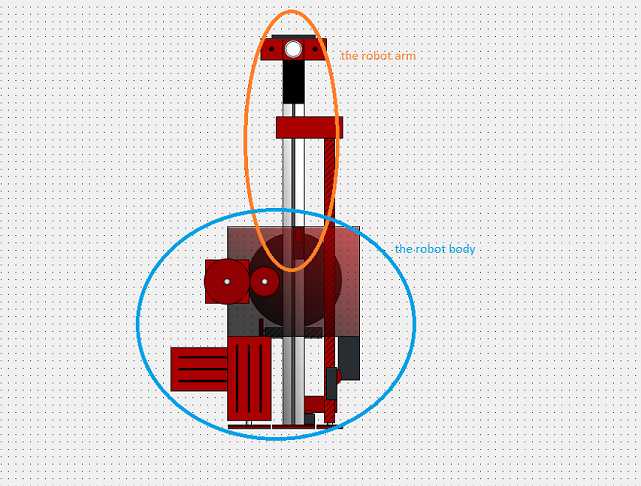
I attached a picture below. There is a 3D vacuum gripper robot. I would like to rotate the whole robot, while the robot arm moves in and out simultaneously.
I can rotate the simple objects of the robot body with a common reference point, the probel is with the robot arm. If the arm moves out, then I rotate the robot, the arm rotates at its own reference point, which was moved with the setPosition() function. But I would like to rotate the arm every time around the reference point of the robot body, independent from the movement. I hope you see my problem.
Thank you for your help!
Best regards
László Pártos