Hello,
I have actually an error when connecting my mobile (Android 6.x tested) with Mobile UI feature on WinCC OA 3.15 Server.
When i connect my mobile via Android App "WinCC OA UI", I have this error :
"Cannot register project
PA_E_CONFIG_PROJ_VERSION_NOT_FOUND
: installdir: /data/user/0
com.siemens.winccoaui/cache
Initialization via HTTP server failed"
How can i solve this issue?
Regards
Mobile UI on mobile for WinCCOA 3.15
- mkoller
- Posts:741
- Joined: Fri Sep 17, 2010 9:03 am
Re: Mobile UI on mobile for WinCCOA 3.15
It seems your config file, which the mobile UI receives from the server, does not contain the projVersion entry in the general section
- uxout
- Posts:82
- Joined: Wed Jul 20, 2016 12:07 pm
Re: Mobile UI on mobile for WinCCOA 3.15
[general]
...
proj_version = "3.15"
...
This is the line in my project config file.
Any idea why it cannot be retrieved?
...
proj_version = "3.15"
...
This is the line in my project config file.
Any idea why it cannot be retrieved?
- mkoller
- Posts:741
- Joined: Fri Sep 17, 2010 9:03 am
Re: Mobile UI on mobile for WinCCOA 3.15
Hmm ...
For the mobile ui, all config files and config.level files, etc. are aggregated over all proj_path/pvss_path.
This is done inside webclient_http.ctl in the getConfig() function.
What you can do is to modify this script and to print (or write to file) the content of the "config" string variable before
it is returned.
Then check what it really contains.
Also, check with a completely new project and see if at least this works.
For the mobile ui, all config files and config.level files, etc. are aggregated over all proj_path/pvss_path.
This is done inside webclient_http.ctl in the getConfig() function.
What you can do is to modify this script and to print (or write to file) the content of the "config" string variable before
it is returned.
Then check what it really contains.
Also, check with a completely new project and see if at least this works.
- uxout
- Posts:82
- Joined: Wed Jul 20, 2016 12:07 pm
Re: Mobile UI on mobile for WinCCOA 3.15
Thanks for your quick reply.
I just checked with a fresh new project and it does the same error.
I'll try your proposal.
I just checked with a fresh new project and it does the same error.
I'll try your proposal.
- uxout
- Posts:82
- Joined: Wed Jul 20, 2016 12:07 pm
Re: Mobile UI on mobile for WinCCOA 3.15
Ok, I finally find out what was the error.
The script webclient_http.ctl get the file named config.webclient first and only if there is none, it will use the file config instead.
I thought that script will use config + config.webclient so I didn't write proj_version in config.webclient and the client couldn't get that info.
Thanks for your answer, it helped me a lot.
The script webclient_http.ctl get the file named config.webclient first and only if there is none, it will use the file config instead.
I thought that script will use config + config.webclient so I didn't write proj_version in config.webclient and the client couldn't get that info.
Thanks for your answer, it helped me a lot.
- gvermunt
- Posts:3
- Joined: Fri May 19, 2017 9:23 am
Re: Mobile UI on mobile for WinCCOA 3.15
I have the same problem and error on a regular (not mobile) client:
Cannot register project: PA_E_CONFIG_PROJ_VERSION_NOT_FOUND
: installdir: c:/WinCC_OA_Cache
Initialization via HTTP server failed
After restarting the web client manager on the server the client can be started again without errors.
This situation occurred already three times since we upgraded on 23th januari 2018 to version 3.15.
Who can help me?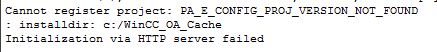
Cannot register project: PA_E_CONFIG_PROJ_VERSION_NOT_FOUND
: installdir: c:/WinCC_OA_Cache
Initialization via HTTP server failed
After restarting the web client manager on the server the client can be started again without errors.
This situation occurred already three times since we upgraded on 23th januari 2018 to version 3.15.
Who can help me?
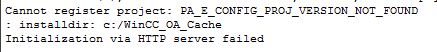
- uxout
- Posts:82
- Joined: Wed Jul 20, 2016 12:07 pm
Re: Mobile UI on mobile for WinCCOA 3.15
Have you checked that your config.webclient file does contain the line 'proj_version = "xxx"? (xxx is your WinCC OA version) ?
- gvermunt
- Posts:3
- Joined: Fri May 19, 2017 9:23 am
Re: Mobile UI on mobile for WinCCOA 3.15
We do not use this webclient file but only the config file.
Normally the config file (and also other files) are requested from the server and sent by the server to the client.
It seems that these files are not created properly and are sent over empty to the client.
Therefor the client cannot read the project version.
As Martin Koller mentioned in his response, probebly this is due to the function GetConfig().
The question now is, what could be the reason for this function not to create the correct files?
Any ideas?
Normally the config file (and also other files) are requested from the server and sent by the server to the client.
It seems that these files are not created properly and are sent over empty to the client.
Therefor the client cannot read the project version.
As Martin Koller mentioned in his response, probebly this is due to the function GetConfig().
The question now is, what could be the reason for this function not to create the correct files?
Any ideas?
- Gertjan van Schijndel
- Posts:634
- Joined: Mon Aug 02, 2010 10:37 am
Re: Mobile UI on mobile for WinCCOA 3.15
Do you have the DesktopUI installed?
If the complete version is used then a missing DesktopUI 'pvssInst.conf' could cause this issue.
If the complete version is used then a missing DesktopUI 'pvssInst.conf' could cause this issue.