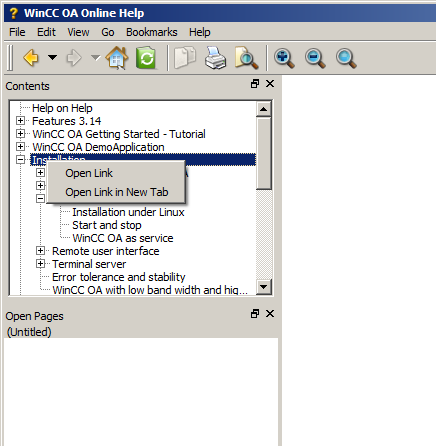Hi everyone!
I have to write documentation for a customer and I have to add a copy of the WinCC OA manual as an attachment. Does anyone know where I get this manual in PDF format?
My target version is: WinCC OA 3.14
The help files in the installation folder are QHC files (QT Help Collection). I cannot refer to these.
cheers,
Florian
How to get WinCC OA Help as PDF?
- leoknipp
- Posts:2928
- Joined: Tue Aug 24, 2010 7:28 pm
Re: How to get WinCC OA Help as PDF?
You can make a "Right Click" at the chapter in the tree view and select "Print".
Then a dialog is opened where you can select if the sub chapters shall also be printed.
When selecting a PDF writer as printer you get the documentation in pdf format.
Best Regards
Leopold Knipp
Senior Support Specialist
Then a dialog is opened where you can select if the sub chapters shall also be printed.
When selecting a PDF writer as printer you get the documentation in pdf format.
Best Regards
Leopold Knipp
Senior Support Specialist
- fandersen
- Posts:51
- Joined: Tue Aug 26, 2014 12:39 pm
- mkoller
- Posts:741
- Joined: Fri Sep 17, 2010 9:03 am
Re: How to get WinCC OA Help as PDF?
Or try this tool http://wkhtmltopdf.org/
- fandersen
- Posts:51
- Joined: Tue Aug 26, 2014 12:39 pm
Re: How to get WinCC OA Help as PDF?
Ah, ic. The thing with the right-click works for the help file of WinCC OA 3.13 where it was a CHM-file.
Now it's a QT Help Collection (*.qhc). The assistant.exe is the viewer. But it doesn't seem to have this feature. A quick google didn't help either.
wkhtmltopdf.org, I am not sure how this program will help in this case?
Now it's a QT Help Collection (*.qhc). The assistant.exe is the viewer. But it doesn't seem to have this feature. A quick google didn't help either.
wkhtmltopdf.org, I am not sure how this program will help in this case?
- mkoller
- Posts:741
- Joined: Fri Sep 17, 2010 9:03 am
Re: How to get WinCC OA Help as PDF?
The help files are in fact html files, but they are compressed inside the .qch
Luckily the .qch file is a SQLite database file, and WinCC_OA has CTRL functions to directly read from it.
Attached you find a small ctrl script, which effectively extracts all help content from the .qch file, uncompresses it and stores
each file on disk.
After that you can use whatever tool to convert html to pdf https://www.winccoa.com/fileadmin/image ... t_help.ctl
Luckily the .qch file is a SQLite database file, and WinCC_OA has CTRL functions to directly read from it.
Attached you find a small ctrl script, which effectively extracts all help content from the .qch file, uncompresses it and stores
each file on disk.
After that you can use whatever tool to convert html to pdf https://www.winccoa.com/fileadmin/image ... t_help.ctl
- Attachments
-
[The extension ctl has been deactivated and can no longer be displayed.]
- fandersen
- Posts:51
- Joined: Tue Aug 26, 2014 12:39 pm
Re: How to get WinCC OA Help as PDF?
Yeah, I saw from the file header that it was a sqlite database. But I thought there has to be a lazy way to get the manual as pdf. xD
Thank you, I'll give it a go.
Thank you, I'll give it a go.
- Andorhal
- Posts:127
- Joined: Wed Nov 12, 2014 8:04 am
Re: How to get WinCC OA Help as PDF?
The extracting thing is cool.
Just because im curious: Why is using the printer icon in the head menu and sending it to a pdf printer program(as Leopold discribed) not satisfying enough ?
Best regards, Robert
Just because im curious: Why is using the printer icon in the head menu and sending it to a pdf printer program(as Leopold discribed) not satisfying enough ?
Best regards, Robert
- fandersen
- Posts:51
- Joined: Tue Aug 26, 2014 12:39 pm
Re: How to get WinCC OA Help as PDF?
The problem is, the Online Help Tool doesn't let me print out the whole manual. I am only able to print page by page. There is no option "Include Sub-Chapters" or similar.
- fandersen
- Posts:51
- Joined: Tue Aug 26, 2014 12:39 pm
Re: How to get WinCC OA Help as PDF?
Hi Martin,
do I need to install any additional software to run that script on Windows?
I plugged in the correct path to the qch file but the script terminates where it tries to connect to the file.
const string PATH = "C:/Siemens/Automation/WinCC_OA/3.14/help/en_US.utf8/WinCC_OA.qch";
...
int ret = dbOpenConnection("driver=QSQLITE;server=;database=" + PATH + ";", conn);
here it returns -1.
cheers,
Florian
do I need to install any additional software to run that script on Windows?
I plugged in the correct path to the qch file but the script terminates where it tries to connect to the file.
const string PATH = "C:/Siemens/Automation/WinCC_OA/3.14/help/en_US.utf8/WinCC_OA.qch";
...
int ret = dbOpenConnection("driver=QSQLITE;server=;database=" + PATH + ";", conn);
here it returns -1.
cheers,
Florian