I was on the WinCC OA userdays and understood that you can setup an RSS reader to receive notifications when anything happens in the forum.
I'm not an RSS expert (actually, have never used it)
Can anyone tell me how to do this ?
How to define an RSS feed to receive updates fro the portal
- fmulder
- Posts:330
- Joined: Wed Feb 03, 2010 9:46 am
How to define an RSS feed to receive updates fro the portal
- Andorhal
- Posts:127
- Joined: Wed Nov 12, 2014 8:04 am
Re: How to define an RSS feed to receive updates fro the portal
Hello Frenk.
Quite easy. You need a RSS reader.
Usually there are several add-ons for your browser.
e.g. https://chrome.google.com/webstore/sear ... d%20reader
Then you go to the site you want to subscribe, in most cases the reader will detect the feed automatically so you can add it to your selection.
Otherwise click the icon on the lower right (as shown in the image) and add our feed manually.
Best regards,
Robert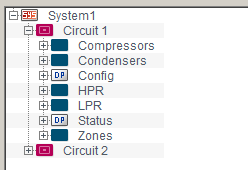
Quite easy. You need a RSS reader.
Usually there are several add-ons for your browser.
e.g. https://chrome.google.com/webstore/sear ... d%20reader
Then you go to the site you want to subscribe, in most cases the reader will detect the feed automatically so you can add it to your selection.
Otherwise click the icon on the lower right (as shown in the image) and add our feed manually.
Best regards,
Robert
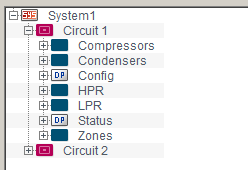
- hotze.brons@strukton.com
- Posts:8
- Joined: Wed Feb 24, 2016 5:17 pm
Re: How to define an RSS feed to receive updates fro the portal
Try feednotifier ...
Feed Notifier is an application for Windows and Mac OS X that resides in the system tray or status bar and displays pop-up notifications on your desktop when new items arrive in your subscribed RSS or Atom feeds. By default, the pop-ups look like this (on Windows)…
https://www.feednotifier.com/
Feed Notifier is an application for Windows and Mac OS X that resides in the system tray or status bar and displays pop-up notifications on your desktop when new items arrive in your subscribed RSS or Atom feeds. By default, the pop-ups look like this (on Windows)…
https://www.feednotifier.com/