Hello there,
comparing the difference rulers behaviour from 3.9 to 3.14 will show that it is still displayed after releasing SHIFT or the left mouseclick in 3.9 not so in 3.14.
But we need the functionality from 3.9.
Reading the help-file doesn't give a clue for further options here.
Thanks in advance.
Difference rulers functionality changed from widget \'trend\'
- mmz
- Posts:14
- Joined: Wed Jan 20, 2016 5:22 pm
Difference rulers functionality changed from widget \'trend\'
- mkoller
- Posts:741
- Joined: Fri Sep 17, 2010 9:03 am
Re: Difference rulers functionality changed from widget \'trend\'
The difference ruler was always meant to be a temporary ruler. If it was not removed in 3.9, then this was a bug.
- RudiKreiner
- Posts:198
- Joined: Mon May 16, 2011 2:10 pm
Re: Difference rulers functionality changed from widget \'trend\'
This was a very useful bug, though, because it made it possible to make a screenshot of the table including the difference value, which was helpful for our customers and service staff when documenting special behaviour on our lines. Would it be possible to restore this behaviour to the state in 3.9?
- leoknipp
- Posts:2928
- Joined: Tue Aug 24, 2010 7:28 pm
Re: Difference rulers functionality changed from widget \'trend\'
Hello,
as Martin has already written the functionality is not available at the moment.
At my tests I've seen that in version 3.9 the functionality was also not correct as the difference ruler disappeared and therefore you can't see for which time the ruler was set. Only the small dialog with the difference value remained opened.
If and when a similar functionality will be available in future versions is not defined right now.
Best Regards
Leopold Knipp
Senior Support Specialist
as Martin has already written the functionality is not available at the moment.
At my tests I've seen that in version 3.9 the functionality was also not correct as the difference ruler disappeared and therefore you can't see for which time the ruler was set. Only the small dialog with the difference value remained opened.
If and when a similar functionality will be available in future versions is not defined right now.
Best Regards
Leopold Knipp
Senior Support Specialist
- RudiKreiner
- Posts:198
- Joined: Mon May 16, 2011 2:10 pm
Re: Difference rulers functionality changed from widget \'trend\'
In 3.9 the second ruler cannot be seen in the graphic display, but i'ts absolute time as well as the time difference and the value difference for all displayed curves remain in the table, as shown in the attached screen shot.
The same functionality would be nice to have in 3.14 too.
The same functionality would be nice to have in 3.14 too.

- RudiKreiner
- Posts:198
- Joined: Mon May 16, 2011 2:10 pm
Re: Difference rulers functionality changed from widget \'trend\'
Here is a similar screenshot with 3.14. I find the tabular form here nicer than in 3.9.
What is not nice is that the originally black rulers take the color of the curve (blue) when pressiing SHIFT+CLICK to see the difference. That makes it a bit more difficult to distinguish between the rulers and the curves.
You probably want to know how I managed to make this screen shot then.
You need to be a bit of an octopus: Press and hold SHIFT+CLICK then CTRL+PrintScreen which will copy an entire monitor screenshot to the clip board. Then open paint and paste the clipboard contents to there and cut out the part that is of interest. It works but is not really very practical for the average user
but is not really very practical for the average user 
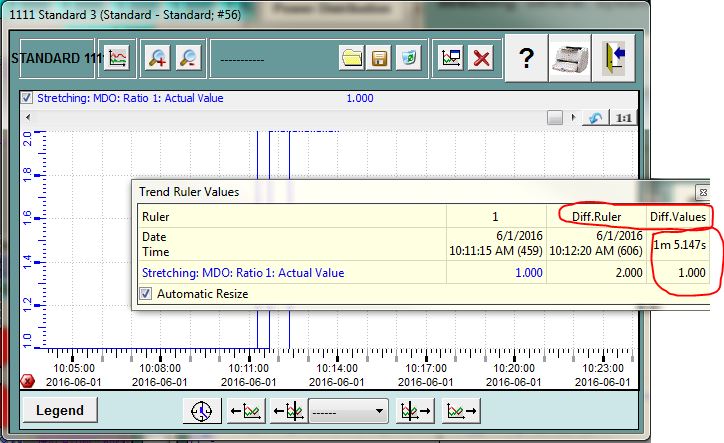
What is not nice is that the originally black rulers take the color of the curve (blue) when pressiing SHIFT+CLICK to see the difference. That makes it a bit more difficult to distinguish between the rulers and the curves.
You probably want to know how I managed to make this screen shot then.
You need to be a bit of an octopus: Press and hold SHIFT+CLICK then CTRL+PrintScreen which will copy an entire monitor screenshot to the clip board. Then open paint and paste the clipboard contents to there and cut out the part that is of interest. It works
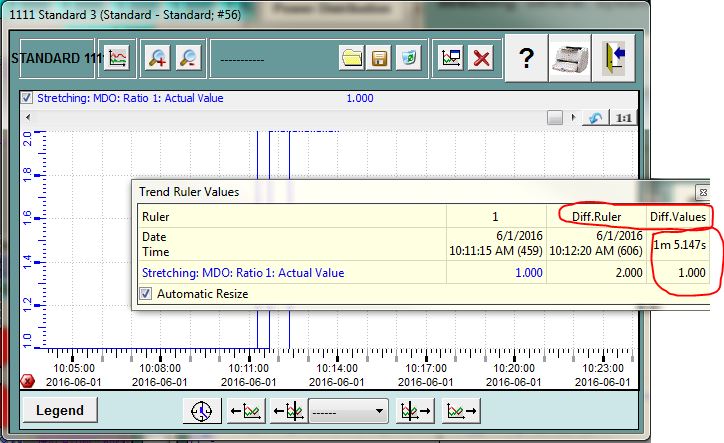
- a_labropoulos@akatt.gr
- Posts:25
- Joined: Sun Nov 06, 2016 2:02 pm
Re: Difference rulers functionality changed from widget \'trend\'
Hello!
I am a new user in WinCC OA. I wonder if is possible to have tools to calculate some statistics like MIN,MAX,AVERAGE from a trend without using dp_fct datapoint elements. Thanks
I am a new user in WinCC OA. I wonder if is possible to have tools to calculate some statistics like MIN,MAX,AVERAGE from a trend without using dp_fct datapoint elements. Thanks
- RudiKreiner
- Posts:198
- Joined: Mon May 16, 2011 2:10 pm
Re: Difference rulers functionality changed from widget \'trend\'
As far as I know it is not possible to access the raw data being displayed in a trend.
Therefore to get this data into your panel script you will need to do a dpGetPeriod() for the relevant time range.
Then you have the values in a dynamic variable (ie an array) and can use the functions dynMin() and dynMax() to easily get the min and max values.
To get the average can be more complicated because the trend values are not necessarily recorded at regular time intervals, depending on the type of smoothing and/or trigger level that you have configured.
If the interval is equidistant then the average is dynSum()/dynlen(), otherwise the calculation is more complicated because each element of the data array must be weighted by the length of time that it was valid.
Therefore to get this data into your panel script you will need to do a dpGetPeriod() for the relevant time range.
Then you have the values in a dynamic variable (ie an array) and can use the functions dynMin() and dynMax() to easily get the min and max values.
To get the average can be more complicated because the trend values are not necessarily recorded at regular time intervals, depending on the type of smoothing and/or trigger level that you have configured.
If the interval is equidistant then the average is dynSum()/dynlen(), otherwise the calculation is more complicated because each element of the data array must be weighted by the length of time that it was valid.
- mkoller
- Posts:741
- Joined: Fri Sep 17, 2010 9:03 am
Re: Difference rulers functionality changed from widget \'trend\'
You can get the data with "curveValues", no need for a dpGetPeriod().
For weigthed average, use dynAvgWT() (note that there is also a dynAvg()).
For weigthed average, use dynAvgWT() (note that there is also a dynAvg()).