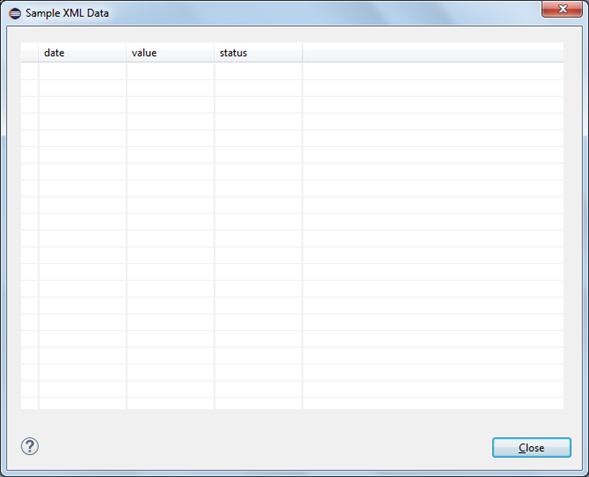Hello Jeroen,
sounds like the panel cant connect to the webserver.
The Demo Application Report setup is based on a fixed port for the preview server of the Eclipse Editor (it has a Jetty included).
Preferences -> Report Design -> Preview -> Preview Server (pick a free one e.g. 8085)
If you run a report in den Eclipse Editor, the Jetty server is activated and you can use it within the Demo Application, by storing its IP/Port Combo in the demo birt report panel.
If you didnt fix the port, you get a new one with every start while you might have stored another combo on the internal DP Type: _Reporting Name:_Birt
You can run your report in Tomcat as well, but there are things to consider:
The Birt runtime usually is in a subdirectory (e.g. 127.0.0.1:777/birt), the panel needs to be adapted for the path.
Furthermore the demo panel runs the demo templates from the demo project, you need to tell Tomcat to run "external" reports:
This is done in the web.xml (e.g. \\webapps\\birt\\WEB-INF\\web.xml)
Guess it would be easier to copy the demo templates directly to Tomcat and run them there or just use the Jetty from the editor with a fixed port.
You get the parameter input page with our demo panels so you can have the same inputs on tomcat like in the demo panel.
Best regards
Robert